007: Quantum of Solace
From PCGamingWiki, the wiki about fixing PC games
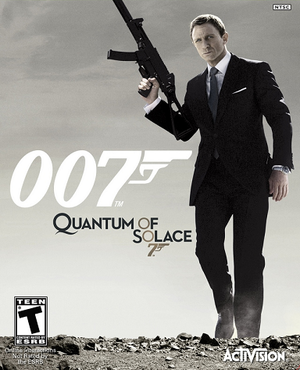 |
|
| Developers | |
|---|---|
| Treyarch | |
| Windows | Beenox |
| Publishers | |
| Activision | |
| Engines | |
| IW 3.0 | |
| Release dates | |
| Windows | October 31, 2008 |
| Reception | |
| Metacritic | 70 |
| IGDB | 62 |
| Taxonomy | |
| Microtransactions | None |
| Modes | Singleplayer, Multiplayer |
| Pacing | Real-time |
| Perspectives | First-person, Third-person |
| Controls | Direct control |
| Genres | Action, Shooter |
| Series | James Bond 007 |
| James Bond 007 | |
|---|---|
| James Bond 007: A View to a Kill | 1985 |
| James Bond 007: Goldfinger | 1986 |
| 007: Licence to Kill | 1989 |
| James Bond 007: The Stealth Affair | 1990 |
| The Spy Who Loved Me | 1990 |
| James Bond 007: Nightfire | 2002 |
| 007: Quantum of Solace | 2008 |
| GoldenEye: Source (unofficial mod) | 2009 |
| James Bond 007: Blood Stone | 2010 |
| 007 Legends | 2012 |
Warnings
- For Games for Windows - LIVE on Windows 8 or later, install the latest Games for Windows - LIVE software.
Key points
- Frame rate is capped at 30 FPS; use Quantum of Solace FOV and FPS unlocker.
General information
Availability
| Source | DRM | Notes | Keys | OS |
|---|---|---|---|---|
| Retail | SafeDisc v4.9 DRM[Note 1]. | |||
| Games for Windows Marketplace (unavailable) | [3] | |||
| Steam (unavailable) |
- SafeDisc retail DRM does not work on Windows Vista and later (see above for affected versions).
- The game is no longer available digitally, most likely due to Activision losing rights to James Bond licence.[4]
- Both the Camille Map Pack DLC, and Collector's Edition was not released for PC.
- All versions require Games for Windows - LIVE DRM.[Note 2]
Essential improvements
Patches
- The 1.1 Patch updates the game to the latest version. The game should automatically prompt for the update when using a LIVE profile; the update can also be downloaded manually (extract the contents and run
QoS_Update.exe).
Game data
Configuration file(s) location
| System | Location |
|---|---|
| Windows | %APPDATA%\Activision\Quantum of Solace\players\<user-id>\config.cfg %PROGRAMDATA%\Activision\Quantum of Solace\[Note 3] |
| Steam Play (Linux) | <Steam-folder>/steamapps/compatdata/10080/pfx/[Note 4] |
- Config file is encrypted and contains save data.
Save game data location
| System | Location |
|---|---|
| Windows | %APPDATA%\Activision\Quantum of Solace\players\<user-id>\config.cfg %LOCALAPPDATA%\Microsoft\XLive\Content\01100001007F57F2\ |
| Steam Play (Linux) | <Steam-folder>/steamapps/compatdata/10080/pfx/[Note 4] |
Save game cloud syncing
| System | Native | Notes |
|---|---|---|
| Steam Cloud |
Video
| Graphics feature | State | Notes | |
|---|---|---|---|
| Widescreen resolution | |||
| Multi-monitor | Image is stretched. | ||
| Ultra-widescreen | Image is stretched. | ||
| 4K Ultra HD | |||
| Field of view (FOV) | Default FOV is 65° (horizontal). Use SuicideMachine's Tool to modify it. | ||
| Windowed | Use SuicideMachine's Tool. After launching the game press Alt+Tab ↹ for the changes to apply. | ||
| Borderless fullscreen windowed | |||
| Anisotropic filtering (AF) | See the glossary page for potential workarounds. | ||
| Anti-aliasing (AA) | |||
| Vertical sync (Vsync) | |||
| 60 FPS | Capped at 30 FPS; use Quantum of Solace FOV and FPS unlocker to modify the cap in single-player. High framerate may occasionally cause some issues. See developer notes. Use 007 - Quantum of Solace - multi-player FPS unlocker to modify the cap in multi-player. |
||
| 120+ FPS | Use Quantum of Solace FOV and FPS unlocker to modify the cap in single-player. High framerate may occasionally cause some issues. See developer notes. Use 007 - Quantum of Solace - multi-player FPS unlocker to modify the cap in multi-player. |
||
| High dynamic range display (HDR) | See the glossary page for potential alternatives. | ||
Input
| Keyboard and mouse | State | Notes |
|---|---|---|
| Remapping | ||
| Mouse acceleration | No acceleration present. | |
| Mouse sensitivity | ||
| Mouse input in menus | ||
| Mouse Y-axis inversion | ||
| Controller | ||
| Controller support |
Audio
| Audio feature | State | Notes |
|---|---|---|
| Separate volume controls | Music only. | |
| Surround sound | ||
| Subtitles | ||
| Closed captions | ||
| Mute on focus lost | ||
| Royalty free audio |
Localizations
| Language | UI | Audio | Sub | Notes |
|---|---|---|---|---|
| English | ||||
| French | ||||
| German | ||||
| Italian | ||||
| Polish | Retail only. | |||
| Russian | ||||
| Spanish |
Network
Multiplayer types
| Type | Native | Players | Notes | |
|---|---|---|---|---|
| Local play | Wii version only. | |||
| LAN play | 12 | Versus |
||
| Online play | 12 | Requires an online "Games for Windows – LIVE" account. | ||
VR support
Other information
API
| Technical specs | Supported | Notes |
|---|---|---|
| Direct3D | 9.0c | |
| Shader Model support | 3 |
| Executable | 32-bit | 64-bit | Notes |
|---|---|---|---|
| Windows |
Middleware
| Middleware | Notes | |
|---|---|---|
| Audio | Miles Sound System | |
| Interface | Scaleform | |
| Cutscenes | Bink Video |
Enabling SSAO for Nvidia graphics cards
- Use the Ambient Occlusion flag
0x00000004withQualityorHigh Quality.
Using Ambient Occlusion flag 0x00000004[citation needed]
|
|---|
|
System requirements
| Windows | ||
|---|---|---|
| Minimum | ||
| Operating system (OS) | XP, Vista | |
| Processor (CPU) | Intel Pentium 4 3.0 GHz AMD Athlon 3200+ |
|
| System memory (RAM) | 512 MB (XP) 1 GB (Vista) |
|
| Hard disk drive (HDD) | 8.2 GB | |
| Video card (GPU) | Nvidia GeForce 6600 ATI Radeon 9800 Pro 128 MB of VRAM DirectX 9.0c compatible |
|
Notes
- ↑ SafeDisc retail DRM does not work on Windows 10[1] or Windows 11 and is disabled by default on Windows Vista, Windows 7, Windows 8, and Windows 8.1 when the KB3086255 update is installed.[2]
- ↑ Games for Windows - LIVE DRM features: Legacy activation, supports local profiles.
- ↑ When running this game without elevated privileges (Run as administrator option), write operations against a location below
%PROGRAMFILES%,%PROGRAMDATA%, or%WINDIR%might be redirected to%LOCALAPPDATA%\VirtualStoreon Windows Vista and later (more details). - ↑ 4.0 4.1 File/folder structure within this directory reflects the path(s) listed for Windows and/or Steam game data (use Wine regedit to access Windows registry paths). Games with Steam Cloud support may store data in
~/.steam/steam/userdata/<user-id>/10080/in addition to or instead of this directory. The app ID (10080) may differ in some cases. Treat backslashes as forward slashes. See the glossary page for details.
References
- ↑ Not Loading in Windows 10; this will break thousands of - Microsoft Community - last accessed on 2017-01-16
- ↑ Microsoft - MS15-097: Description of the security update for the graphics component in Windows: September 8, 2015 - last accessed on 2018-02-16
- ↑ {{Refurl|url=https://web.archive.org/web/20090426015040/http://www.gamesforwindows.com/en-US/Games/Pages/quantumofsolace.aspx%7Ctitle=Quantum of Solace (archived)|date=24 September 2022}
- ↑ Neowin | Activision loses rights to James Bond game license




