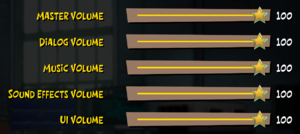3 out of 10
From PCGamingWiki, the wiki about fixing PC games
 |
|
| Developers | |
|---|---|
| Terrible Posture Games | |
| Engines | |
| Unreal Engine 4[1] | |
| Release dates | |
| Windows | August 6, 2020 |
| Taxonomy | |
| Monetization | Freeware |
| Modes | Singleplayer |
| Perspectives | Cinematic camera |
| Controls | Direct control |
| Genres | Adventure, Mini-games |
| Art styles | Cartoon, Cel-shaded |
| Themes | Comedy, Contemporary |
| Series | 3 out of 10 |
| 3 out of 10 | |
|---|---|
| 3 out of 10 | 2020 |
| 3 out of 10: Season Two | 2021 |
3 out of 10 is a singleplayer cinematic camera adventure and mini-games game in the 3 out of 10 series.
General information
Availability
| Source | DRM | Notes | Keys | OS |
|---|---|---|---|---|
| Epic Games Store | Episode 1: "Welcome To Shovelworks" | |||
| Epic Games Store | Episode 2: "Foundation 101" | |||
| Epic Games Store | Episode 3: "Pivot Like A Champion" | |||
| Epic Games Store | Episode 4: "Thank You For Being An Asset" | |||
| Epic Games Store | Episode 5: "The Rig Is Up!" |
- All episodes are DRM-free when launched directly from executables.[2]
DLC and expansion packs
| Name | Notes | |
|---|---|---|
| Original Soundtrack |
Game data
Configuration file(s) location
| System | Location |
|---|---|
| Windows | %LOCALAPPDATA%\ThreeTen\Saved\Config\WindowsNoEditor\ |
Save game data location
| System | Location |
|---|---|
| Windows | %LOCALAPPDATA%\ThreeTen\Saved\SaveGames\ |
Save game cloud syncing
| System | Native | Notes |
|---|---|---|
| Epic Games Launcher |
Video
| Graphics feature | State | Notes | |
|---|---|---|---|
| Widescreen resolution | 16:10 is Vert+ compared to 16:9. Cutscenes are 16:9 anamorphic.[3] | ||
| Multi-monitor | Gameplay is Hor+. Cutscenes are 16:9 anamorphic.[4] | ||
| Ultra-widescreen | Gameplay is Hor+. Cutscenes are 16:9 anamorphic.[5] | ||
| 4K Ultra HD | |||
| Field of view (FOV) | |||
| Windowed | |||
| Borderless fullscreen windowed | |||
| Anisotropic filtering (AF) | Scales with Texture Quality setting.[6] | ||
| Anti-aliasing (AA) | |||
| Vertical sync (Vsync) | |||
| 60 FPS and 120+ FPS | |||
| High dynamic range display (HDR) | See the engine page to force native HDR output, or the glossary page for other alternatives. | ||
| Color blind mode | Deuteranopia, Protanopia, or Tritanopia. | ||
- The game engine may allow for manual configuration of the game via its variables. See the Unreal Engine 4 page for more details.
Input
| Keyboard and mouse | State | Notes |
|---|---|---|
| Remapping | ||
| Mouse acceleration | ||
| Mouse sensitivity | ||
| Mouse input in menus | ||
| Mouse Y-axis inversion | ||
| Controller | ||
| Controller support | ||
| Full controller support | ||
| Controller remapping | ||
| Controller sensitivity | ||
| Controller Y-axis inversion |
| Controller types |
|---|
| XInput-compatible controllers | ||
|---|---|---|
| Xbox button prompts | ||
| Impulse Trigger vibration |
| DualShock 4 controllers | See the glossary page for potential workarounds. |
|---|
| Generic/other controllers |
|---|
| Additional information | ||
|---|---|---|
| Controller hotplugging | ||
| Haptic feedback | ||
| Simultaneous controller+KB/M |
Audio
| Audio feature | State | Notes |
|---|---|---|
| Separate volume controls | Master, Dialog, Music, Sound Effects, User Interface | |
| Surround sound | 7.1[7] | |
| Subtitles | ||
| Closed captions | ||
| Mute on focus lost | ||
| Royalty free audio |
Localizations
| Language | UI | Audio | Sub | Notes |
|---|---|---|---|---|
| English | ||||
| Brazilian Portuguese | Translation. |
Other information
API
| Technical specs | Supported | Notes |
|---|---|---|
| Direct3D | 11 |
| Executable | 32-bit | 64-bit | Notes |
|---|---|---|---|
| Windows |
Middleware
| Middleware | Notes | |
|---|---|---|
| Physics | PhysX |
System requirements
| Windows | ||
|---|---|---|
| Minimum | Recommended | |
| Operating system (OS) | 7, 8, 10 | |
| Processor (CPU) | Intel Core i5 3.0 GHz AMD FX 3.0 GHz |
Intel Core i5 3.5 GHz AMD FX 3.5 GHz |
| System memory (RAM) | 8 GB | |
| Hard disk drive (HDD) | 1 GB | |
| Video card (GPU) | Nvidia GeForce GTX 660 AMD Radeon HD 7870 2 GB of VRAM DirectX 11 compatible | Nvidia GeForce GTX 960 AMD Radeon HD 7990 4 GB of VRAM |
- A 64-bit operating system is required.
References
- ↑ Verified by User:Baronsmoki on 2020-08-07
- ↑ Verified by User:Baronsmoki on 2020-09-03
- ↑ Verified by User:Baronsmoki on 2020-08-16
- Tested at 2560x1600, 2560x1440.
- ↑ Verified by User:Baronsmoki on 2020-08-16
- Tested at 2560x480 custom resolution.
- ↑ Verified by User:Baronsmoki on 2020-08-16
- Tested at 2560x1080 custom resolution.
- ↑ Verified by User:Baronsmoki on 2020-08-16
- r.maxanisotropy is set from 0 to 8 depending on the setting, as seen in the console.
- ↑ Verified by User:Baronsmoki on 2020-08-15
- Tested with Special K.

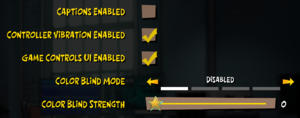

.png/300px-3_out_of_10_-_input_settings_(keyboard_and_mouse).png)
.png/69px-3_out_of_10_-_input_settings_(controller).png)