7 Days to Die
From PCGamingWiki, the wiki about fixing PC games
This product is unreleased but remains under active development - information may change frequently and could be outdated or irrelevant.
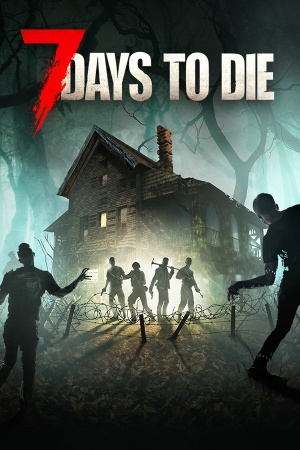 |
|
| Developers | |
|---|---|
| The Fun Pimps | |
| Engines | |
| Unity 2021[Note 1] | |
| Release dates | |
| Windows | Early access |
| macOS (OS X) | Early access |
| Linux | Early access |
| Reception | |
| OpenCritic | 37 |
| IGDB | 36 |
| Taxonomy | |
| Monetization | One-time game purchase, Subscription gaming service |
| Microtransactions | None |
| Modes | Singleplayer, Multiplayer |
| Pacing | Real-time |
| Perspectives | First-person |
| Controls | Direct control |
| Genres | Action, Adventure, Open world, RPG, Simulation, Sandbox, Strategy, Survival, Tower defense, Shooter, Survival horror |
| Vehicles | Automobile, Bicycle, Motorcycle |
| Art styles | Voxel art, Stylized |
| Themes | North America, Post-apocalyptic, Zombies, Horror |
7 Days to Die is a singleplayer and multiplayer first-person action, adventure, open world, RPG, simulation, sandbox, strategy, survival, tower defense, shooter and survival horror game.
General information
Availability
| Source | DRM | Notes | Keys | OS |
|---|---|---|---|---|
| Official website | ||||
| Humble Store | ||||
| Microsoft Store | Included with Xbox Game Pass for PC. | |||
| Steam |
Monetization
| Type | Notes |
|---|---|
| One-time game purchase | The game requires an upfront purchase to access. |
| Subscription gaming service | Available via Xbox Game Pass for PC. |
Microtransactions
| Type | Notes |
|---|---|
| No microtransactions | Game does not contain any microtransactions. |
Game data
Configuration file(s) location
| System | Location |
|---|---|
| Windows | HKEY_CURRENT_USER\SOFTWARE\The Fun Pimps\7 Days To Die\ |
| Microsoft Store | |
| macOS (OS X) | $HOME/Library/Preferences/unity.The Fun Pimps.7 Days To Die.plist |
| Linux | $HOME/.config/unity3d/The Fun Pimps/7 Days To Die/ |
- It's unknown whether this game follows the XDG Base Directory Specification on Linux. Please fill in this information.
Save game data location
| System | Location |
|---|---|
| Windows | %APPDATA%\7DaysToDie\Saves\ |
| Microsoft Store | |
| macOS (OS X) | $HOME/Library/Application Support/7DaysToDie/Saves/ |
| Linux | $HOME/.local/share/7DaysToDie/Saves/ |
Save game cloud syncing
| System | Native | Notes |
|---|---|---|
| Steam Cloud | ||
| Xbox Cloud |
Video
| Graphics feature | State | Notes | |
|---|---|---|---|
| Widescreen resolution | |||
| Multi-monitor | Huge impact on FPS and non-centered HUD | ||
| Ultra-widescreen | [1] | ||
| 4K Ultra HD | |||
| Field of view (FOV) | 50-85° as of Alpha 18.3. See also Field of view (FOV). | ||
| Windowed | |||
| Borderless fullscreen windowed | Exclusive fullscreen also available. | ||
| Anisotropic filtering (AF) | Low, Medium, High, Ultra and Ultra+ | ||
| Anti-aliasing (AA) | FXAA, SMAA, TAA | ||
| Vertical sync (Vsync) | Half and full. | ||
| 60 FPS and 120+ FPS | No FPS limit. | ||
| High dynamic range display (HDR) | See the glossary page for potential alternatives. | ||
| Ray tracing (RT) | |||
- The game engine may allow for manual configuration of the game via its variables. See the Unity page for more details.
Field of view (FOV)
- If you still want to set an FOV more accurately than the in-game menu allows, you'll have to do it in the registry.
| Set FOV in registry |
|---|
Notes
|
Input
| Keyboard and mouse | State | Notes |
|---|---|---|
| Remapping | ||
| Mouse acceleration | ||
| Mouse sensitivity | ||
| Mouse input in menus | ||
| Mouse Y-axis inversion | ||
| Controller | ||
| Controller support | ||
| Full controller support | Selecting Player Profiles doesn't work properly yet. Using the mouse while selecting a profile is recommended. | |
| Controller remapping | ||
| Controller sensitivity | ||
| Controller Y-axis inversion |
| Controller types |
|---|
| XInput-compatible controllers | ||
|---|---|---|
| Xbox button prompts | ||
| Impulse Trigger vibration |
| DualShock 4 controllers | ||
|---|---|---|
| DualShock button prompts | ||
| Light bar support | ||
| Connection modes | unknown | |
| Generic/other controllers |
|---|
| Additional information | ||
|---|---|---|
| Controller hotplugging | ||
| Haptic feedback | ||
| Simultaneous controller+KB/M |
Audio
| Audio feature | State | Notes |
|---|---|---|
| Separate volume controls | Overall Sound, Ambient Sound, In-Game Music, Menu Music, and Voice Volume. Dynamic Music can be enabled, modified, (for how long the music is played per day in percentage), or disabled. | |
| Surround sound | ||
| Subtitles | ||
| Closed captions | ||
| Mute on focus lost | ||
| Royalty free audio |
Localizations
- The language can be changed in the game properties using Steam.
| Language | UI | Audio | Sub | Notes |
|---|---|---|---|---|
| English | ||||
| Simplified Chinese | ||||
| Traditional Chinese | ||||
| French | ||||
| German | ||||
| Italian | ||||
| Japanese | ||||
| Korean | ||||
| Polish | ||||
| Brazilian Portuguese | ||||
| Russian | ||||
| Spanish | ||||
| Latin American Spanish | ||||
| Turkish |
Network
Multiplayer types
| Type | Native | Players | Notes | |
|---|---|---|---|---|
| LAN play | 16 | 8 by default | ||
| Online play | 64 | |||
Connection types
| Type | Native | Notes |
|---|---|---|
| Matchmaking | ||
| Peer-to-peer | ||
| Dedicated | ||
| Self-hosting | See the Dedicated Server guide. | |
| Direct IP |
Ports
| Protocol | Port(s) and/or port range(s) |
|---|---|
| TCP | 26900 |
| UDP | 26900-26902 |
- Universal Plug and Play (UPnP) support status is unknown.
VR support
| Devices | State | Notes | |
|---|---|---|---|
| Tobii Eye Tracking | Use Tobii Game Hub. Supports head tracking. | ||
Other information
API
| Technical specs | Supported | Notes |
|---|---|---|
| Direct3D | 11 | |
| OpenGL | 4.5 | |
| Metal support | Not fully supported. | |
| Vulkan | 1.1 | Not fully supported. |
| Shader Model support | 5.0 |
| Executable | 32-bit | 64-bit | Notes |
|---|---|---|---|
| Windows | 32-bit Windows support was removed in Alpha 18.[3] | ||
| macOS (OS X) | |||
| Linux |
Middleware
| Middleware | Notes | |
|---|---|---|
| Interface | NGUI | |
| Input | InControl | Version 1.8.2 build 9357 |
| Multiplayer | Steamworks | |
| Anti-cheat | Easy Anti-Cheat | [4] |
System requirements
| Windows | ||
|---|---|---|
| Minimum | Recommended | |
| Operating system (OS) | 7 | 10 |
| Processor (CPU) | 2.8 GHz Qual Core | 3.2 GHz Quad Core |
| System memory (RAM) | 8 GB | 12 GB |
| Hard disk drive (HDD) | 15 GB | |
| Video card (GPU) | 2 GB of VRAM DirectX 11 compatible | 4 GB of VRAM |
| Sound (audio device) | DirectX compatible | |
| Other | Broadband Internet connection | |
- A 64-bit operating system is required.
| macOS (OS X) | ||
|---|---|---|
| Minimum | Recommended | |
| Operating system (OS) | 10.13 | |
| Processor (CPU) | 2.8 GHz Quad Core | 3.2 GHz Quad Core |
| System memory (RAM) | 8 GB | 12 GB |
| Hard disk drive (HDD) | 15 GB | |
| Video card (GPU) | 2 GB of VRAM | 4 GB of VRAM |
| Other | Broadband Internet connection | |
- A 64-bit operating system is required.
| Linux | ||
|---|---|---|
| Minimum | Recommended | |
| Operating system (OS) | Ubuntu 16.04 | Ubuntu 18.04 |
| Processor (CPU) | 2.8 GHz Quad Core | 3.2 GHz Quad Core |
| System memory (RAM) | 8 GB | 12 GB |
| Hard disk drive (HDD) | 15 GB | |
| Video card (GPU) | 2 GB of VRAM | 4 GB of VRAM |
| Other | Broadband Internet connection | |
- A 64-bit operating system is required.
Notes
References
- ↑ Imgur - last accessed on May 2023
- ↑ FOV :: 7 Days to Die General Discussions - last accessed on May 2023
- ↑ A18 Official Release Notes - last accessed on May 2023
- ↑ Easy Anti-Cheat – Official Website - last accessed on 9 June 2023
Categories:
- Games in alpha state
- Games in development
- Windows
- OS X
- Linux
- One-time game purchase
- Subscription gaming service
- No microtransactions
- Singleplayer
- Multiplayer
- Real-time
- First-person
- Direct control
- Action
- Adventure
- Open world
- RPG
- Simulation
- Sandbox
- Strategy
- Survival
- Tower defense
- Shooter
- Survival horror
- Automobile
- Bicycle
- Motorcycle
- Voxel art
- Stylized
- North America
- Post-apocalyptic
- Zombies
- Horror
- Games
- Self-hosting
