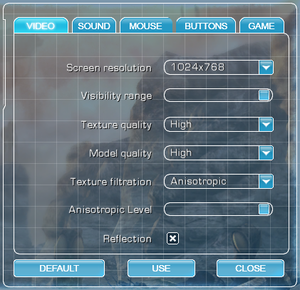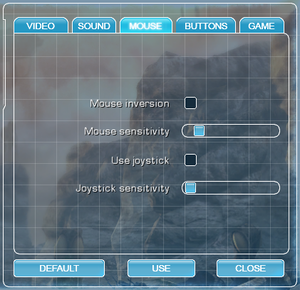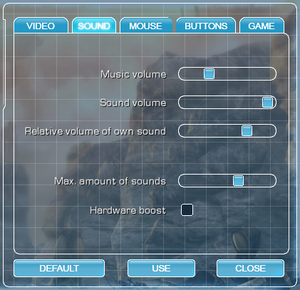A.I.M. 2: Clan Wars
From PCGamingWiki, the wiki about fixing PC games
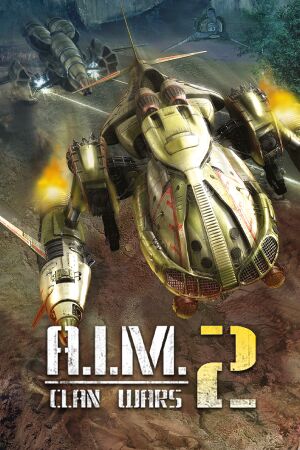 |
|
| Developers | |
|---|---|
| SkyRiver Studios | |
| Publishers | |
| 2006-2018 | 1C Company |
| 2018-2022 | 1C Entertainment |
| 2022-present | Fulqrum Publishing |
| Release dates | |
| Windows | February 17, 2006 |
| Taxonomy | |
| Monetization | One-time game purchase |
| Microtransactions | None |
| Modes | Singleplayer |
| Pacing | Real-time |
| Perspectives | First-person, Third-person, Cinematic camera |
| Controls | Direct control |
| Genres | Adventure, RPG |
| Art styles | Realistic |
| Themes | Sci-fi |
| Series | A.I.M. |
| A.I.M. | |
|---|---|
| A.I.M.: Artificial Intelligence Machines | 2004 |
| A.I.M. 2: Clan Wars | 2006 |
| A.I.M. Racing | 2007 |
| A.I.M.3: War Protocol | TBA |
A.I.M. 2: Clan Wars is a singleplayer first-person, third-person and cinematic camera adventure and RPG game in the A.I.M. series.
General information
Availability
| Source | DRM | Notes | Keys | OS |
|---|---|---|---|---|
| Retail | English and German releases. | |||
| Retail | StarForce 5 DRM in Russian release; removed with patch 1.3.25. | |||
| GamersGate | ||||
| GOG.com | ||||
| Green Man Gaming | ||||
| Steam | ||||
| ZOOM Platform | ||||
| Amazon.com (unavailable) | ||||
| GamersGate (unavailable) | ||||
| Publisher website (unavailable) |
Essential improvements
Patches
- Patches are available here.
General stability
Crashes and compatibility
| Force game to run on a single processor core/thread.[1] |
|---|
Looping music and crashes caused by it
| Rename or delete Music folder[1] |
|---|
|
Skip intro videos
| Modify configuration file[1] |
|---|
|
Game data
Configuration file(s) location
| System | Location |
|---|---|
| Windows | <path-to-game>\Data\CONFIG\[Note 1] |
| Steam Play (Linux) | <Steam-folder>/steamapps/compatdata/289180/pfx/[Note 2] |
Save game data location
| System | Location |
|---|---|
| Windows | <path-to-game>\SAVES\[Note 1] |
| Steam Play (Linux) | <Steam-folder>/steamapps/compatdata/289180/pfx/[Note 2] |
Save game cloud syncing
| System | Native | Notes |
|---|---|---|
| GOG Galaxy | ||
| Steam Cloud |
Video
| Graphics feature | State | WSGF | Notes |
|---|---|---|---|
| Widescreen resolution | |||
| Multi-monitor | |||
| Ultra-widescreen | See field of view for details. | ||
| 4K Ultra HD | |||
| Field of view (FOV) | Use FOV Fix.
|
||
| Windowed | Requires Windowed=1 to be set in <path-to-game>\Data\CONFIG\cfg.ini under [CONFIG] section. Windowed mode is fixed at 1024x768 resolution. |
||
| Borderless fullscreen windowed | Windowed mode is unconditionally borderless. | ||
| Anisotropic filtering (AF) | |||
| Anti-aliasing (AA) | See Anti-aliasing (AA). | ||
| Vertical sync (Vsync) | |||
| 60 FPS and 120+ FPS | |||
| High dynamic range display (HDR) | |||
Anti-aliasing (AA)
| Modify configuration file[2] |
|---|
Notes
|
Input
| Keyboard and mouse | State | Notes |
|---|---|---|
| Remapping | ||
| Mouse acceleration | ||
| Mouse sensitivity | ||
| Mouse input in menus | ||
| Mouse Y-axis inversion | ||
| Controller | ||
| Controller support | ||
| Full controller support | Menu navigation (except opening and closing) is possible only with mouse. | |
| Controller remapping | Essentially everything is remappable, except sticks' directions. Unlike left stick, right stick's directions are left completely unused. | |
| Controller sensitivity | ||
| Controller Y-axis inversion |
| Additional information | ||
|---|---|---|
| Controller hotplugging | ||
| Haptic feedback | ||
| Simultaneous controller+KB/M |
Audio
| Audio feature | State | Notes |
|---|---|---|
| Separate volume controls | Music, Sound. | |
| Surround sound | ||
| Subtitles | ||
| Closed captions | ||
| Mute on focus lost |
Localizations
| Language | UI | Audio | Sub | Notes |
|---|---|---|---|---|
| English | ||||
| German | ||||
| Russian |
Other information
API
| Technical specs | Supported | Notes |
|---|---|---|
| Direct3D | 7, 8.1 | D3D7 used for in-game rendering, D3D8 used for menus[3] |
| Executable | 32-bit | 64-bit | Notes |
|---|---|---|---|
| Windows |
Middleware
| Middleware | Notes | |
|---|---|---|
| Cutscenes | Bink Video |
System requirements
| Windows | ||
|---|---|---|
| Minimum | Recommended | |
| Operating system (OS) | 98, ME, 2000, XP | |
| Processor (CPU) | 1.5 GHz | 2.5 GHz |
| System memory (RAM) | 256 MB | 768 MB |
| Hard disk drive (HDD) | 2.5 GB | 3.5 GB |
| Video card (GPU) | Nvidia GeForce 3 ATI Radeon 7500 DirectX 8.1 compatible | Nvidia GeForce FX 5900 ATI Radeon 9800 |
Notes
- ↑ 1.0 1.1 When running this game without elevated privileges (Run as administrator option), write operations against a location below
%PROGRAMFILES%,%PROGRAMDATA%, or%WINDIR%might be redirected to%LOCALAPPDATA%\VirtualStoreon Windows Vista and later (more details). - ↑ 2.0 2.1 File/folder structure within this directory reflects the path(s) listed for Windows and/or Steam game data (use Wine regedit to access Windows registry paths). Games with Steam Cloud support may store data in
~/.steam/steam/userdata/<user-id>/289180/in addition to or instead of this directory. The app ID (289180) may differ in some cases. Treat backslashes as forward slashes. See the glossary page for details.
References
- ↑ 1.0 1.1 1.2 Verified by User:Streef on 2022-11-26
- ↑ Steam Community Guide - 8x anti-aliasing/ 8x сглаживание - last accessed on 2016-08-21
- ↑ Re: dgVoodoo 2 for DirectX 11 - last accessed on 2016-08-30
- "Menu screen is corrupt because of a problem when loading .dds surfaces through into D3D8.
It's fixed, but indeed, the game uses D3D8 for menus and DDraw/D3D for ingame and that part doesn't show up."
- "Menu screen is corrupt because of a problem when loading .dds surfaces through into D3D8.