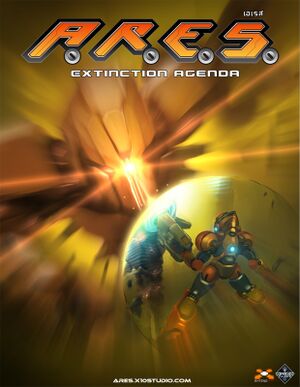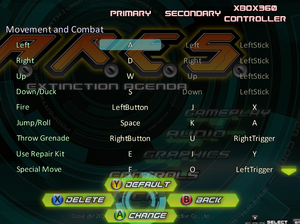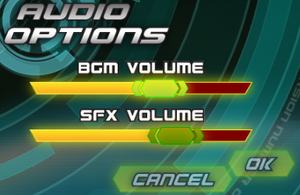This page is for original 2010 version. For the 2014 remake, see A.R.E.S.: Extinction Agenda EX.
General information
- Steam Community Discussions
Availability
| Source |
DRM |
Notes |
Keys |
OS |
| GamersGate |
|
|
|
|
| Steam |
|
A warning message will appear about Steam API not being initialised properly when launching the game, but it will continue to play afterwards.[1][2] |
|
|
- Owning this game on Steam also unlock an special drone players can use in A.R.E.S.: Extinction Agenda EX.
Version differences
- The Steam version has exclusive suits, two of which can be accessed by pressing Ctrl+T or Left Stick and Right Stick buttons together, and the Berzerker Suit as DLC.
- The GamersGate version is behind on updates; The Steam version is currently v1.4.2 while the GamersGate version is v1.1.13.
Monetization
| Type |
Notes |
| DLC
| Alternate skin with gameplay changes, digital soundtrack. |
DLC and expansion packs
| Name |
Notes |
|
| Berzerker Suit |
Give access to the Berzerker Suit. |
|
- All DLCs are only available on Steam.
Game data
Configuration file(s) location
Save game data location
| System |
Native |
Notes |
| OneDrive |
|
Requires enabling backup of the Documents folder in OneDrive on all computers. |
| Steam Cloud |
|
Stores up to 100 MB of game save online (maximum of 1,000 save files). |
Video
Input
Audio
| Audio feature |
State |
Notes |
| Separate volume controls |
|
Music, Sounds |
| Surround sound |
|
|
| Subtitles |
|
|
| Closed captions |
|
|
| Mute on focus lost |
|
Game does not pause when out of focus.[4] |
| Royalty free audio |
|
|
Localizations
| Language |
UI |
Audio |
Sub |
Notes |
| English |
|
|
|
|
| French |
|
|
|
|
| German |
|
|
|
|
| Italian |
|
|
|
|
| Japanese |
|
|
|
|
| Portuguese |
|
|
|
|
| Spanish |
|
|
|
|
VR support
| 3D modes |
State |
Notes |
| vorpX |
| G3D
User created game profile, see vorpx forum profile introduction. |
Other information
API
| Technical specs |
Supported |
Notes |
| Direct3D |
9.0c |
|
| Shader Model support |
3.0 |
|
| Executable |
32-bit |
64-bit |
Notes |
| Windows |
|
|
|
System requirements
| Windows |
|
Minimum |
Recommended |
| Operating system (OS) |
XP |
Vista, 7 |
| Processor (CPU) |
Intel Core 2 Duo
AMD Athlon x2 | |
| System memory (RAM) |
1 GB (XP) / 2 GB (Vista, 7) | |
| Hard disk drive (HDD) |
300 MB | |
| Video card (GPU) |
Nvidia GeForce 7600
ATI Radeon HD 2400
DirectX 9.0c compatible | |
Notes
- ↑ 1.0 1.1 File/folder structure within this directory reflects the path(s) listed for Windows and/or Steam game data (use Wine regedit to access Windows registry paths). Games with Steam Cloud support may store data in
~/.steam/steam/userdata/<user-id>/92300/ in addition to or instead of this directory. The app ID (92300) may differ in some cases. Treat backslashes as forward slashes. See the glossary page for details.
References