A.W.O.L.
From PCGamingWiki, the wiki about fixing PC games
This page is a stub: it lacks content and/or basic article components. You can help to expand this page
by adding an image or additional information.
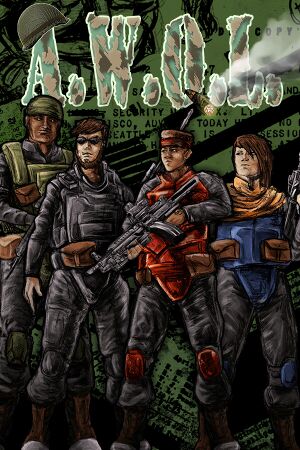 |
|
| Developers | |
|---|---|
| Shotspark Studios | |
| Engines | |
| EDuke32 | |
| Release dates | |
| Windows | September 16, 2022 |
| Linux | September 16, 2022 |
| Taxonomy | |
| Monetization | Freeware |
| Microtransactions | None |
| Modes | Singleplayer |
| Perspectives | First-person |
| Controls | Direct control |
| Genres | FPS |
| Themes | Contemporary |
A.W.O.L. is a singleplayer first-person FPS game.
General information
Availability
Essential improvements
Disable resolution selection at launch
Launch the game with -nosetup parameter
|
|---|
| Make change permanent |
|---|
|
Source ports
| Name | Description | |
|---|---|---|
| EDuke32 | A source port of Duke Nukem 3D which adds modern features to the Build engine. EDuke32 supports, and is used to build, A.W.O.L. and allows playing the game on Macs. |
- EDuke32 requires
awol.grpinfoto be present properly support A.W.O.L. - EDuke32 currently crashes when launching A.W.O.L.
Game data
Configuration file(s) location
| System | Location |
|---|---|
| Windows | <path-to-game>\*.cfg[Note 1] |
| Linux | <path-to-game>\*.cfg |
-
awol.cfgstores the game's mouse and controller bindings and screen resolution. -
settings.cfgstores the game's keyboard bindings, audio settings, some video settings, and others.
- This game does not follow the XDG Base Directory Specification on Linux.
Save game data location
| System | Location |
|---|---|
| Windows | <path-to-game>\save*.esv[Note 1] |
| Linux | <path-to-game>\save*.esv |
Save game cloud syncing
| System | Native | Notes |
|---|---|---|
| Steam Cloud |
Video
| Graphics feature | State | Notes | |
|---|---|---|---|
| Widescreen resolution | |||
| Multi-monitor | |||
| Ultra-widescreen | |||
| 4K Ultra HD | |||
| Field of view (FOV) | 70-120° | ||
| Windowed | |||
| Borderless fullscreen windowed | |||
| Anisotropic filtering (AF) | |||
| Anti-aliasing (AA) | See the glossary page for potential workarounds. | ||
| Vertical sync (Vsync) | |||
| 60 FPS and 120+ FPS | The default Auto option caps the framerate to the monitor's refresh rate, recommended when Vsync is turned on. Predefined limits (30, 60, 75, 100, 120, 144, 165, 240 FPS) with adjustable offset (±10). | ||
| High dynamic range display (HDR) | See the glossary page for potential alternatives. | ||
| Ray tracing (RT) | |||
Input
| Keyboard and mouse | State | Notes |
|---|---|---|
| Remapping | ||
| Mouse acceleration | ||
| Mouse sensitivity | ||
| Mouse input in menus | ||
| Mouse Y-axis inversion | ||
| Controller | ||
| Controller support | ||
| Full controller support | ||
| Controller remapping | ||
| Controller sensitivity | ||
| Controller Y-axis inversion |
| Controller types |
|---|
| XInput-compatible controllers | ||
|---|---|---|
| Xbox button prompts | In game uses keyboard/mouse prompts. | |
| Impulse Trigger vibration |
| DualShock 4 controllers | ||
|---|---|---|
| DualShock button prompts | ||
| Light bar support | ||
| Connection modes | unknown | |
| Generic/other controllers |
|---|
| Additional information | ||
|---|---|---|
| Controller hotplugging | ||
| Haptic feedback | ||
| Simultaneous controller+KB/M |
Audio
| Audio feature | State | Notes |
|---|---|---|
| Separate volume controls | ||
| Surround sound | ||
| Subtitles | ||
| Closed captions | ||
| Mute on focus lost | ||
| Royalty free audio |
Localizations
| Language | UI | Audio | Sub | Notes |
|---|---|---|---|---|
| English |
Other information
API
| Technical specs | Supported | Notes |
|---|---|---|
| OpenGL | 3.1 |
| Executable | 32-bit | 64-bit | Notes |
|---|---|---|---|
| Windows | |||
| Linux |
Middleware
| Middleware | Notes | |
|---|---|---|
| Input | SDL2 | Version 2.0.15 (Linux port built against 2.0.22) |
System requirements
| Windows | ||
|---|---|---|
| Minimum | Recommended | |
| Operating system (OS) | 7, 8, 8.1 | 10 |
| Processor (CPU) | 64-bit Intel or AMD | Intel Core i5 AMD Ryzen |
| System memory (RAM) | 1 GB | 2 GB |
| Hard disk drive (HDD) | 100 MB | |
| Video card (GPU) | 512 MB of VRAM | 1 GB of VRAM DirectX 9.0c compatible |
- A 64-bit operating system is required.
| Linux | ||
|---|---|---|
| Minimum | Recommended | |
| Operating system (OS) | Ubuntu 14.04 or SteamOS 3.0 | |
| Processor (CPU) | 64-bit Intel or AMD | Intel Core i5 AMD Ryzen |
| System memory (RAM) | 1 GB | 2 GB |
| Hard disk drive (HDD) | 100 MB | |
| Video card (GPU) | 512 MB VRAM | 1 GB VRAM |
- A 64-bit operating system is required.
Notes
- ↑ 1.0 1.1 When running this game without elevated privileges (Run as administrator option), write operations against a location below
%PROGRAMFILES%,%PROGRAMDATA%, or%WINDIR%might be redirected to%LOCALAPPDATA%\VirtualStoreon Windows Vista and later (more details).
