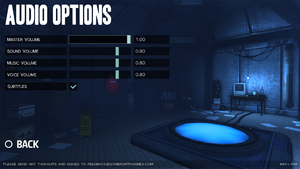A Story about My Uncle
From PCGamingWiki, the wiki about fixing PC games
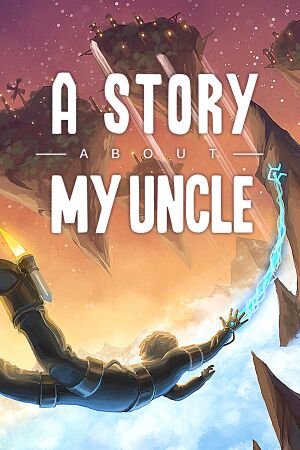 |
|
| Developers | |
|---|---|
| Gone North Games | |
| Publishers | |
| Coffee Stain Studios | |
| Engines | |
| Unreal Engine 3 | |
| Release dates | |
| Windows | May 28, 2014 |
| macOS (OS X) | May 13, 2017[1] |
| Linux | May 13, 2017[1] |
| Reception | |
| Metacritic | 73 |
| OpenCritic | 79 |
| Taxonomy | |
| Monetization | One-time game purchase |
| Pacing | Real-time |
| Perspectives | First-person |
| Genres | Action, Platform |
| Themes | Fantasy |
General information
Availability
| Source | DRM | Notes | Keys | OS |
|---|---|---|---|---|
| GamersGate | ||||
| Green Man Gaming | ||||
| GOG.com | ||||
| Humble Store | ||||
| Steam | DRM-free when launched directly from executable.[2] | |||
| Amazon.com (unavailable) |
Game data
Configuration file(s) location
| System | Location |
|---|---|
| Windows | %USERPROFILE%\Documents\My Games\A Story About My Uncle\ASAMU\Config\ |
| macOS (OS X) | |
| Linux | $HOME/.steam/steam/steamapps/common/A Story About My Uncle/*/Config/ |
- There are two config directories in Linux, replace
*withASAMUandEngine, the fixes here are all inASAMU, if you can't find it, have a look inEngine
- This game does not follow the XDG Base Directory Specification on Linux.
Save game data location
| System | Location |
|---|---|
| Windows | %USERPROFILE%\Documents\My Games\A Story About My Uncle\ASAMU\Saves\ |
| macOS (OS X) | |
| Linux | $HOME/.steam/steam/steamapps/common/A Story About My Uncle/ASAMU/Saves/ |
Save game cloud syncing
| System | Native | Notes |
|---|---|---|
| GOG Galaxy | ||
| OneDrive | Requires enabling backup of the Documents folder in OneDrive on all computers. | |
| Steam Cloud | Only for Windows. Approx. 100 MB available. |
Video
| Graphics feature | State | WSGF | Notes |
|---|---|---|---|
| Widescreen resolution | |||
| Multi-monitor | |||
| Ultra-widescreen | See Field of view (FOV) for improved FOV. | ||
| 4K Ultra HD | |||
| Field of view (FOV) | 60-120°; for higher values see Field of view (FOV). | ||
| Windowed | |||
| Borderless fullscreen windowed | See the glossary page for potential workarounds. | ||
| Anisotropic filtering (AF) | See Anisotropic filtering (AF). | ||
| Anti-aliasing (AA) | MSAA 2, 4 and 8. | ||
| Vertical sync (Vsync) | |||
| 60 FPS | |||
| 120+ FPS | See High frame rate. | ||
| High dynamic range display (HDR) | See the glossary page for potential alternatives. | ||
Field of view (FOV)
- An edit is necessary for FOV values higher than 120°.
| Set higher FOV[3] |
|---|
|
Anisotropic filtering (AF)
| Anisotropic filtering[4] |
|---|
|
High frame rate
| Change frame rate smoothing[4] |
|---|
|
Input
| Keyboard and mouse | State | Notes |
|---|---|---|
| Remapping | ||
| Mouse acceleration | Called "Mouse Smoothing". | |
| Mouse sensitivity | ||
| Mouse input in menus | ||
| Mouse Y-axis inversion | ||
| Controller | ||
| Controller support | ||
| Full controller support | ||
| Controller remapping | Ability to mirror sticks or shoulder buttons. | |
| Controller sensitivity | ||
| Controller Y-axis inversion |
| Controller types |
|---|
| XInput-compatible controllers | ||
|---|---|---|
| Xbox button prompts | ||
| Impulse Trigger vibration |
| DualShock 4 controllers | See the glossary page for potential workarounds. |
|---|
| Generic/other controllers |
|---|
| Additional information | ||
|---|---|---|
| Button prompts | ||
| Controller hotplugging | ||
| Haptic feedback | ||
| Simultaneous controller+KB/M |
Audio
| Audio feature | State | Notes |
|---|---|---|
| Separate volume controls | Master, sound, music and voice. | |
| Surround sound | Up to 7.0.[5] Compatible with X3DAudio HRTF for binaural HRTF mixing. | |
| Subtitles | ||
| Closed captions | ||
| Mute on focus lost | ||
| Royalty free audio |
Localizations
- The developers implemented some translations from the community via Crowdin. In the game they are labeled as "Beta".
| Language | UI | Audio | Sub | Notes |
|---|---|---|---|---|
| English | ||||
| Czech | Community translation. | |||
| Dutch | Community translation. | |||
| Finnish | Community translation. | |||
| French | ||||
| German | ||||
| Hungarian | Community translation. Fan translation is available, link #1, link #2. | |||
| Italian | ||||
| Polish | ||||
| Portuguese | Community translation. | |||
| Brazilian Portuguese | Community translation. | |||
| Russian | Fan translations by «Prometheus Project» | |||
| Slovak | Community translation. | |||
| Spanish | Community translation. | |||
| Turkish | Community translation. |
VR support
| 3D modes | State | Notes | |
|---|---|---|---|
| Native 3D | |||
| Nvidia 3D Vision | Use Helix Mod: A Story About My Uncle. | ||
| vorpX | G3D, Z3D User created game profile, see vorpx forum profile introduction. |
||
Other information
API
| Technical specs | Supported | Notes |
|---|---|---|
| Direct3D | 9 | |
| OpenGL | macOS/Linux only. | |
| Shader Model support | 3.0 |
| Executable | 32-bit | 64-bit | Notes |
|---|---|---|---|
| Windows | |||
| macOS (OS X) | |||
| Linux |
Middleware
| Middleware | Notes | |
|---|---|---|
| Physics | PhysX | |
| Audio | XAudio2 | [1] |
| Interface | Scaleform |
System requirements
| Windows | ||
|---|---|---|
| Minimum | Recommended | |
| Operating system (OS) | XP (SP3) | Vista (SP2), 7, 8 |
| Processor (CPU) | Intel Core 2 Duo 1.6 GHz AMD Athlon X2 1.6 GHz |
Quad Core 2.0 GHz |
| System memory (RAM) | 2 GB | 4 GB |
| Hard disk drive (HDD) | 2 GB | |
| Video card (GPU) | DirectX 9.0c compatible Shader model 3.0 support |
1 GB of VRAM |
| Sound (audio device) | DirectX 9.0c compatible, 16-bit | |
| macOS (OS X) | ||
|---|---|---|
| Minimum | Recommended | |
| Operating system (OS) | 10.7 | 10.8 |
| Processor (CPU) | Intel Core 2 Duo 1.6 GHz AMD Athlon X2 1.6 GHz |
Quad Core 2.0 GHz |
| System memory (RAM) | 2 GB | 4 GB |
| Hard disk drive (HDD) | 2 GB | |
| Video card (GPU) | Intel HD Graphics 4000 | Intel HD Graphics 5000 |
| Other | MacBook Pro 2011, iMac 2011, MacBook Air 2012 | 2013 models or better |
| Linux | ||
|---|---|---|
| Minimum | Recommended | |
| Operating system (OS) | Ubuntu 12.04 LTS | Ubuntu 12.04 |
| Processor (CPU) | Dual Core 2.0 GHz | 2.0 GHz Dual Core Processor |
| System memory (RAM) | 2 GB | 4 GB |
| Hard disk drive (HDD) | 2 GB | |
| Video card (GPU) | 256 MB of VRAM DirectX 9.0c compatible Shader model 3.0 support |
512 MB of VRAM |
| Sound (audio device) | DirectX 9.0c compatible, 16-bit | |
| Other | We recommend using proprietary Nvidia/AMD drivers | |
References
- ↑ 1.0 1.1 Steam Community :: Group Announcements :: A Story About My Uncle - Mac & Linux Support Available Now!
- ↑ Verified by User:Baronsmoki on 2021-07-11
- ↑ A Story About My Uncle | WSGF
- ↑ 4.0 4.1 Verified by User:Waschbär on 2020-07-11
- ↑ PC Gaming Surround Sound Round-up - last accessed on 2018-06-28