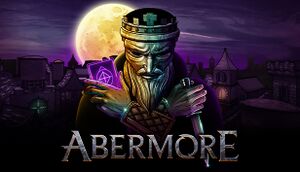Availability
| Source |
DRM |
Notes |
Keys |
OS |
| Steam |
|
|
|
|
Game data
Configuration file(s) location
Save game data location
Video
Input
Audio
| Audio feature |
State |
Notes |
| Separate volume controls |
|
|
| Surround sound |
|
|
| Subtitles |
|
The game doesn't feature voice acting and all of the dialogues are captions only. |
| Closed captions |
|
|
| Mute on focus lost |
|
|
| Royalty free audio |
|
|
Localizations
| Language |
UI |
Audio |
Sub |
Notes |
| English |
|
|
|
|
Issues unresolved
Poor performance
- The game performs really badly on various machines, throwing a lot of errors into a log file.[1]
Missing geometry
- Almost all missions in the game are automatically generated, however, the level generator is extremely prone to generating rooms with missing geometry, especially when generating paths between floors.[1]
Issues unresolved
Game softlocks during the tutorial
The cause of the game softlocking seems to be related to float parsing.
|
Change Windows formatting settings[1]
|
- Right click on the clock/time on the start bar and select "Adjust date/time".
- Click Region in the left column.
- Change the Regional format to: English (United Kingdom).
|
|
Install Sui's hack[1]
|
- Download Sui's Hack and extract the files.
- Move them to the game's folder in a way that winhttp.dll is in the same folder as Abermore.exe.
- Launch the game.
|
Other information
API
| Technical specs |
Supported |
Notes |
| Direct3D |
11 |
|
| Shader Model support |
5 |
|
| Executable |
32-bit |
64-bit |
Notes |
| Windows |
|
|
|
Middleware
- No middleware information; you can edit this page to add it.
System requirements
| Windows |
|
Minimum |
Recommended |
| Operating system (OS) |
10 Home |
10 Pro |
| Processor (CPU) |
Intel Core i5-8250U
| Intel Core i7-9700K |
| System memory (RAM) |
8 GB |
16 GB |
| Hard disk drive (HDD) |
3 GB | |
| Video card (GPU) |
Nvidia GeForce MX 150
| Nvidia GeForce GTX 1660 TI |
- A 64-bit operating system is required.
Notes
- ↑ 1.0 1.1 File/folder structure within this directory reflects the path(s) listed for Windows and/or Steam game data (use Wine regedit to access Windows registry paths). Games with Steam Cloud support may store data in
~/.steam/steam/userdata/<user-id>/1569220/ in addition to or instead of this directory. The app ID (1569220) may differ in some cases. Treat backslashes as forward slashes. See the glossary page for details.
References