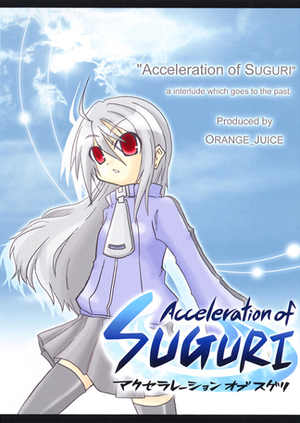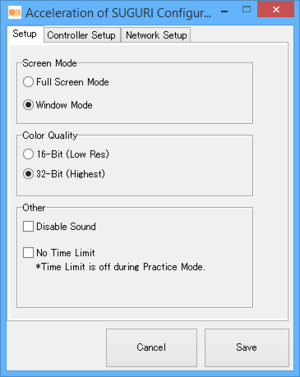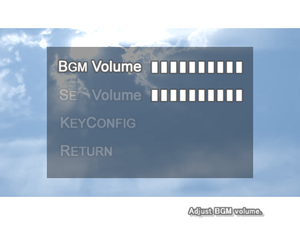This page is for the original version. For the HD version, see Acceleration of SUGURI X-Edition HD.
Warnings
- This game is only playable in English with a fan translation (see Localizations for details and other supported languages).
Acceleration of SUGURI is an anime sci-fi shooter fighting game developed by Orange_Juice and published by Rockin' Android. It is the spin-off sequel to SUGURI and was developed using Luna3D.
The game was originally released in Japan during Summer Comiket 70 on December 31, 2005. The game was previously fan translated by Sara Leen into English until she was hired by independent doujin soft publisher Rockin' Android when its CEO Enrique Galvez had an interest in localizing independent Japanese games overseas. It was initially localized and released overseas through digital distribution sites Direct2Drive GamersGate, as well as the SUGURI - Perfect Edition collection bundled with its X-Edition expansion pack and SUGURI plus their respective soundtracks in 2009. The game took the one-on-one boss battle aspects from its predecessor with elements from G.rev's Senko no Ronde to create a fighting game with SUGURI's gameplay. It was later ported with its expansion pack to the PlayStation 3 in 2011 with redrawn HD graphics, which served as the basis for Acceleration of SUGURI X-Edition HD in 2012.
The original releases of this game has compatibility issues with newer versions of Windows. Keyboard controls cannot be remapped in this game, thus a controller is recommended.
Key points
- May have compatibility issues running on newer Windows systems.
- Keyboard controls cannot be remapped. A controller is recommended.
General information
- Official website (Japanese)
- 100% Orange Juice Wiki — The official 100% Orange Juice wiki, covers other games by Orange_Juice
- Acceleration of SUGURI X-Edition on Mizuumi Wiki — Various gameplay-related information about the game
Availability
| Source |
DRM |
Notes |
Keys |
OS |
| Retail |
|
Original Comiket 70 release. |
|
|
- SUGURI - Perfect Edition, an English-localized compilation of SUGURI, Acceleration of SUGURI plus the X-Edition expansion pack, and the games' original soundtracks on DVD sold by Rockin' Android is no longer available.
Monetization
| Type |
Notes |
| Expansion pack
| X-Edition expansion requires the base game and has a unique executable. |
DLC and expansion packs
| Name |
Notes |
|
| X-Edition |
Adds new unlockable characters and stages, plus two story scenarios (Falling Wonder and Pudding Deity). |
|
Essential improvements
Patches
- v1.1 and v1.2b patches for the original Japanese release of the base game and expansion pack respectively can be downloaded from Orange_Juice's official website. The English localization of the base game and expansion pack are already updated to their latest version.
Game data
Configuration file(s) location
Save game data location
-
system.dat is the save data for the base game and system_x.dat is for the X-Edition expansion.
- Save data for X-Edition expansion is compatible with the HD version.
Video
General settings from configuration launcher.
Input
Controller set-up from configuration launcher.
Audio
| Audio feature |
State |
Notes |
| Separate volume controls |
|
BGM, SE |
| Surround sound |
|
|
| Subtitles |
|
All dialogue is text-based. |
| Closed captions |
|
|
| Mute on focus lost |
|
|
| Royalty free audio |
|
|
Localizations
| Language |
UI |
Audio |
Sub |
Notes |
| English |
|
|
|
Only in the English version. Previously fan translated by Sara Leen prior to her localization becoming official. |
| Japanese |
|
|
|
Only in the Japanese version. |
Network
Network settings from configuration launcher.
Multiplayer types
Connection types
Ports
| Protocol |
Port(s) and/or port range(s) |
| TCP |
7500, 10800, 59999 |
- Universal Plug and Play (UPnP) support status is unknown.
Issues unresolved
Random crash to desktop when launching the game
- The game may crash when attempting to launch the game.
Other information
API
| Technical specs |
Supported |
Notes |
| Direct3D |
8.1 |
|
| Shader Model support |
1.4 |
|
| Executable |
32-bit |
64-bit |
Notes |
| Windows |
|
|
|
System requirements
| Windows |
|
Minimum |
| Operating system (OS) |
2000, XP, Vista |
| Processor (CPU) |
Intel Pentium 1.2 GHz |
| System memory (RAM) |
256 MB |
| Hard disk drive (HDD) |
1 GB |
| Video card (GPU) |
32 MB of VRAM
DirectX 8.1a compatible |
| Sound (audio device) |
DirectSound compatible sound card |
Notes
References