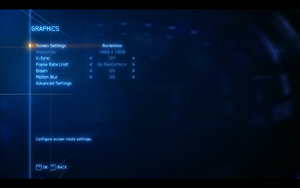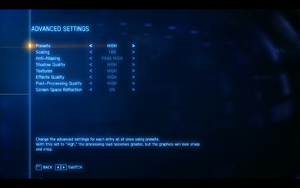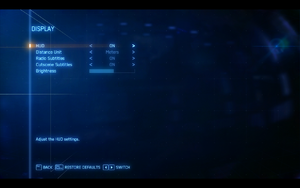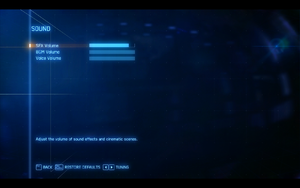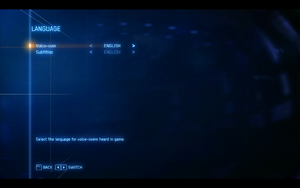Ace Combat 7: Skies Unknown
From PCGamingWiki, the wiki about fixing PC games
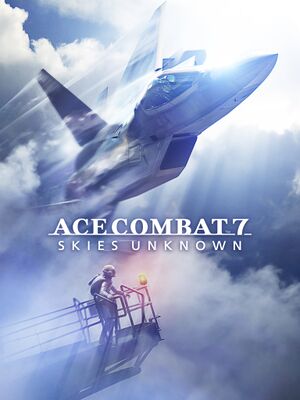 |
|
| Developers | |
|---|---|
| Project Aces | |
| Publishers | |
| Bandai Namco Entertainment | |
| Engines | |
| Unreal Engine 4 | |
| Release dates | |
| Windows | January 31, 2019 |
| Reception | |
| Metacritic | 78 |
| OpenCritic | 81 |
| IGDB | 81 |
| Taxonomy | |
| Monetization | DLC |
| Microtransactions | None |
| Modes | Singleplayer, Multiplayer |
| Pacing | Real-time |
| Perspectives | First-person, Third-person |
| Controls | Direct control |
| Genres | Action, Vehicle combat |
| Vehicles | Flight |
| Art styles | Realistic |
| Series | Ace Combat |
| Ace Combat | |
|---|---|
| Ace Combat: Assault Horizon | 2013 |
| Ace Combat 7: Skies Unknown | 2019 |
Key points
- VR mode is exclusive to PlayStation 4.
General information
- Acepedia - A huge wiki for the Ace Combat series
- Steam Community Discussions
Availability
| Source | DRM | Notes | Keys | OS |
|---|---|---|---|---|
| Publisher website | Deluxe Edition also available. | |||
| GamersGate | Deluxe Edition also available. | |||
| Deluxe Edition also available. | ||||
| Green Man Gaming | Deluxe Edition also available. | |||
| Humble Store | Deluxe Edition also available. | |||
| Steam | Deluxe Edition also available. | |||
| Amazon.com (unavailable) |
- Denuvo Anti-Tamper DRM was removed on October 19, 2021.[3]
Version differences
- The Deluxe Edition contains the base game, the Season Pass, and the 8 Popular Squadron Emblems DLC.
- The Launch Edition contains the base game and the F-4E Phantom II + 3 Skins DLC.
- The Deluxe Launch Edition contains the contents of the Launch Edition and the Deluxe Edition.
DLC and expansion packs
| Name | Notes | |
|---|---|---|
| Season Pass | ||
| 8 Popular Squadron Emblems | Can be purchased in Japan. Only available elsewhere by purchasing the Deluxe Edition or TOP GUN: Maverick Ultimate Edition |
|
| Music Player Mode | Only available by purchasing the Season Pass or Deluxe Edition. | |
| F-4E Phantom II + 3 Skins | ||
| ADF-11F Raven Set | Included in the Season Pass. | |
| ADF-01 FALKEN Set | Included in the Season Pass. | |
| ADFX-01 Morgan Set | Included in the Season Pass. | |
| Unexpected Visitor | Included in the Season Pass. | |
| Anchorhead Raid | Included in the Season Pass. | |
| Ten Million Relief Plan | Included in the Season Pass. | |
| 25th Anniversary DLC - Original Aircraft Series Set. | ||
| ASF-X Shinden II Set | Included in 25th Anniversary DLC - Original Aircraft Series Set. | |
| XFA-27 Set | Included in 25th Anniversary DLC - Original Aircraft Series Set. | |
| CFA-44 Nosferatu Set | Included in 25th Anniversary DLC - Original Aircraft Series Set. | |
| 25th Anniversary DLC - Experimental Aircraft Series Set | ||
| F-16XL Set | Included in 25th Anniversary DLC - Experimental Aircraft Series Set. | |
| F-15 S/MTD Set | Included in 25th Anniversary DLC - Experimental Aircraft Series Set. | |
| FB-22 Strike Raptor Set | Included in 25th Anniversary DLC - Experimental Aircraft Series Set. | |
| 25th Anniversary DLC - Cutting-Edge Aircraft Series Set. | ||
| F/A-18F Super Hornet Block III Set | Included in 25th Anniversary DLC - Cutting-Edge Aircraft Series Set. | |
| F-2A -Super Kai- Set | Included in 25th Anniversary DLC - Cutting-Edge Aircraft Series Set. | |
| MiG-35D Super Fulcrum Set | Included in 25th Anniversary DLC - Cutting-Edge Aircraft Series Set. | |
| TOP GUN: Maverick Aircraft Set. |
Game data
Configuration file(s) location
| System | Location |
|---|---|
| Windows | %LOCALAPPDATA%\BANDAI NAMCO Entertainment\ACE COMBAT 7\Config\ |
| Steam Play (Linux) | <Steam-folder>/steamapps/compatdata/502500/pfx/[Note 1] |
Save game data location
| System | Location |
|---|---|
| Windows | %LOCALAPPDATA%\BANDAI NAMCO Entertainment\ACE COMBAT 7\SaveGames\ |
| Steam Play (Linux) | <Steam-folder>/steamapps/compatdata/502500/pfx/[Note 1] |
Save game cloud syncing
| System | Native | Notes |
|---|---|---|
| Steam Cloud |
Video
| Graphics feature | State | Notes | |
|---|---|---|---|
| Widescreen resolution | Anamorphic 16:9 aspect ratio. | ||
| Multi-monitor | See the WSGF topic. | ||
| Ultra-widescreen | See the WSGF topic. Or use this alternative mod | ||
| 4K Ultra HD | Borderless fullscreen is set to desktop resolution. Option available in fullscreen.[4] | ||
| Field of view (FOV) | Use Ace Combat 7 Cheat Engine FOV Table. | ||
| Windowed | |||
| Borderless fullscreen windowed | Exclusive fullscreen also available. | ||
| Anisotropic filtering (AF) | Controlled by Textures setting. Low is 4x, Medium 8x and High 16x. | ||
| Anti-aliasing (AA) | FXAA ("Low" and "High"). Up to 2X SSAA available via Scaling setting.[5] See Anti-aliasing (AA) for TAA. | ||
| Vertical sync (Vsync) | |||
| 60 FPS and 120+ FPS | FPS cap can be configured from 60 up to 144 or unlimited in options menu.[5] | ||
| High dynamic range display (HDR) | See the engine page to force native HDR output, or the glossary page for other alternatives. | ||
- The game engine may allow for manual configuration of the game via its variables. See the Unreal Engine 4 page for more details.
Anti-aliasing (AA)
- TAA provides much better image stability and quality than FXAA and is cheap to use.
- This may cause the main menu to shake.[6]
| Replace FXAA with TAA[7] |
|---|
[SystemSettings] r.PostProcessAAQuality=6 r.DefaultFeature.AntiAliasing=2 r.TemporalAACurrentFrameWeight=0.2 r.TemporalACCatmullRom=1 r.TemporalAAPauseCorrect=1 r.TemporalAASamples=4 r.TemporalAASharpen=0.6 r.TemporalAADynamicSharpen=0.1 |
Chromatic aberration
| Disable chromatic aberration[8] |
|---|
[/Script/Engine.RendererSettings] r.SceneColorFringeQuality=0 r.SceneColorFringe.Max=0 |
Draw-distance
- Can be tweaked by adjusting the values of the
r.ViewDistanceScaleparameter.
| Increase draw-distance[9] |
|---|
[/Script/Engine.RendererSettings] r.ViewDistanceScale=5 r.SkeletalMeshLODBias=-2 r.StaticMeshLODDistanceScale=0.25 |
Texture quality
- Some players may experience blurry textures despite having the Texture Quality set to High. This can be easily seen when viewing aircraft in the hangar at certain angles or when using the cockpit view.
| Improved texture quality[10] |
|---|
[SystemSettings] r.MaxAnisotropy=16 r.Streaming.UseAllMips=1 r.Streaming.FullyLoadUsedTextures=1 r.Streaming.HLODStrategy=2 r.Streaming.FramesForFullUpdate=0 r.Streaming.UseFixedPoolSize=False r.Streaming.PoolSize=0 r.MipMapLODBias=-1 r.DisableLODFade=True r.ViewDistanceScale=6 r.SkeletalMeshLODBias=-2 r.StaticMeshLODDistanceScale=0.1 |
Input
| Keyboard and mouse | State | Notes |
|---|---|---|
| Remapping | ||
| Mouse acceleration | ||
| Mouse sensitivity | ||
| Mouse input in menus | ||
| Mouse Y-axis inversion | ||
| Controller | ||
| Controller support | ||
| Full controller support | The acceleration control (default R2/RZ/RT) is prone to a bug where it doesn't reach full throttle and instead jitters at ~75%. This can presently only be fixed by restarting the game. Disconnecting the controller can make it unable to reconnect to the game while it's running. | |
| Controller remapping | Two different presets for acceleration/yaw controls and map/weapon switching. | |
| Controller sensitivity | ||
| Controller Y-axis inversion |
| Controller types |
|---|
| XInput-compatible controllers | ||
|---|---|---|
| Xbox button prompts | ||
| Impulse Trigger vibration |
| DualShock 4 controllers | Enabled by developers through Steam Input | |
|---|---|---|
| DualShock button prompts | Use the Dualshock 4 UI Icons mod | |
| Light bar support | ||
| Connection modes | Wired, V1 | |
| Generic/other controllers | Limited selection of Thrustmaster joysticks natively supported only.[11] Other DirectInput joysticks supported via INI file edits. | |
|---|---|---|
| Button prompts |
| Additional information | ||
|---|---|---|
| Controller hotplugging | ||
| Haptic feedback | Can be disabled. | |
| Simultaneous controller+KB/M |
Custom Joystick/HOTAS Bindings
| Configure generic joysticks/HOTAS[12] |
|---|
|
Any DirectInput joysticks/HOTAS devices can be configured by editing an INI file. This includes customized bindings for natively supported Thrustmaster joysticks as well as any other brand of DirectInput HOTAS (e.g. Logitech, Saitek, VKB, Virpil, Winwing). You may need to disable Steam Input for generic controllers to work as expected. Controllers with fewer than 3 axes will not be detected, which can cause issues with single-axis rudder pedals. Use the pedal drivers or vJoy to add a virtual X and Y axis.
Flight_Gun=fire gun Flight_Missile=fire selected missile/special weapon Flight_Weapon=toggle missile/special weapon Flight_Target=change target Flight_Radar=toggle radar zoom Flight_Flare=dispense flares Flight_View=toggle camera Flight_AccelerationDeceleration=hold for high-g turn Flight_AutoPilot=hold to level aircraft Flight_Pause=pause |
Audio
| Audio feature | State | Notes |
|---|---|---|
| Separate volume controls | BGM, sound effects, and voiceovers have individual volume levels. | |
| Surround sound | ||
| Subtitles | Subtitles are independent of audio language. Radio and cutscene subtitles can be enabled independently.[13] | |
| Closed captions | ||
| Mute on focus lost | Single-player missions pause on focus lost. Main menu and multiplayer do not. | |
| Royalty free audio |
- There is no native voice chat support.
Localizations
| Language | UI | Audio | Sub | Notes |
|---|---|---|---|---|
| English | ||||
| Simplified Chinese | ||||
| Traditional Chinese | ||||
| French | ||||
| German | ||||
| Italian | ||||
| Japanese | ||||
| Korean | ||||
| Polish | ||||
| Brazilian Portuguese | ||||
| Russian | ||||
| Spanish |
Network
Multiplayer types
| Type | Native | Players | Notes | |
|---|---|---|---|---|
| Local play | ||||
| LAN play | ||||
| Online play | 8 | Versus |
||
Connection types
| Type | Native | Notes |
|---|---|---|
| Matchmaking | Online lobby browser with no indication of player skill. | |
| Peer-to-peer | ||
| Dedicated | ||
| Self-hosting | ||
| Direct IP |
Issues fixed
Other information
API
| Technical specs | Supported | Notes |
|---|---|---|
| Direct3D | 11 | |
| Shader Model support | 5.0 |
| Executable | 32-bit | 64-bit | Notes |
|---|---|---|---|
| Windows |
Middleware
| Middleware | Notes | |
|---|---|---|
| Physics | PhysX | |
| Audio | Wwise | |
| Cutscenes | Criware |
System requirements
| Windows | ||
|---|---|---|
| Minimum | Recommended | |
| Operating system (OS) | 7 | 8, 8.1, 10 |
| Processor (CPU) | Intel Core i3-7100 | Intel Core i5-7500 |
| System memory (RAM) | 4 GB | 8 GB |
| Hard disk drive (HDD) | 60 GB | |
| Video card (GPU) | Nvidia GeForce GTX 750 Ti 2 GB of VRAM DirectX 11 compatible | Nvidia GeForce GTX 1060 3 GB of VRAM |
| Sound (audio device) | DirectX 11 compatible | |
- A 64-bit operating system is required.
Notes
- ↑ 1.0 1.1 File/folder structure within this directory reflects the path(s) listed for Windows and/or Steam game data (use Wine regedit to access Windows registry paths). Games with Steam Cloud support may store data in
~/.steam/steam/userdata/<user-id>/502500/in addition to or instead of this directory. The app ID (502500) may differ in some cases. Treat backslashes as forward slashes. See the glossary page for details.
References
- ↑ Bandai Namco Press Release: "Ace Combat 7: Skies Unknown Coming to Xbox One and PC" - last accessed on 17 May 2023
- ↑ Ace Combat 7: Skies Unknown EULA - last accessed on 17 May 2023
- ↑ steamdb.info - last accessed on 17 May 2023
- ↑ https://twitter.com/zetec/status/1091156638818619392
- ↑ 5.0 5.1 Combat 7: A Classic Returns With Stunning Visuals - Every Version Tested!
- ↑ FXAA → TAA config fix causes main menu to shake
- ↑ View topic - HOW-TO: Increase the draw distances | Steam Community
- ↑ View topic - Ace Combat 7 no Ultrawide (Fix !!) | WSGF
- ↑ View topic - Ace Combat 7 no Ultrawide (Fix !!) | WSGF
- ↑ Steam Community Guide: Quick Guide to Maximum Texture Quality By Yiryi-Sa - last accessed on May 2023
- ↑ http://www.thrustmaster.com/en_US/ace-combat7-thrustmaster-compatibility
- ↑ Native Flightstick Configuration - last accessed on May 2023
- ↑ Ace Combat PSVR Gameplay Preview - VR Mission #2