Acting Lessons
From PCGamingWiki, the wiki about fixing PC games
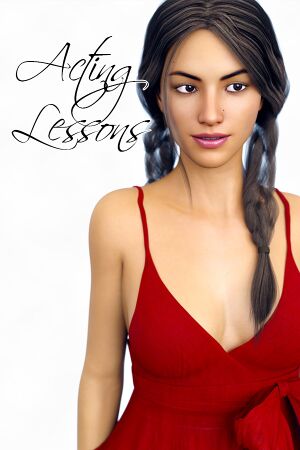 |
|
| Developers | |
|---|---|
| Dr PinkCake | |
| Engines | |
| Ren'Py | |
| Release dates | |
| Windows | July 25, 2019 |
| macOS (OS X) | July 25, 2019 |
| Linux | July 25, 2019 |
| Taxonomy | |
| Modes | Singleplayer |
| Genres | Visual novel |
| Themes | Adult |
General information
- Visual Novel Database article
- GOG.com Community Discussions
- GOG.com Support Page
- Steam Community Discussions
Availability
Game data
Configuration file(s) location
| System | Location |
|---|---|
| Windows | <path-to-game>\game\saves\persistent[Note 1] %APPDATA%\RenPy\ActingLessons-1523296524\persistent (Steam version) %APPDATA%\RenPy\ActingLessonsGOG-1523296524\persistent (GOG version) |
| macOS (OS X) | |
| Linux | <path-to-game>/game/game/saves/persistent ~/.renpy/ActingLessons-1523296524/persistent (Steam version) ~/.renpy/ActingLessonsGOG-1523296524/persistent (GOG version) |
- It's unknown whether this game follows the XDG Base Directory Specification on Linux. Please fill in this information.
Save game data location
| System | Location |
|---|---|
| Windows | <path-to-game>\game\saves[Note 1] %APPDATA%\RenPy\ActingLessons-1523296524 (Steam version) %APPDATA%\RenPy\ActingLessonsGOG-1523296524 (GOG version) |
| macOS (OS X) | |
| Linux | <path-to-game>/game/game/saves ~/.renpy/ActingLessons-1523296524 (Steam version) ~/.renpy/ActingLessonsGOG-1523296524 (GOG version) |
Save game cloud syncing
| System | Native | Notes |
|---|---|---|
| GOG Galaxy | ||
| Steam Cloud |
Video
Input
| Keyboard and mouse | State | Notes |
|---|---|---|
| Remapping | Uses: mouse, arrow keys, space/enter, esc | |
| Mouse acceleration | ||
| Mouse sensitivity | Regular desktop mouse pointer | |
| Mouse input in menus | ||
| Mouse Y-axis inversion | ||
| Controller | ||
| Controller support |
Audio
| Audio feature | State | Notes |
|---|---|---|
| Separate volume controls | Music, sound effects | |
| Surround sound | ||
| Subtitles | ||
| Closed captions | ||
| Mute on focus lost | ||
| Royalty free audio |
Localizations
| Language | UI | Audio | Sub | Notes |
|---|---|---|---|---|
| English |
Other information
API
| Executable | 32-bit | 64-bit | Notes |
|---|---|---|---|
| Windows | |||
| macOS (OS X) | |||
| Linux | GOG installer is 64-bit, but its extracted contents can be launched in 32-bit system |
Middleware
| Middleware | Notes | |
|---|---|---|
| Input | SDL |
System requirements
| Windows | ||
|---|---|---|
| Minimum | ||
| Operating system (OS) | XP (Steam), 7 (GOG) | |
| Processor (CPU) | Intel Core 2 Duo 2.0 GHz | |
| System memory (RAM) | 2 GB | |
| Hard disk drive (HDD) | 4 GB | |
| Video card (GPU) | OpenGL 2.0 compatible DirectX 9.0c compatible |
|
| macOS (OS X) | ||
|---|---|---|
| Minimum | ||
| Operating system (OS) | 10.6 | |
| Processor (CPU) | Intel Core 2 Duo 2.0 GHz | |
| System memory (RAM) | 2 GB | |
| Hard disk drive (HDD) | 4 GB | |
| Video card (GPU) | OpenGL 2.0 compatible | |
- A 64-bit operating system is required.
| Linux | ||
|---|---|---|
| Minimum | ||
| Operating system (OS) | Ubuntu 12.04, Linux kernel 3 | |
| Processor (CPU) | Intel Core 2 Duo 2.0 GHz | |
| System memory (RAM) | 2 GB | |
| Hard disk drive (HDD) | 4 GB | |
| Video card (GPU) | OpenGL 2.0 compatible | |
Notes
- ↑ 1.0 1.1 When running this game without elevated privileges (Run as administrator option), write operations against a location below
%PROGRAMFILES%,%PROGRAMDATA%, or%WINDIR%might be redirected to%LOCALAPPDATA%\VirtualStoreon Windows Vista and later (more details).
