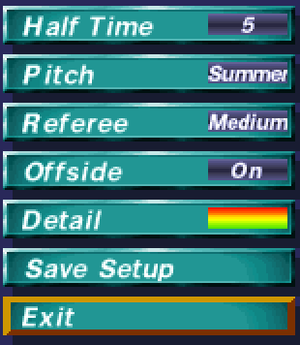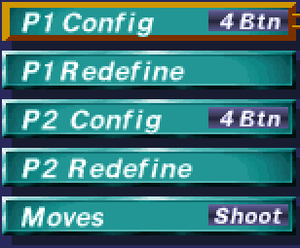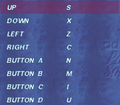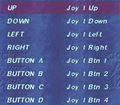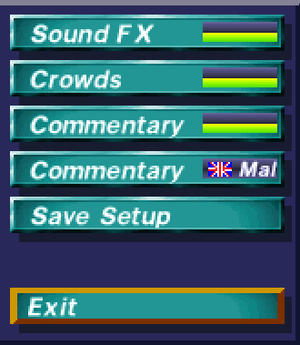Adidas Power Soccer
From PCGamingWiki, the wiki about fixing PC games
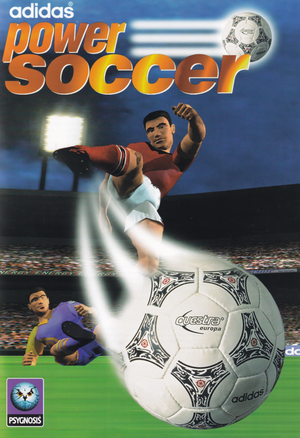 |
|
| Developers | |
|---|---|
| Psygnosis | |
| Release dates | |
| Windows | 1997 |
| Taxonomy | |
| Monetization | Sponsored |
| Modes | Singleplayer, Multiplayer |
| Pacing | Real-time |
| Perspectives | Bird's-eye view |
| Controls | Direct control |
| Genres | Sports |
| Sports | Football (Soccer) |
| Art styles | Realistic |
| Series | Adidas Power Soccer |
| Adidas Power Soccer | |
|---|---|
| Adidas Power Soccer | 1997 |
| Adidas Power Soccer 98 | 1998 |
Key points
- Installing on 64-bit systems requires a workaround. See Installing on 64-bit versions of Windows.
- Getting the game to start on Windows 8 and 10 requires a workaround. See Game not launching on newer versions of Windows.[1]
Availability
| Source | DRM | Notes | Keys | OS |
|---|---|---|---|---|
| Retail |
- This game is not available digitally.
Game data
Configuration file(s) location
| System | Location |
|---|---|
| Windows |
Save game data location
| System | Location |
|---|---|
| Windows | <path-to-game>\SaveGame[Note 1] |
Video
| Graphics feature | State | Notes | |
|---|---|---|---|
| Widescreen resolution | Stretched, game runs in 640x480 only. | ||
| Multi-monitor | |||
| Ultra-widescreen | |||
| 4K Ultra HD | |||
| Field of view (FOV) | Different camera heights can be selected during the match. | ||
| Windowed | See the glossary page for potential workarounds. | ||
| Borderless fullscreen windowed | Game runs on borderless all the time. | ||
| Anisotropic filtering (AF) | See the glossary page for potential workarounds. | ||
| Anti-aliasing (AA) | See the glossary page for potential workarounds. | ||
| High-fidelity upscaling | See the glossary page for potential workarounds. | ||
| Vertical sync (Vsync) | See the glossary page for potential workarounds. | ||
| 60 FPS and 120+ FPS | Runs below 30 FPS. | ||
| High dynamic range display (HDR) | |||
Input
| Keyboard and mouse | State | Notes |
|---|---|---|
| Remapping | Ability to choose from 2 or 4 button configurations as well as the ability to create a user defined layout. | |
| Mouse acceleration | ||
| Mouse sensitivity | ||
| Mouse input in menus | Keyboard or controller are required to play the game. | |
| Mouse Y-axis inversion | ||
| Controller | ||
| Controller support | ||
| Full controller support | ||
| Controller remapping | Ability to choose from 2 or 4 button configurations as well as the ability to create a user defined layout. | |
| Controller sensitivity | ||
| Controller Y-axis inversion |
| Controller types |
|---|
| XInput-compatible controllers | [2] | |
|---|---|---|
| Xbox button prompts | ||
| Impulse Trigger vibration |
| DualShock 4 controllers | [3] | |
|---|---|---|
| DualShock button prompts | ||
| Light bar support | ||
| Connection modes | unknown | |
| Generic/other controllers | [4] | |
|---|---|---|
| Button prompts |
| Additional information | ||
|---|---|---|
| Controller hotplugging | [5] | |
| Haptic feedback | No vibration option in the game. | |
| Simultaneous controller+KB/M | Two people can use the keyboard and controller at the sametime. |
Audio
| Audio feature | State | Notes |
|---|---|---|
| Separate volume controls | Sound FX, Crowd and Commentary. | |
| Surround sound | ||
| Subtitles | ||
| Closed captions | ||
| Mute on focus lost | Alt+Tab ↹ crashes the game on Windows 10 but works on XP. | |
| Royalty free audio |
Localizations
| Language | UI | Audio | Sub | Notes |
|---|---|---|---|---|
| English | ||||
| French | ||||
| German | ||||
| Italian | ||||
| Spanish |
Network
Multiplayer types
| Type | Native | Players | Notes | |
|---|---|---|---|---|
| Local play | 2 | Versus |
||
| LAN play | 4 | Versus, Co-op |
||
| Online play | 4 | Versus, Co-op |
||
Connection types
| Type | Native | Notes |
|---|---|---|
| Self-hosting | ||
| Direct IP |
Issues fixed
Installing on 64-bit versions of Windows
| Installer not working on 64-bit machines[6] |
|---|
|
Game not launching on newer versions of Windows
| Game not launching on newer versions of Windows[7] |
|---|
|
Game crashes after loading a match
| Game crashes after loading a match[8] |
|---|
[HKEY_LOCAL_MACHINE \ SOFTWARE \ Microsoft \ Windows \ CurrentVersion \ App Paths \ APSS.EXE]
"Path" = "\{path}"
@ = '\{path}"
[HKEY_LOCAL_MACHINE \ SOFTWARE \ Psygnosis]
"APSFullGame" = "\{path}"
[HKEY_LOCAL_MACHINE \ SOFTWARE \ Psygnosis \ adidas Power Soccer]
"Datapath" = "\{path}"
"MoviePath" = "\{path}"
"CommEPath" = "\{path}"
"CommFPath" = "\{path}"
"CommDPath" = "\{path}"
"CrowdPath" = "\{path}"
"SavePath" = "\{path}"
[HKEY_LOCAL_MACHINE \ SOFTWARE \ Psygnosis \ adidas Power Soccer \ 6.0]
|
Other information
API
| Technical specs | Supported | Notes |
|---|---|---|
| Direct3D | 5 | |
| DirectDraw | ||
| Glide | ||
| Software renderer |
| Executable | 32-bit | 64-bit | Notes |
|---|---|---|---|
| Windows |
Middleware
- No middleware information; you can edit this page to add it.
System requirements
| Windows | ||
|---|---|---|
| Minimum | Recommended | |
| Operating system (OS) | 95 or MS-DOS v6.22 | |
| Processor (CPU) | Intel Pentium 133 Mhz | Intel Pentium 166 Mhz |
| System memory (RAM) | 16 MB | |
| Hard disk drive (HDD) | 3 MB | |
| Video card (GPU) | SVGA display or better 2 MB of VRAM | |
| Sound (audio device) | Soundblaster 16 or 100% compatible | |
| Other | Double speed CD-ROM drive | Quad-speed CD-ROM drive |
Notes
- ↑ When running this game without elevated privileges (Run as administrator option), write operations against a location below
%PROGRAMFILES%,%PROGRAMDATA%, or%WINDIR%might be redirected to%LOCALAPPDATA%\VirtualStoreon Windows Vista and later (more details).
References
- ↑ Verified by User:AlRayes BRN on 2020-02-17
- Tested the game on Windows 10 Pro 64-bit version 1909
- ↑ Verified by User:AlRayes BRN on 2020-02-17
- Verified by testing the game with a Microsoft Xbox One Controller with a USB cable
- ↑ Verified by User:AlRayes BRN on 2020-02-17
- Verified by testing the game with a Sony PlayStation DualShock 4 V2 Controller with a USB cable
- ↑ Verified by User:AlRayes BRN on 2020-01-17
- Verified by using a ZD-108 controller
- ↑ Verified by User:AlRayes BRN on 2020-02-17
- Verified by hot-plugging 2 different controllers
- ↑ Verified by User:AlRayes BRN on 2020-02-17
- Windows 64-bit machines installer fix
- ↑ Verified by User:AlRayes BRN on 2020-02-17
- Starts on Windows 10
- ↑ [1]