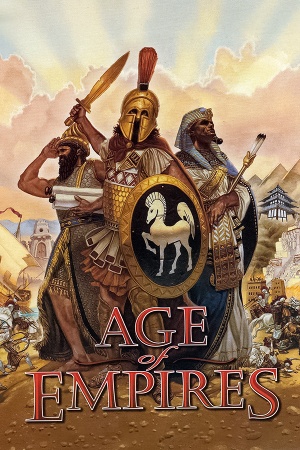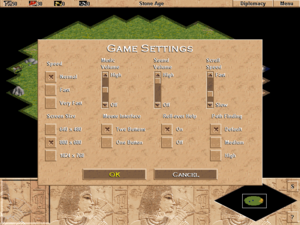This page is for the original game. For the 2018 re-release, see Age of Empires: Definitive Edition.
Age of Empires is a singleplayer and multiplayer bird's-eye view and isometric RTS game in the Age of Empires series.
The game received The Rise of Rome expansion pack in October 1998 with new civilizations and campaigns. Both titles received a single patch applied from the same installer.
On modern systems, the unofficial patch UPatch is needed to resolve color palette issues caused by a broken DirectDraw renderer, as well as resolving save corruption problems, adding widescreen support and balance changes which would later be the basis for the Definitive Edition. The Voobly community multiplayer service is the de facto option after the official servers were shut down.
General information
- Official Discord server for the series
- Microsoft's Official game page (archived)
- Age of Empires Heaven is an active fan website and forum that offers support and extra game content.
Availability
| Source |
DRM |
Notes |
Keys |
OS |
| Retail |
|
|
|
|
| Retail |
|
Collector's Edition re-releases. |
|
|
- Free demos are available for the base game and The Rise of Rome
Version differences
- Age of Empires: Gold Edition contains the base game and The Rise of Rome expansion, first released in 1999.
- Age of Empires: Collector's Edition contains Age of Empires and Age of Empires II with their respective expansion packs. The later DVD-ROM releases include the latest patches and are DRM-free, but are missing Red Book CD audio.
Monetization
DLC and expansion packs
| Name |
Notes |
|
| The Rise of Rome |
|
|
Essential improvements
Patches
- This patch updates both Age of Empires (to 1.0c) and The Rise of Rome (to 1.0a): English, German, and French or Spanish, Italian, and Portuguese.
- Alternately, the latest official patch is available at soggi.org.
- The Rise of Rome 1.0a suffers from a serious bug in saved games. If a projectile (arrow from archers, ships, towers, siege weapons) is flying through the air while saving a game, the saved game becomes corrupted; loading it will crash the game.
- Requires The Rise of Rome expansion
- Unofficial patch that contains bug fixes and improvements for modern operating systems. Does not require any previous patches.
- Fixes the color problem caused in newer systems
- Fixes the save game corruption bug of version 1.0a
Skip intro videos
Game data
Configuration file(s) location
| System |
Location |
| Windows |
HKEY_CURRENT_USER\Software\Microsoft\Games\Age of Empires\1.00\ |
| Mac OS (Classic) |
|
Save game data location
- Campaign progress is stored in
<path-to-game>\game0.nfo
- Custom scenarios are stored in
<path-to-game>\scenario
- Custom campaigns are stored in
<path-to-game>\campaign
Video
Input
Audio
| Audio feature |
State |
Notes |
| Separate volume controls |
|
|
| Surround sound |
|
|
| Subtitles |
|
|
| Closed captions |
|
|
| Mute on focus lost |
|
|
| Royalty free audio |
|
|
| Red Book CD audio |
|
On Windows, CD music might not play correctly; see the troubleshooting guide for solutions. |
Localizations
| Language |
UI |
Audio |
Sub |
Notes |
| English |
|
|
|
|
| French |
|
|
|
|
| German |
|
|
|
|
| Hungarian |
|
|
|
Fan translation by .:i2k:. link #1, link #2 |
| Italian |
|
|
|
|
| Portuguese |
|
|
|
|
| Brazilian Portuguese |
|
|
|
Microsoft Brasil. |
| Spanish |
|
|
|
|
Network
Multiplayer types
| Type |
Native |
Players |
Notes |
| LAN play |
| 8 |
Versus
|
| Online play |
| 8 |
Versus
The official MSN Gaming Zone service has been shut down; use Voobly. |
Connection types
Ports
| Protocol |
Port(s) and/or port range(s) |
| TCP |
2300-2400, 47624 |
| UDP |
6073, 2300-2400 |
- Universal Plug and Play (UPnP) support status is unknown.
Issues fixed
Color issues
- Playing the game on modern versions of Windows may cause it to use strange colors. Repetitive red and purple specks in water and marsh areas are the common issue.
- See DirectDraw troubleshooting for further information.
|
Install UPatch (The Rise of Rome only)
|
|
Legacy fix[citation needed]
|
- Download and extract the DirectDrawFix zip file.
- Run
DirectDrawFix.exe.
- Use the browse button to locate and select
EMPIRES.exe.
- Press the apply button.
- Repeat for
EMPIRESX.exe.
|
|
Could not initialize graphics system error[3]
|
- Run the game in Compatibility mode for Windows XP Service Pack 2
- Disable Visual Themes
- Disable Desktop Composition
- Run this program as an Administrator
|
Other information
API
| Technical specs |
Supported |
Notes |
| DirectDraw |
5 |
|
| Executable | PPC | 16-bit |
32-bit |
64-bit |
Notes |
| Windows | | |
|
|
|
| Mac OS (Classic) | | | |
|
|
Middleware
|
Middleware |
Notes |
| Multiplayer |
MSN Gaming Zone |
Discontinued.[4] |
| Command[5] |
Description
|
| NoStartup |
Skips the intro
|
| 640 |
Forces the 640x480 resolution
|
| 800 |
Forces the 800x600 resolution
|
| 1024 |
Forces the 1024x768 resolution
|
| Mfill |
Fixes horizontal line issue related to contemporary Matrox video adapters
|
| NormalMouse |
Replaces the ingame cursor with the standard Windows one
|
| NoSound |
Disables game audio with the exception of cinematics
|
| NoTerrainSound |
Disables ambient audio
|
| NoMusic |
Disables music
|
| MidiMusic |
Forces the use of MIDI music instead of the Red Book CD music
|
| Msync |
Fixes lockups related to contemporary SoundBlaster AWE configurations
|
System requirements
| Windows |
|
Minimum |
Recommended |
| Operating system (OS) |
95, NT 4.0 SP3 | |
| Processor (CPU) |
Intel Pentium 90 or higher | |
| System memory (RAM) |
16 MB |
32 MB |
| Hard disk drive (HDD) |
80 MB | |
| Video card (GPU) |
Local SVGA bus video display
1 MB of VRAM
DirectX 5 compatible | |
| Mac OS |
|
Minimum |
Recommended |
| Operating system (OS) |
7.5.3 | |
| Processor (CPU) |
120 MHz 604
150 MHz 603 |
150 MHz 604 |
| System memory (RAM) |
32 MB | |
| Hard disk drive (HDD) |
70 MB | |
Notes
References