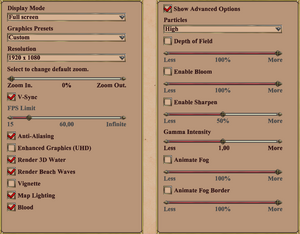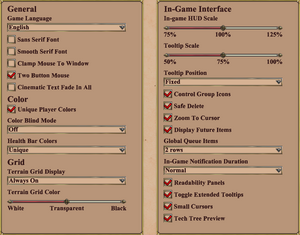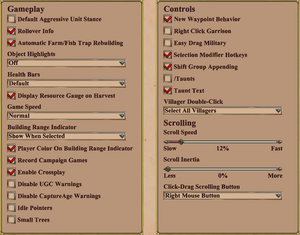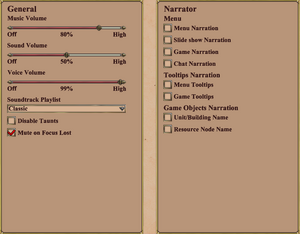Age of Empires II: Definitive Edition
This page is for the 2019 Definitive Edition. For the original game, see Age of Empires II: The Age of Kings. For the 2013 HD Edition, see Age of Empires II (2013).
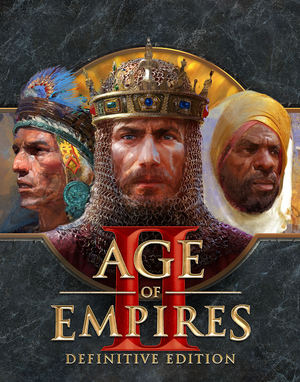 |
|
| Developers | |
|---|---|
| Forgotten Empires | |
| Tantalus Media | |
| Wicked Witch | |
| Publishers | |
| Xbox Game Studios | |
| Engines | |
| Genie | |
| Release dates | |
| Windows | November 14, 2019 |
| Reception | |
| Metacritic | 84 |
| OpenCritic | 84 |
| Taxonomy | |
| Monetization | One-time game purchase, Expansion pack, Subscription gaming service |
| Microtransactions | None |
| Modes | Singleplayer, Multiplayer |
| Pacing | Real-time |
| Perspectives | Bird's-eye view, Isometric |
| Controls | Multiple select, Point and select |
| Genres | RTS |
| Themes | Africa, Asia, Europe, Middle East, Pre-Columbian Americas, Medieval |
| Series | Age of Empires |
Age of Empires II: Definitive Edition is an updated version of the 1999 Medieval RTS Age of Empires II: The Age of Kings, its The Conquerors expansion pack, and all content from the 2013 HD Edition and its respective expansions. It features completely redone graphics, redone The Forgotten campaigns, improved controls, an updated multiplayer lobby, an in-built mod repository, an Art of War mode which teaches new players gameplay intricacies, and new content (labeled The Last Khans to differentiate from previous and subsequent expansions) in the form of new campaigns and civilizations.
The game has received multiple expansions with new civilizations and campaigns (see Monetization), the largest of which was Return of Rome in May 2023, which included a separate dataset based the first game's Definitive Edition, but with quality-of-life improvements of the new engine (such as gates and formations), the Lac Viet civilization and entirely new campaigns. In the standard data set, the Romans were added as a playable civilization.
A community-made spectating tool for replays and live multiplayer matches in modified versions of the original 1999 release, CaptureAge, received an officially supported version for the Definitive Edition free of charge.
Periodic seasonal events, usually enabled with major patch releases, allow the unlocking of player profile images and official cosmetic mods.
On January 31, 2023, the game was released for the Xbox One and Xbox Series X|S consoles, and unlike in prior games in the genre, PC and console players can play with each other in multiplayer. Updates are usually released in sync. Despite this, the PC version did not receive controller support.
The game retains its popularity as of June 2023, with major sponsored multiplayer events constantly organized. Updates are still being made to resolve bugs and imbalances, as well as occasionally introducing new map templates.
General information
- Official Discord server for the series
- Official forum
- Official support knowledgebase
- Steam Community Discussions
- AoEZone active competitive community site
- Age of Empires on Liquipedia
Availability
| Source | DRM | Notes | Keys | OS |
|---|---|---|---|---|
| Green Man Gaming | ||||
| Humble Store | ||||
| Microsoft Store | Xbox Game Pass for PC | |||
| Steam | Not purchasable in the United Arab Emirates. |
- All versions require Arxan Anti-Tamper DRM
Monetization
| Type | Notes |
|---|---|
| Expansion pack | The expansion packs include new civilizations, units and campaigns. Players can play in multiplayer regardless of whether all of them have any or all DLC. |
| One-time game purchase | The game requires an upfront purchase to access. |
| Subscription gaming service | Available via Xbox Game Pass for PC. |
DLC and expansion packs
| Name | Notes | |
|---|---|---|
| Enhanced Graphics Pack | Free add-on, increases Age of Empires II: Definitive Edition to ultra-high fidelity resolution. Separate download to conserve space. | |
| Lords of the West | ||
| Dawn of the Dukes | ||
| Dynasties of India | ||
| Return of Rome | Outside of the Roman civilization in regular gameplay, this DLC includes a separate game mode. | |
| The Mountain Royals |
Essential improvements
Skip intro videos
| Method 1: Use command line argument[1] |
|---|
|
| Method 2: Delete or remove cutscene files[2] |
|---|
|
Game data
Configuration file(s) location
| System | Location |
|---|---|
| Windows | %USERPROFILE%\Games\Age of Empires 2 DE\<user-id>\profile\ |
| Microsoft Store | |
| Steam Play (Linux) | <Steam-folder>/steamapps/compatdata/813780/pfx/[Note 1] |
Save game data location
| System | Location |
|---|---|
| Windows | %USERPROFILE%\Games\Age of Empires 2 DE\<user-id>\savegame\ |
| Microsoft Store | %USERPROFILE%\Games\Age of Empires 2 DE\<user-id>\savegame\ %USERPROFILE%\Games\Age of Empires 2 DE\<user-id>\modes\Pompeii\savegame\ |
| Steam Play (Linux) | <Steam-folder>/steamapps/compatdata/813780/pfx/[Note 1] |
- The
modes\Pompeiisubfolder refers to Return of Rome DLC, if it is installed. - Save files from Age of Empires II: The Age of Kings and Age of Empires II: HD Edition are not compatible with this version.
Save game cloud syncing
| System | Native | Notes |
|---|---|---|
| Steam Cloud | ||
| Xbox Cloud |
Video
| Graphics feature | State | WSGF | Notes |
|---|---|---|---|
| Widescreen resolution | |||
| Multi-monitor | |||
| Ultra-widescreen | Hor+ gameplay & pillarboxed FMVs.[3] | ||
| 4K Ultra HD | Native support, but the free DLC Enhanced Graphics Pack includes graphics assets better adapted to ultra-high resolutions. | ||
| Field of view (FOV) | You can zoom-in and out by using the mouse wheel. | ||
| Windowed | |||
| Borderless fullscreen windowed | Fullscreen and Desktop Fullscreen modes are both Borderless Windowed. | ||
| Anisotropic filtering (AF) | See the glossary page for potential workarounds. | ||
| Anti-aliasing (AA) | On/off toggle. | ||
| Vertical sync (Vsync) | |||
| 60 FPS and 120+ FPS | Can be capped or uncapped manually using game options since Update 59165.[4] | ||
| High dynamic range display (HDR) | See the glossary page for potential alternatives. | ||
| Color blind mode | Deuteranopia, Tritanopia & Protanopia. | ||
Input
| Keyboard and mouse | State | Notes |
|---|---|---|
| Remapping | ||
| Mouse acceleration | In Game Options, under Scroll Inertia | |
| Mouse sensitivity | In Game Options, under Scroll Speed | |
| Mouse input in menus | ||
| Mouse Y-axis inversion | ||
| Controller | ||
| Controller support |
Audio
| Audio feature | State | Notes |
|---|---|---|
| Separate volume controls | Music, Sound & Voice. | |
| Surround sound | ||
| Subtitles | ||
| Closed captions | ||
| Mute on focus lost | ||
| Royalty free audio |
Localizations
| Language | UI | Audio | Sub | Notes |
|---|---|---|---|---|
| English | ||||
| Simplified Chinese | ||||
| Traditional Chinese | ||||
| French | ||||
| German | ||||
| Hindi | Introduced in a later patch. | |||
| Italian | ||||
| Japanese | ||||
| Korean | ||||
| Malay | Introduced in a later patch. | |||
| Polish | Introduced in build 51737. | |||
| Brazilian Portuguese | ||||
| Russian | ||||
| Spanish | ||||
| Latin American Spanish | ||||
| Turkish | ||||
| Vietnamese |
Network
Multiplayer types
| Type | Native | Players | Notes | |
|---|---|---|---|---|
| Local play | ||||
| LAN play | 8 | Versus, Co-op Requires a connection to the master server for all LAN play. |
||
| Online play | 8 | Versus, Co-op Supports cross-platform multiplayer; this can be toggled on and off on the user's side. |
||
Connection types
| Type | Native | Notes |
|---|---|---|
| Matchmaking | ||
| Peer-to-peer | ||
| Dedicated | ||
| Self-hosting | ||
| Direct IP |
Ports
| Protocol | Port(s) and/or port range(s) |
|---|---|
| TCP | 3074, 8888 |
| UDP | 88, 500, 3074, 3544, 4500 |
- Universal Plug and Play (UPnP) support status is unknown.
Other information
API
| Technical specs | Supported | Notes |
|---|---|---|
| Direct3D | 11 |
| Executable | 32-bit | 64-bit | Notes |
|---|---|---|---|
| Windows |
Middleware
| Middleware | Notes | |
|---|---|---|
| Audio | Wwise | |
| Multiplayer | Relic BattleServer | Uses RelicLink matchmaking; allows crossplay between Steam and Xbox Live accounts. |
System requirements
| Windows | ||
|---|---|---|
| Minimum | Recommended | |
| Operating system (OS) | 10 (Win 7 SP1* / Win 8.1*) | 10 (1903)[5] |
| Processor (CPU) | Intel Core 2 Duo AMD Athlon 64 X2 5600+ |
Intel Core i5 2.4 GHz AMD equivalent |
| System memory (RAM) | 4 GB | 8 GB |
| Hard disk drive (HDD) | 30 GB | |
| Video card (GPU) | Nvidia GeForce GT 420 AMD Radeon HD 6850 Intel HD Graphics 3000 2 GB of VRAM DirectX 11 compatible | Nvidia GeForce GTX 650 ATI Radeon HD 5850 4 GB of VRAM DirectX 12 compatible |
| Other | 1024×720 minimum screen resolution | |
- A 64-bit operating system is required.
- * Game was made compatible with Windows 7 SP1 and Windows 8.1 by developers but with no further support. Windows 10 is the official supported OS.[6]
Notes
- ↑ 1.0 1.1 File/folder structure within this directory reflects the path(s) listed for Windows and/or Steam game data (use Wine regedit to access Windows registry paths). Games with Steam Cloud support may store data in
~/.steam/steam/userdata/<user-id>/813780/in addition to or instead of this directory. The app ID (813780) may differ in some cases. Treat backslashes as forward slashes. See the glossary page for details.
References
- ↑ Verified by User:Plok on 2022-08-18
- ↑ Verified by User:SargeCassidy on 2020-07-02
- ↑ Age of Empires II: Definitive Edition - PC Ultra Quality (3440x1440) - last accessed on 2019-11-15
- ↑ Age of Empires II: Definitive Edition – Update 59165 - last accessed on 2022-05-26
- ↑ Microsoft Store requirements - last accessed on 2020-07-02
- ↑ Windows 7 SP1 and Windows 8.1 support - last accessed on 2019-11-14
- Released games under active development
- Games in development
- Windows
- One-time game purchase
- Expansion pack
- Subscription gaming service
- No microtransactions
- Singleplayer
- Multiplayer
- Real-time
- Bird's-eye view
- Isometric
- Multiple select
- Point and select
- Strategy
- RTS
- Africa
- Asia
- Europe
- Middle East
- Pre-Columbian Americas
- Medieval
- Games
- Self-hosting