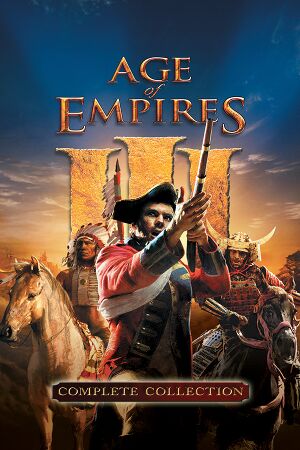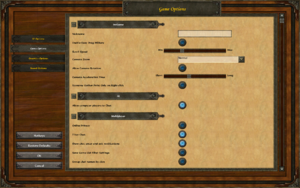This page is for the original release. For the Definitive Edition, see Age of Empires III: Definitive Edition.
Warnings
- The macOS (OS X) version of this game does not work on macOS Catalina (version 10.15) or later due to the removal of support for 32-bit-only apps.
Age of Empires III is a singleplayer and multiplayer bird's-eye view RTS game in the Age of Empires series.
After its release, the game received The War Chiefs expansion in October 2006 and The Asian Dynasties in October 2007 (the latter by Big Huge Games), with new civilizations, campaigns and mechanics. The latest official patches developed by Robot Entertainment (founded by some of the ex-Ensemble staff after its closure) also removed the SmarteSECURE DRM, leaving only a serial key requirement.
The game runs stable on modern systems. Age of Empires III is the only Ensemble-era game in the series with official servers still online, but as of 2021 an official patch is required to change the domain lookup as Microsoft no longer controls the original domain. These servers are no longer actively supported and account loss can not be remedied. The ESOCommunity fansite maintained interest in this iteration of the game with its community patch until the release of the Definitive Edition, which has replaced the original in competitive play, and with ESOCommunity retaining its position as a community hub and frequent event host.
General information
- Official website for the series
- Official Discord server for the series
- Age of Empires Wiki
- Official support knowledgebase
- ESOCommunity home to the ESOC Patch and the competitive multiplayer community
- HeavenGames.com Large file database with lots of custom content
- RTS-Sanctuary.com File database with many game replays
- Steam Community Discussions
Availability
- Online features require an Ensemble Studios Online (ESO) Account (registered in-game).
- Retail CD keys for the Complete Edition can be activated on Steam (US version only).[4]
- Free demo versions are available from GameFront: base game (Windows), base game (OS X) The War Chiefs, The Asian Dynasties.
Version differences
- The Gold Edition is includes the base game and The War Chiefs expansion pack.
- The Complete Collection is includes the base game and both expansion packs. It is the only digital release.
Monetization
DLC and expansion packs
| Name |
Notes |
|
| The WarChiefs |
Added 8 maps, 3 civilizations, 2 plot acts, warchief units, revolutions and stealth. |
|
| The Asian Dynasties |
Added 3 Asian Civilizations, each one with a campaign, wonder and the new export resource. As well as 6 new native civilizations. |
|
Essential improvements
Skip intro videos
Patches
- The latest official patch for the base game is v1.14
- The latest official patch for The Warchiefs expansion is v1.06
- The latest official patch for The Asian Dynasties expansion is v1.03
- For macOS (OS X), see the archived patch page
- The Windows patches are also available from the official support knowledge base.
- As of 2021, an official patch is available for fixing a connection issue caused by the official ESO multiplayer server domain change. Note that it causes an version mismatch with players who do not have it installed.
Unofficial patches
- The unofficial ESOCommunity (ESOC) patch for The Asian Dynasties includes a wide range of balance changes and bug fixes, as well as additional maps for skirmish and multiplayer. Its development ended after the release of the Definitive Edition, but its balance changes were used as a reference for this edition's balancing at launch.
Game data
In-game general settings.
In-game UI settings. The "Enable IME" option under "Regional" is not shown.
Configuration file(s) location
| System |
Location |
| Windows |
%USERPROFILE%\Documents\My Games\Age of Empires 3\Users\ |
| macOS (OS X) |
$HOME/Documents/Age of Empires III/Users/ |
| Steam Play (Linux) |
<Steam-folder>/steamapps/compatdata/105450/pfx/[Note 2] |
Save game data location
| System |
Location |
| Windows |
%USERPROFILE%\Documents\My Games\Age of Empires 3\Savegame\ |
| macOS (OS X) |
$HOME/Documents/Age of Empires III/Savegame/ |
| Steam Play (Linux) |
<Steam-folder>/steamapps/compatdata/105450/pfx/[Note 2] |
| System |
Native |
Notes |
| OneDrive |
|
Requires enabling backup of the Documents folder in OneDrive on all computers. |
| Steam Cloud |
|
Homecities can be saved on the official ESO multiplayer platform (effectively in a cloud). |
Video
In-game video settings (1/2).
In-game video settings (2/2).
Input
In-game key map settings.
Audio
| Audio feature |
State |
Notes |
| Separate volume controls |
|
|
| Surround sound |
|
Stereo only.[6] |
| Subtitles |
|
|
| Closed captions |
|
|
| Mute on focus lost |
|
|
| Royalty free audio |
|
|
Localizations
Network
- Online features require an ESO Account (registered in-game).
Multiplayer types
Connection types
Ports
| Protocol |
Port(s) and/or port range(s) |
| TCP |
80, 2300 |
| UDP |
2300-2310 |
- This game supports Universal Plug and Play (UPnP) for automatic port configuration.
VR support
| 3D modes |
State |
Notes |
| vorpX |
| G3D
User created game profile (Complete Collection); see vorpx forum profile introduction. |
Issues fixed
Game crashes on startup
"MSXML4.0 is not installed correctly" on startup
ESO servers inaccessible
|
Apply the official ESO patch
|
|
As of September 1, 2021, Microsoft no longer owns the eso.com domain. To make sure the multiplayer mode of Age of Empires III points to a backend that is under their control, they have released a patch (requires the latest retail patch or the Steam version).[8]
Note that this patch causes a version mismatch with players who do not have it installed.
|
ESO account support
- Problems with ESO accounts like lost passwords are handled through the Account Management Tool on the official site.
- Microsoft and associated parties are unable to provide support for these accounts,[9] despite reports of stolen or otherwise inaccessible accounts over the years.[10] [11]
Failed to join in multiplayer
This is the most common error suffered with Age of Empires III multiplayer.
This error can be caused by many problems, and consequently, there are many methods to try to repair it.
After each of the numbered solutions, attempt connecting to several games in multiplayer; only proceed to the next if you are still experiencing issues.
|
1. Allow ESO server more time to load
|
- This solution needs to be done on each login.
- Log in to ESO.
- Stay on the home page and wait about 10 minutes. Do not whisper to friends, check clan info, or go to any other tab.
- After 10 minutes, the problem may now be fixed. The Home Page can now be left.
|
|
2. Try power cycling network hardware
|
- Turn off the modem, router, and PC.
- Wait a few minutes.
- Turn them back on in the listed order.
|
|
3. Ensure the game executables are listed in the firewall's exception list
|
|
4. Switch from wireless Internet connection to a wired one (if applicable)
|
|
6. Try port forwarding UDP and TCP ports 80, 2300-2310 or 2300-2340
|
|
9. Set the router to DMZ mode
|
Other information
API
| Technical specs |
Supported |
Notes |
| Direct3D |
9.0c |
|
| OpenGL |
2 |
OS X only. |
| Shader Model support |
3.0 |
|
| Executable | PPC |
32-bit |
64-bit |
Notes |
| Windows | |
|
|
|
| macOS (OS X) | | |
|
32-bit only. |
Middleware
|
Middleware |
Notes |
| Audio |
DirectSound |
[1] |
| Cutscenes |
Bink Video |
|
| Multiplayer |
Ensemble Studios Online (ESO) |
|
System requirements
| Windows |
|
Minimum |
Recommended |
| Operating system (OS) |
XP | |
| Processor (CPU) |
Intel Pentium 4 1.4 GHz
| Intel Core 2 Duo 2.2 GHz |
| System memory (RAM) |
256 MB |
2 GB |
| Hard disk drive (HDD) |
4 GB |
12 GB |
| Video card (GPU) |
Nvidia GeForce FX 5500
ATI Radeon X300 series
64 MB of VRAM
DirectX 9.0c compatible
| Nvidia GeForce 6800
ATI Radeon X1300 |
- Windows 98SE, ME, and 2000 have found to work with the game with few issues, but they are not officially supported.
| macOS (OS X) |
|
Minimum |
Recommended |
| Operating system (OS) |
10.3.9 |
10.4.7 |
| Processor (CPU) |
IBM PowerPC G4/G5 1.4 GHz
Intel 1.4 GHz |
IBM PowerPC G5 2.0 GHz
Intel Core 2 Duo |
| System memory (RAM) |
512 MB |
1 GB |
| Hard disk drive (HDD) |
2 GB | |
| Video card (GPU) |
64 MB of VRAM
| 128 MB of VRAM |
Notes
- ↑ 2007 being the release date of The Asian Dynasties, not the original Age of Empires III.
- ↑ 2.0 2.1 File/folder structure within this directory reflects the path(s) listed for Windows and/or Steam game data (use Wine regedit to access Windows registry paths). Games with Steam Cloud support may store data in
~/.steam/steam/userdata/<user-id>/105450/ in addition to or instead of this directory. The app ID (105450) may differ in some cases. Treat backslashes as forward slashes. See the glossary page for details.
References