Agricultural Simulator: Historical Farming
From PCGamingWiki, the wiki about fixing PC games
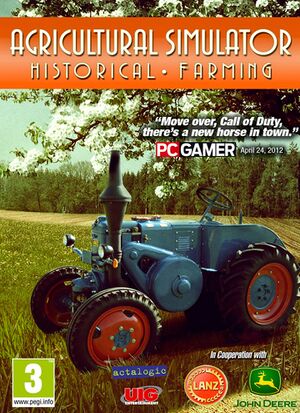 |
|
| Developers | |
|---|---|
| Actalogic | |
| Publishers | |
| United Independent Entertainment | |
| Czech Republic | TopCD |
| Engines | |
| Insomnia | |
| Release dates | |
| Windows | May 25, 2012 |
| Taxonomy | |
| Modes | Singleplayer, Multiplayer |
| Genres | Simulation, Farming |
| Vehicles | Industrial |
| Series | Agricultural Simulator |
| Agricultural Simulator | |
|---|---|
| Agricultural Simulator 2011 | 2011 |
| Agricultural Simulator 2012 | 2011 |
| Agricultural Simulator: Historical Farming | 2012 |
| Agricultural Simulator 2013 | 2013 |
General information
- Also known as Agrar Simulator Historische Landmaschinen and Agricultural Simulator: Historical Farming 2012 and Traktor Simulátor: Historické stroje[1]
- Notoriously unoptimized and buggy[2]
- Steam Community Discussions
Availability
| Source | DRM | Notes | Keys | OS |
|---|---|---|---|---|
| Retail | ||||
| Steam | ||||
| GamersGate (unavailable) |
Essential improvements
Patches
Official patches
- Most patches are not cumulative
- Steam version is already patched
Game data
Configuration file(s) location
| System | Location |
|---|---|
| Windows | <path-to-game>\system\[Note 1] |
| Steam Play (Linux) | <Steam-folder>/steamapps/compatdata/259890/pfx/[Note 2] |
Save game data location
| System | Location |
|---|---|
| Windows | %USERPROFILE%\Documents\My Games\agrar history 2012\ |
| Steam Play (Linux) | <Steam-folder>/steamapps/compatdata/259890/pfx/[Note 2] |
Save game cloud syncing
| System | Native | Notes |
|---|---|---|
| OneDrive | Requires enabling backup of the Documents folder in OneDrive on all computers. | |
| Steam Cloud |
Video
| Graphics feature | State | Notes | |
|---|---|---|---|
| Widescreen resolution | Vert-; Gameplay UI does not scale | ||
| Multi-monitor | |||
| Ultra-widescreen | Significantly Vert-; The sliding background effect in the options menus will leave an empty space on the right side of the screen | ||
| 4K Ultra HD | |||
| Field of view (FOV) | |||
| Windowed | |||
| Borderless fullscreen windowed | See the glossary page for potential workarounds. | ||
| Anisotropic filtering (AF) | See the glossary page for potential workarounds. | ||
| Anti-aliasing (AA) | |||
| Vertical sync (Vsync) | See the glossary page for potential workarounds. | ||
| 60 FPS and 120+ FPS | |||
| High dynamic range display (HDR) | See the glossary page for potential alternatives. | ||
Input
| Keyboard and mouse | State | Notes |
|---|---|---|
| Remapping | ||
| Mouse acceleration | ||
| Mouse sensitivity | ||
| Mouse input in menus | ||
| Mouse Y-axis inversion | ||
| Controller | ||
| Controller support | ||
| Full controller support | ||
| Controller remapping | ||
| Controller sensitivity | ||
| Controller Y-axis inversion |
| Additional information | ||
|---|---|---|
| Controller hotplugging | ||
| Haptic feedback | ||
| Simultaneous controller+KB/M |
Audio
| Audio feature | State | Notes |
|---|---|---|
| Separate volume controls | ||
| Surround sound | ||
| Subtitles | ||
| Closed captions | ||
| Mute on focus lost | ||
| Royalty free audio |
Localizations
| Language | UI | Audio | Sub | Notes |
|---|---|---|---|---|
| English | ||||
| Czech | ||||
| French | ||||
| German | ||||
| Hungarian | ||||
| Italian | ||||
| Polish | ||||
| Slovenian |
Network
Multiplayer types
| Type | Native | Notes | |
|---|---|---|---|
| LAN play | |||
| Online play | |||
Issues fixed
Game process hangs without launching
| Disable automatic updates via the Start Menu shortcut |
|---|
| Remove the auto-update component |
|---|
|
Other information
API
| Technical specs | Supported | Notes |
|---|---|---|
| Direct3D | 9.0c |
| Executable | 32-bit | 64-bit | Notes |
|---|---|---|---|
| Windows |
Middleware
| Middleware | Notes | |
|---|---|---|
| Physics | PhysX |
System requirements
| Windows | ||
|---|---|---|
| Minimum | Recommended | |
| Operating system (OS) | XP | Vista, 7, 8 |
| Processor (CPU) | 2.4 GHz Pentium or 100% compatible CPU | 3.0 GHz Pentium or 100% compatible CPU |
| System memory (RAM) | 2 GB | 4 GB |
| Hard disk drive (HDD) | 1300 MB | |
| Video card (GPU) | Nvidia GeForce 6800GT ATI Radeon HD 3650 | Nvidia GeForce GTX 560 ATI Radeon HD 6970 |
Notes
- ↑ When running this game without elevated privileges (Run as administrator option), write operations against a location below
%PROGRAMFILES%,%PROGRAMDATA%, or%WINDIR%might be redirected to%LOCALAPPDATA%\VirtualStoreon Windows Vista and later (more details). - ↑ 2.0 2.1 File/folder structure within this directory reflects the path(s) listed for Windows and/or Steam game data (use Wine regedit to access Windows registry paths). Games with Steam Cloud support may store data in
~/.steam/steam/userdata/<user-id>/259890/in addition to or instead of this directory. The app ID (259890) may differ in some cases. Treat backslashes as forward slashes. See the glossary page for details.
References
- ↑ "Traktor Simulátor: Historické stroje od 90 Kč - Heureka.cz" - last accessed on 2022-06-08
- ↑ "Agricultural Simulator: Historical Farming on Steam" - last accessed on 2022-06-08











