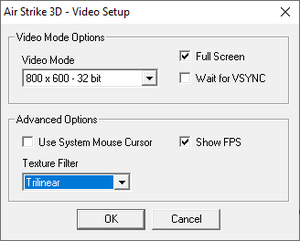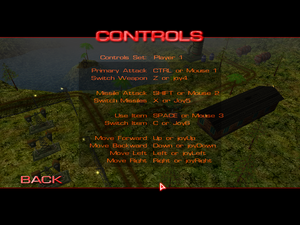AirStrike 3D: Operation W.A.T
From PCGamingWiki, the wiki about fixing PC games
Key points
- Game requires workarounds to function properly on modern versions of Windows.[1]
- Also known as Air Strike 3D and Helicopter Simulator. Later also known as Air Hawk: Operation W.A.T.
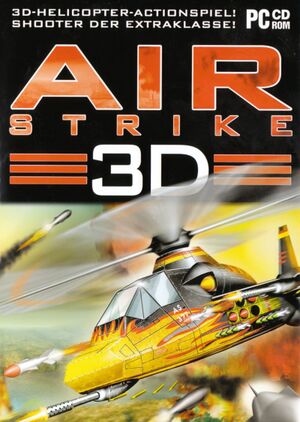 |
|
| Developers | |
|---|---|
| DivoGames | |
| Release dates | |
| Windows | December 17, 2002 |
| Taxonomy | |
| Modes | Singleplayer, Multiplayer |
| Perspectives | Bird's-eye view |
| Genres | Shooter |
| Vehicles | Helicopter |
| Art styles | Realistic |
| Series | AirStrike |
| AirStrike | |
|---|---|
| AirStrike 3D: Operation W.A.T | 2002 |
| AirStrike 2 | 2004 |
| AirStrike 2: Gulf Thunder | 2005 |
AirStrike 3D: Operation W.A.T is a singleplayer and multiplayer bird's-eye view shooter game in the AirStrike series.
Availability
| Source | DRM | Notes | Keys | OS |
|---|---|---|---|---|
| Retail |
Game data
Configuration file(s) location
| System | Location |
|---|---|
| Windows | <path-to-game>\config.ini[Note 1] |
Save game data location
| System | Location |
|---|---|
| Windows |
Essential improvements
| Opening video setup tool. |
|---|
|
| Skip logo/intro. |
|---|
|
Video
| Graphics feature | State | Notes | |
|---|---|---|---|
| Widescreen resolution | |||
| Multi-monitor | |||
| Ultra-widescreen | |||
| 4K Ultra HD | |||
| Field of view (FOV) | Options for different camera perspective which does not affects the FOV. | ||
| Windowed | |||
| Borderless fullscreen windowed | See the glossary page for potential workarounds. | ||
| Anisotropic filtering (AF) | See the glossary page for potential workarounds. | ||
| Anti-aliasing (AA) | See the glossary page for potential workarounds. | ||
| High-fidelity upscaling | See the glossary page for potential workarounds. | ||
| Vertical sync (Vsync) | Disabled by default. Either enable via external video settings utility, Or in config.ini. Set WaitVSync to 1 |
||
| 60 FPS and 120+ FPS | Uncapped as-is. Wrappers may override the frame rate cap. | ||
| High dynamic range display (HDR) | See the glossary page for potential alternatives. | ||
| Ray tracing (RT) | |||
Input
| Keyboard and mouse | State | Notes |
|---|---|---|
| Remapping | Certain functions such can't be remapped in-game. Tutorial still refers to default bindings. | |
| Mouse acceleration | Follows Windows' mouse acceleration settings. | |
| Mouse sensitivity | Options to use mouse for helicopter's movement, follows Windows' mouse sensitivity settings. | |
| Mouse input in menus | ||
| Mouse Y-axis inversion | ||
| Controller | ||
| Controller support | Supported via DirectInput. | |
| Full controller support | Cannot pause game with a button on controller. Menu navigation are unresponsive due to left/right behaves erratically, and certain menu still requires a mouse to operate. | |
| Controller remapping | Only joystick's axis can be mapped to movement. | |
| Controller sensitivity | Fixed speed with no acceleration present. | |
| Controller Y-axis inversion |
| Controller types |
|---|
| XInput-compatible controllers | Playable with default configuration. | |
|---|---|---|
| Xbox button prompts | Game still refers keyboard buttons in information screen and tutorials. | |
| Impulse Trigger vibration |
| DualShock 4 controllers |
|---|
| Generic/other controllers | ||
|---|---|---|
| Button prompts | Game still refers keyboard buttons in information screen and tutorials. |
| Additional information | ||
|---|---|---|
| Controller hotplugging | ||
| Haptic feedback | ||
| Simultaneous controller+KB/M |
Audio
| Audio feature | State | Notes |
|---|---|---|
| Separate volume controls | Music and Sound Effects | |
| Surround sound | The game has 3D Sound option in the settings | |
| Subtitles | ||
| Closed captions | ||
| Mute on focus lost | ||
| EAX support | Use DSOAL, then enable 3D Sound options in the game. | |
| Royalty free audio |
Localizations
| Language | UI | Audio | Sub | Notes |
|---|---|---|---|---|
| English |
Network
Multiplayer types
| Type | Native | Players | Notes | |
|---|---|---|---|---|
| Local play | 2 | Co-op Supports a combination of mouse/keyboard and a controller, or two controllers. |
||
Issues fixed
Game refuses to run on modern version of Windows
- Some versions of the game may came with two executable files,
game.exeandAirStrike3D.exe. For fixes using wrappers and Nvidia Profile Inspector methods to work properly. It is strongly recommended to move or delete the old executable file, and renamegame.exeback toAirStrike3D.exe. - There is an unofficial bug fix provided here, which according to the creator, named tame64, fixes a buffer overrun error which would cause the game to crash, it is required to be compiled first with msvc or with mingw before it can be used.
| Use QindieGL.[1] |
|---|
|
| Set flags via Nvidia Profile Inspector[1] |
|---|
Notes.
|
| (Linux) Set Mesa and/or Nvidia's OpenGL extension limit through environment variables.[1] |
|---|
|
Other information
API
| Technical specs | Supported | Notes |
|---|---|---|
| OpenGL | 1.1 |
| Executable | 32-bit | 64-bit | Notes |
|---|---|---|---|
| Windows |
Middleware
| Middleware | Notes | |
|---|---|---|
| Audio | BASS | [2] |
System requirements
| Windows | ||
|---|---|---|
| Minimum | Recommended | |
| Operating system (OS) | 95, 98, ME, NT 4.0, 2000, XP | |
| Processor (CPU) | Pentium or Athlon 400 MHz | Pentium or Athlon 600 MHz |
| System memory (RAM) | 128 MB | 256 MB |
| Hard disk drive (HDD) | 50 MB | |
| Video card (GPU) | 16 MB TNT2-class or other OpenGL 1.1+ compliant video card | 16 MB NVIDIA GeForce / ATI Radeon |
Notes
- ↑ When running this game without elevated privileges (Run as administrator option), write operations against a location below
%PROGRAMFILES%,%PROGRAMDATA%, or%WINDIR%might be redirected to%LOCALAPPDATA%\VirtualStoreon Windows Vista and later (more details).