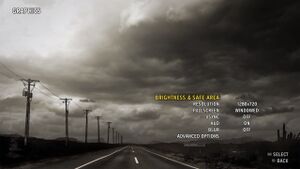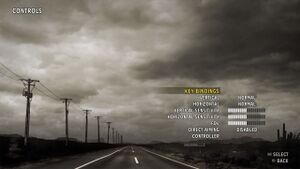Alan Wake's American Nightmare
From PCGamingWiki, the wiki about fixing PC games
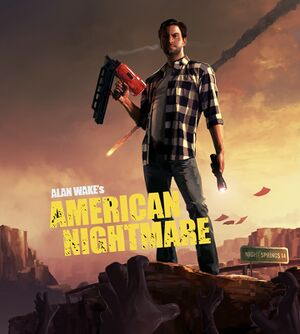 |
|
| Developers | |
|---|---|
| Remedy Entertainment | |
| Windows | Nitro Games |
| Publishers | |
| Remedy Entertainment | |
| Engines | |
| MAX-FX | |
| Release dates | |
| Windows | May 22, 2012 |
| Reception | |
| Metacritic | 73 |
| IGDB | 79 |
| Taxonomy | |
| Monetization | One-time game purchase |
| Modes | Singleplayer |
| Pacing | Real-time |
| Perspectives | Third-person |
| Controls | Direct control |
| Genres | Action, Shooter, Survival horror |
| Themes | North America, Supernatural |
| Series | Alan Wake |
| Alan Wake | |
|---|---|
| Alan Wake | 2012 |
| Alan Wake's American Nightmare | 2012 |
| Alan Wake Remastered | 2021 |
| Alan Wake II | 2023 |
General information
Availability
| Source | DRM | Notes | Keys | OS |
|---|---|---|---|---|
| Epic Games Store | DRM-free when launched directly from executable.[1] | |||
| GamersGate | ||||
| GOG.com | ||||
| Green Man Gaming | ||||
| Humble Store | ||||
| Microsoft Store | ||||
| Steam | Alan Wake Franchise also available. | |||
| Origin (unavailable) | [2] |
Essential improvements
Skip intro videos
| Delete or rename the video file[3] |
|---|
|
Game data
Configuration file(s) location
| System | Location |
|---|---|
| Windows | %USERPROFILE%\Documents\Remedy\AmericanNightmare\ |
| Epic Games Launcher | %USERPROFILE%\Documents\Remedy\AmericanNightmare_EGS_Version\ |
| GOG.com | %USERPROFILE%\Documents\Remedy\AmericanNightmare_GOG_Version\ |
| Microsoft Store | %USERPROFILE%\Documents\Remedy\AmericanNightmare_MS_Version\ |
| Steam | <Steam-folder>\userdata\<user-id>\202750\remote\ |
| Steam Play (Linux) | <Steam-folder>/steamapps/compatdata/202750/pfx/[Note 1] |
-
resolution.xmlcontrols screen resolution as well as debugging information.
Save game data location
| System | Location |
|---|---|
| Windows | %USERPROFILE%\Documents\Remedy\AmericanNightmare\ |
| Epic Games Launcher | %USERPROFILE%\Documents\Remedy\AmericanNightmare_EGS_Version\ |
| GOG.com | %USERPROFILE%\Documents\Remedy\AmericanNightmare_GOG_Version\ |
| Microsoft Store | %USERPROFILE%\Documents\Remedy\AmericanNightmare_MS_Version\ |
| Steam | <Steam-folder>\userdata\<user-id>\202750\remote\ |
| Steam Play (Linux) | <Steam-folder>/steamapps/compatdata/202750/pfx/[Note 1] |
Save game cloud syncing
| System | Native | Notes |
|---|---|---|
| Epic Games Launcher | ||
| GOG Galaxy | ||
| Origin | ||
| OneDrive | Requires enabling backup of the Documents folder in OneDrive on all computers. | |
| Steam Cloud | Approx. 100 MB available. | |
| Xbox Cloud |
Video
| Graphics feature | State | Notes | |
|---|---|---|---|
| Widescreen resolution | |||
| Multi-monitor | |||
| Ultra-widescreen | Hor+ scaling and pillarboxed FMVs.[4] | ||
| 4K Ultra HD | |||
| Field of view (FOV) | See Field of view (FOV). | ||
| Windowed | |||
| Borderless fullscreen windowed | See the glossary page for potential workarounds. | ||
| Anisotropic filtering (AF) | Up to 16 samples. | ||
| Anti-aliasing (AA) | Up 8x MSAA (2x as the minimum); Low to high FXAA. | ||
| Vertical sync (Vsync) | |||
| 60 FPS and 120+ FPS | No frame rate or refresh rate cap.[5] | ||
| High dynamic range display (HDR) | See the glossary page for potential alternatives. | ||
Field of view (FOV)
- Suggested values by aspect ratio:
| Aspect Ratio | FOV |
|---|---|
| 16:9, 16:10, 15:9 | FOV 11 |
| 21:9 (2560x1080) | FOV 13 |
| 15:4 (3840x1024) | FOV 15 |
| 48:10 (5040x1050) | FOV 19 |
| 48:9 (5760x1080) | FOV 20 |
Ambient occlusion
| Force HBAO+ (Nvidia only)[6][7] |
|---|
Notes
|
Input
| Keyboard and mouse | State | Notes |
|---|---|---|
| Remapping | ||
| Mouse acceleration | On by default. Enable Direct Aiming in the controls to disable it. | |
| Mouse sensitivity | Use the -sensscale=X command line argument to adjust the strength of the sliders. |
|
| Mouse input in menus | ||
| Mouse Y-axis inversion | ||
| Controller | ||
| Controller support | ||
| Full controller support | ||
| Controller remapping | Two layouts only. | |
| Controller sensitivity | ||
| Controller Y-axis inversion |
| Controller types |
|---|
| XInput-compatible controllers | ||
|---|---|---|
| Xbox button prompts | ||
| Impulse Trigger vibration |
| DualShock 4 controllers |
|---|
| Generic/other controllers |
|---|
| Additional information | ||
|---|---|---|
| Controller hotplugging | ||
| Haptic feedback | ||
| Simultaneous controller+KB/M | Rapidly changes button prompts |
Audio
| Audio feature | State | Notes |
|---|---|---|
| Separate volume controls | Music, SFX, speech, cinematics | |
| Surround sound | Auto configures up to 7.1 output[8] | |
| Subtitles | ||
| Closed captions | ||
| Mute on focus lost | ||
| Royalty free audio |
Localizations
| Language | UI | Audio | Sub | Notes |
|---|---|---|---|---|
| English | ||||
| Czech | ||||
| French | ||||
| German | ||||
| Hungarian | ||||
| Italian | ||||
| Japanese | ||||
| Polish | ||||
| Brazilian Portuguese | Fan translation, download. | |||
| Russian | Official localization by «1C-Softclub» | |||
| Russian | Fan translation by «ZoG Forum Team». Fan audio localization by GamesVoice | |||
| Spanish | ||||
| Turkish | Fan translation. Details missing—please edit this page and add it. |
VR support
| 3D modes | State | GG3D | Notes | |
|---|---|---|---|---|
| Nvidia 3D Vision | ||||
| TriDef 3D | ||||
| vorpX | G3D User created game profile, see vorpx forum profile introduction. |
|||
Issues fixed
No audio in cutscenes (Proton/Linux)
Add Wine DLL override for xaudio2_7
|
|---|
|
Run the game with the environment variable |
Other information
Command line parameters
- Set these parameters to change certain hidden settings or force different options at start-up.
| Command | Description |
|---|---|
| -hX | Screen height (e.g. -h720). |
| -wX | Screen width (e.g. -w1280). |
| -window | Force windowed. |
| -novsync | Disables Vsync. |
| -showfps | Shows frame rate counter. |
| -forcesurround | Forces 5.1 speaker mode. |
| -forcestereo | Forces stereo speaker mode. |
| -nosound | Disables sound. |
| -cleancloud | Deletes save games and settings for Alan Wake from the Steam Cloud. |
| -locale=xx | Forces a selected locale. |
| -sensscale=X | Changes the mouse sensitivity scale slider in-game. Allows for a wider range on the scale. |
| -developermenu | Lets you enable some cheats via the pause menu (debug mode).[9] |
| -freecamera | Pressing the right thumb stick enables/disables freecamera mode. There is no keyboard switch. |
API
| Technical specs | Supported | Notes |
|---|---|---|
| Direct3D | 9.0c | |
| Shader Model support | 3.0 |
| Executable | 32-bit | 64-bit | Notes |
|---|---|---|---|
| Windows |
Middleware
| Middleware | Notes | |
|---|---|---|
| Physics | Havok | |
| Audio | FMOD Ex | 4.26.9 |
| Cutscenes | Bink Video | 1.99n |
System requirements
| Windows | ||
|---|---|---|
| Minimum | Recommended | |
| Operating system (OS) | XP SP2 | 7 |
| Processor (CPU) | Intel Dual Core 2.0 GHz AMD Dual Core 2.8 GHz |
Intel Quad Core 2.66 GHz AMD Quad Core 3.2 GHz |
| System memory (RAM) | 2 GB | 4 GB |
| Hard disk drive (HDD) | 8 GB | |
| Video card (GPU) | 512 MB of VRAM DirectX 10 compatible | 1 GB of VRAM |
| Sound (audio device) | DirectX 9.0c compatible | |
Notes
- ↑ 1.0 1.1 File/folder structure within this directory reflects the path(s) listed for Windows and/or Steam game data (use Wine regedit to access Windows registry paths). Games with Steam Cloud support may store data in
~/.steam/steam/userdata/<user-id>/202750/in addition to or instead of this directory. The app ID (202750) may differ in some cases. Treat backslashes as forward slashes. See the glossary page for details.
References
- ↑ Verified by User:Baronsmoki on 2019-10-17
- ↑ Origin - Products - last accessed on 7 June 2022
- ↑ Verified by User:Rose on 2020-10-03
- ↑ Verified by User:Rose on 2020-10-03
- Screenshots taken at 2560x1080 and 1920x1080, then compared.
- ↑ New 120Hz Games Report - last accessed on May 2023
- ↑ HBAO+ Compatibility Flags - last accessed on May 2023
- ↑ Original HBAO+ Post at Guru3D.com Forums - last accessed on May 2023
- ↑ PC Gaming Surround Sound Round-up - last accessed on May 2023
- ↑ Enable Cheat Codes For GOG Version (Works with all versions) - last accessed on May 2023