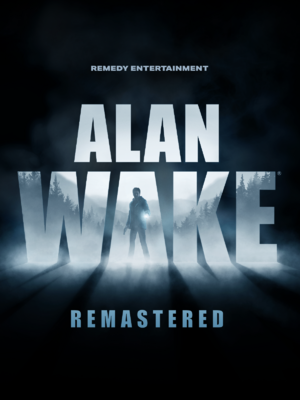This page is for the 2021 remaster. For the original 2012 version, see Alan Wake.
Alan Wake Remastered is a remastered version of Alan Wake, including the The Signal and The Writer DLC. Alan Wake's American Nightmare is not included and there are no plans for it.[2]
Enhancements include: improved textures, visual effects, foliage movement, re-done pre-rendered cutscenes (including all improvements from this remaster in addition to new motion capture, improved facial animations and lip sync), added a new volumetric lighting system, additional environmental geometry, enhanced character models (updated hair and skin shaders), proper scalable UI, 64-bit support, DirectX 12 support, DLSS support and engine optimizations (like multithreading to reduce CPU bottlenecks).[1][3][4]
Availability
- All versions require Epic Games Launcher DRM.
Game data
Configuration file(s) location
| System |
Location |
| Windows |
%USERPROFILE%\Documents\Remedy\AlanWakeRemastered\ |
Save game data location
| System |
Location |
| Epic Games Launcher |
%USERPROFILE%\Documents\Remedy\AlanWakeRemastered\ |
Video
Advanced options for graphics.
- Replaces in-game DLSS option with AMD's FSR 2.0, enabling upscaling on non-RTX graphics cards.
- This unofficial fan-made method can possibly contain severe bugs and has not been tested on all releases of the game (only Epic) and only tested on AMD-hardware.
- Requires the user to run a file that edits the Windows Registry, which if done incorrectly, can potentially harm your Windows installation.
- Download the latest version of DLSS2FSR release from Nexusmods.
- Extract the contents of the archive next to the nvngx_dlss.dll file in your Alan Wake Remastered installation folder.
- Run EnableSignatureOverride.reg and confirm merge.
- Enable DLSS (should appear now, even on unsupported hardware) through the in-game settings.
- Now instead of DLSS, FSR 2.0 should be used by the game for upscaling.
- By default, as the frame rate increases, mouse sensitivity and acceleration is slightly reduced. Enable Direct Aiming (which disables mouse smoothing and acceleration) to circumvent this.[8]
|
Remove 200 FPS cap with hex editor[9]
|
- Install a hex editor such as HxD and select the main executable.
- Change
00 00 00 40 E1 7A 74 3F (200 FPS) to the following,
37 11 11 11 11 11 71 3F for 240 FPS.17 6C C1 16 6C C1 66 3F for 360 FPS.C4 10 11 11 11 11 61 3F for 480 FPS.FC A9 F1 D2 4D 62 60 3F for 500 FPS.AB 11 11 11 11 11 51 3F for 960 FPS.FC A9 F1 D2 4D 62 50 3F for 1000 FPS.E4 57 F9 BB 8E 37 1A 3F for 9999 FPS.
|
|
Remove 200 FPS cap with Cheat Engine[9]
|
- Download and run Cheat Engine
- Launch the game then minimize it. Open the 'Alan Wake Remastered' process in Cheat Engine.
- Change Memory Scan Options to Game_f_x64_EOS.exe.
- Search for the value
0.005000000 as a double in rounded (extreme) mode, while Executable, Writable and CopyOnWrite is set to Don't Care and the Fast Scan option disabled.
- Select the single value that appears and replace it with (1/Desired FPS).
Notes
- This process will have to be repeated with each launch.
|
Input
Audio
| Audio feature |
State |
Notes |
| Separate volume controls |
|
Music, Effects, Speech, and Cinematic volume options |
| Surround sound |
|
Tested on a 5.1 system. The original game supported up to 7.1, this one should too. |
| Subtitles |
|
|
| Closed captions |
|
|
| Mute on focus lost |
|
|
| Royalty free audio |
|
|
Localizations
Issues unresolved
Enemy ragdoll does not work as intended
- Patch 1.02 introduced a new bug: enemy ragdoll death animations do not play properly.
|
Downgrade to a lower version of the game
|
Graphical glitches/artifacting on AMD CPU builds
- Many jarring graphical glitches occur on any version of the game, such as lighting bugs causing random flashes of light, random black bars appearing, and vertex explosions. This issue seems to be more common on PC builds with AMD CPUs.
|
Change refresh rate of monitor to 60hz and turn VSync on
|
|
These bugs seem to be tied to the monitor's refresh rate. Lowering the refresh rate of the main display to 60hz through the Windows display settings and turning VSync on seems to largely alleviate this issue, but some visual bugs may still occur.
|
Other information
VR support
API
| Technical specs |
Supported |
Notes |
| Direct3D |
12 |
[1] |
| Executable |
32-bit |
64-bit |
Notes |
| Windows |
|
|
[1] |
Middleware
- No middleware information; you can edit this page to add it.
System requirements
| Windows |
|
Minimum |
Recommended |
| Operating system (OS) |
10 | |
| Processor (CPU) |
Intel Core i5-3340 or equivalent
| Intel Core i7-3770 or equivalent |
| System memory (RAM) |
8 GB |
16 GB |
| Hard disk drive (HDD) |
| |
| Video card (GPU) |
Nvidia GeForce GTX 960 or AMD equivalent
2 GB VRAM
| Nvidia GeForce GTX 1060 or AMD equivalent
4 GB VRAM |
- A 64-bit operating system is required.
References