Alex Builds His Farm
From PCGamingWiki, the wiki about fixing PC games
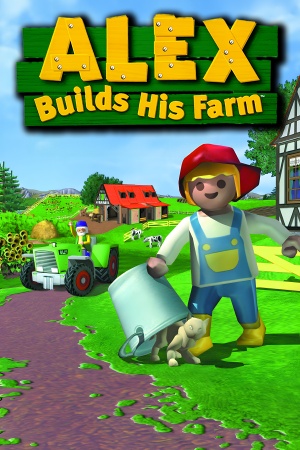 |
|
| Developers | |
|---|---|
| Ubisoft Montreal | |
| Publishers | |
| Playmobil Interactive | |
| Engines | |
| Ubisoft OpenSpace | |
| Release dates | |
| Windows | July 15, 1999 |
| Taxonomy | |
| Monetization | One-time game purchase |
| Modes | Singleplayer |
| Pacing | Real-time |
| Perspectives | Third-person |
| Controls | Direct control |
| Genres | Adventure, Building, Educational, Farming, Simulation |
| Vehicles | Industrial |
| Art styles | Stylized |
| Series | Playmobil |
| Playmobil | |
|---|---|
| Laura's Happy Adventures | 1998 |
| Alex Builds His Farm | 1999 |
| Hype: The Time Quest | 1999 |
| Rescue from Rock Castle | 2004 |
| The Big Treasure Hunt | 2005 |
| Playmobil Alarm | 2007 |
| Playmobil Constructions | 2007 |
| Playmobil Knights | 2009 |
| Playmobil Pirates | 2009 |
| Playmobil: The Movie VR Adventures | Cancelled |
Warnings
- SafeDisc retail DRM does not work on Windows Vista and later (see Availability for affected versions).
Alex Builds His Farm is a singleplayer third-person adventure, building, educational, farming and simulation game in the Playmobil series.
Availability
- SafeDisc retail DRM does not work on Windows Vista and later (see above for affected versions).
- This game is not available digitally.
Game data
Configuration file(s) location
Save game data location
| System | Location |
|---|---|
| Windows | <path-to-game>\Gamedata\SaveGame[Note 2] |
Video
| Graphics feature | State | Notes | |
|---|---|---|---|
| Widescreen resolution | See Widescreen resolution. | ||
| Multi-monitor | See Widescreen resolution. | ||
| Ultra-widescreen | See Widescreen resolution. | ||
| 4K Ultra HD | See Widescreen resolution. | ||
| Field of view (FOV) | See Field of view (FOV). | ||
| Windowed | The game can be forced to run in Windowed mode, when using dgVoodoo2. | ||
| Borderless fullscreen windowed | See the glossary page for potential workarounds. | ||
| Anisotropic filtering (AF) | See the glossary page for potential workarounds. | ||
| Anti-aliasing (AA) | See the glossary page for potential workarounds. | ||
| Vertical sync (Vsync) | Always on in Direct3D. In Glide, use nGlide and set in nglide_config.exe, or use dgVoodoo2. |
||
| 60 FPS | Frame rate is capped at 63 FPS in Glide. Animations are locked at 30 FPS by default, but their framerate can be increased by turning on "Use Animation Interpolation" inside Advanced Video Settings in <path-to-game>\. |
||
| 120+ FPS | |||
| High dynamic range display (HDR) | |||
Widescreen resolution
- Game needs to have been run in admin mode before in order for it to write its settings to ubi.ini, which is in C: drive.
| Change resolution[3] |
|---|
Notes
|
Field of view (FOV)
| Change Field of View[4] |
|---|
Notes
|
Input
| Keyboard and mouse | State | Notes |
|---|---|---|
| Remapping | See the glossary page for potential workarounds. | |
| Mouse acceleration | Mouse isn't supported in-game. | |
| Mouse sensitivity | ||
| Mouse input in menus | ||
| Mouse Y-axis inversion | ||
| Controller | ||
| Controller support |
Audio
| Audio feature | State | Notes |
|---|---|---|
| Separate volume controls | Voices, Sound Effects and Music. | |
| Surround sound | ||
| Subtitles | ||
| Closed captions | ||
| Mute on focus lost | ||
| Royalty free audio |
Localizations
| Language | UI | Audio | Sub | Notes |
|---|---|---|---|---|
| English | ||||
| Dutch | Alex op de Boerderij.[5] | |||
| French | Alex à la ferme.[5] | |||
| German | Alex' Abenteuer auf der Farm.[5] | |||
| Portuguese | Alex Constrói a Sua Quinta.[6] | |||
| Brazilian Portuguese | Alex, O Fazendeiro.[7] | |||
| Spanish | Alex en la granja.[5] |
Issues fixed
Install the game on modern systems
- The game cannot be installed on 64-bit computers because it's a 16-bit application.
| Use winevdm |
|---|
Stuck in Ubisoft Logo Loading (Direct3D mode)
| Use dgVoodoo2. |
|---|
Game runs too fast (Direct3D mode)
| Set refresh rate on 60Hz. |
|---|
Game crashes on Alt+Tab
| Install dgVoodoo 2. |
|---|
Other information
API
| Technical specs | Supported | Notes |
|---|---|---|
| Direct3D | 6 | |
| Glide | 3.10 |
| Executable | 32-bit | 64-bit | Notes |
|---|---|---|---|
| Windows |
System requirements
| Windows | ||
|---|---|---|
| Minimum | ||
| Operating system (OS) | 95 | |
| Processor (CPU) | Intel Pentium 166 MHz | |
| System memory (RAM) | 32 MB | |
| Hard disk drive (HDD) | 120 MB | |
| Video card (GPU) | 4 MB of VRAM DirectX 6 compatible |
|
Notes
- ↑ SafeDisc retail DRM does not work on Windows 10[1] or Windows 11 and is disabled by default on Windows Vista, Windows 7, Windows 8, and Windows 8.1 when the KB3086255 update is installed.[2]
- ↑ 2.0 2.1 When running this game without elevated privileges (Run as administrator option), write operations against a location below
%PROGRAMFILES%,%PROGRAMDATA%, or%WINDIR%might be redirected to%LOCALAPPDATA%\VirtualStoreon Windows Vista and later (more details).
References
- ↑ Not Loading in Windows 10; this will break thousands of - Microsoft Community - last accessed on 2017-01-16
- ↑ Microsoft - MS15-097: Description of the security update for the graphics component in Windows: September 8, 2015 - last accessed on 2018-02-16
- ↑ Verified by User:AlphaYellow on 2022-11-19
- According to SuicideMachine's findings, the game's exe makes reference of the variable "ScreenSize", which can be altered in the config file and successfully changes the resolution if the game is run in admin mode.
- ↑ Verified by User:AlphaYellow on 2022-11-19
- Tested with several different FOVs and works.
- ↑ 5.0 5.1 5.2 5.3 MobyGames
- ↑ MobyGames - last accessed on May 2023
- ↑ Divertire (archived) - last accessed on May 2023


