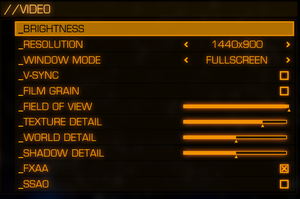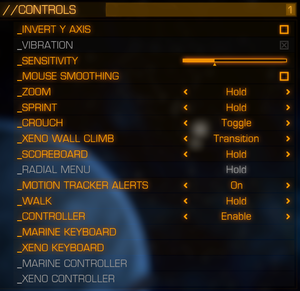From PCGamingWiki, the wiki about fixing PC games
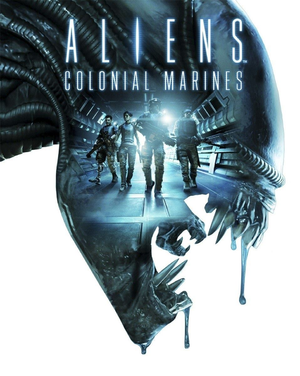 |
|
| Developers | |
|---|---|
| Gearbox Software | |
| Demiurge Studios | |
| Nerve Software | |
| TimeGate Studios | |
| Publishers | |
| Sega | |
| Russia | 1C-SoftClub |
| Engines | |
| Unreal Engine 3 | |
| Release dates | |
| Windows | February 12, 2013 |
| Reception | |
| Metacritic | 45 |
| IGDB | 45 |
| Taxonomy | |
| Monetization | One-time game purchase |
| Modes | Multiplayer |
| Series | Alien |
| Alien | |
|---|---|
| Aliens: A Comic Book Adventure | 1995 |
| Alien Trilogy | 1996 |
| Aliens Online | 1998 |
| Aliens versus Predator (series) | |
| Aliens: Colonial Marines | 2013 |
| Alien: Isolation | 2014 |
| Aliens: Fireteam Elite | 2021 |
| Aliens: Dark Descent | 2023 |
Key points
- Use ACM Overhaul to fix various issues with the game, AI, and balancing.
General information
- Steam Community Discussions
- Gearbox Software Forums - A:CM Technical Support
- Forums at AvPGalaxy.net non PC-specific.
Availability
| Source | DRM | Notes | Keys | OS |
|---|---|---|---|---|
| Retail | ||||
| Humble Store | ||||
| Steam |
DLC and expansion packs
| Name | Notes | |
|---|---|---|
| Bug Hunt DLC | ||
| Reconnaissanse DLC | ||
| Movie Map Pack | ||
| Stasis Interrupted | ||
| Limited Edition Pack | ||
| Collector's Edition Pack | ||
| SHARP Sticks | ||
| Sawed-off Double Barrel Shotgun |
Essential improvements
ACM Overhaul
- Comprehensive overhaul mod that fixes AI, balancing, textures, and more.
- ACM Overhaul does not contain all possible graphic corrections and corrections in aliens AI. If you want such fixes, download this file.
- Changelog
Skip intro videos
| Edit PecanEngine.ini[2] |
|---|
Another method is to simply edit your shortcut target and add a space at the end of the path, followed by |
Improved Xenomorph AI
- This results in improved wall and ceiling climbing for the xenomorphs.
- The fix is also included in ACM Overhaul.
| Edit two spelling mistakes on a line in DefaultEngine.ini[3] |
|---|
Notes
|
Game data
Configuration file(s) location
| System | Location |
|---|---|
| Windows | %USERPROFILE%\Documents\My Games\Aliens Colonial Marines\PecanGame\Config\ |
| Steam Play (Linux) | <Steam-folder>/steamapps/compatdata/49540/pfx/[Note 1] |
Save game data location
| System | Location |
|---|---|
| Windows | <Steam-folder>\userdata\<user-id>\49540\ |
| Steam Play (Linux) | <Steam-folder>/steamapps/compatdata/49540/pfx/[Note 1] |
Save game cloud syncing
| System | Native | Notes |
|---|---|---|
| Steam Cloud | Save file and key bindings. |
Video
| Graphics feature | State | WSGF | Notes |
|---|---|---|---|
| Widescreen resolution | |||
| Multi-monitor | See the WSGF entry. | ||
| Ultra-widescreen | Image is Vert-. FOV can be increased to compensate. For a conversion from 16:9 to 21:9, increasing the FOV slider by 3 notches gives the closest approximation of a 1:1 Hor+ increase. See the WSGF entry. | ||
| 4K Ultra HD | |||
| Field of view (FOV) | Slider in menu. For additional values, see Field of view (FOV). | ||
| Windowed | |||
| Borderless fullscreen windowed | Is called 'Full Window' in window mode settings. | ||
| Anisotropic filtering (AF) | Referred to as "Texture Detail" in Video settings. | ||
| Anti-aliasing (AA) | Only features FXAA. Forcing other AA can lead to problems. | ||
| Vertical sync (Vsync) | |||
| 60 FPS | |||
| 120+ FPS | Capped at 62 FPS. See High frame rate. | ||
| High dynamic range display (HDR) | See the glossary page for potential alternatives. | ||
Field of view (FOV)
- A slider is included, but no specific values are viewable.
| Further manual FOV adjustment by editing FOVOffset[citation needed] |
|---|
|
High frame rate
| Disable frame rate smoothing[citation needed] |
|---|
|
Input
| Keyboard and mouse | State | Notes |
|---|---|---|
| Remapping | ||
| Mouse acceleration | ||
| Mouse sensitivity | ||
| Mouse input in menus | ||
| Mouse Y-axis inversion | ||
| Controller | ||
| Controller support | ||
| Full controller support | ||
| Controller remapping | ||
| Controller sensitivity | ||
| Controller Y-axis inversion |
| Additional information | ||
|---|---|---|
| Controller hotplugging | ||
| Haptic feedback | ||
| Simultaneous controller+KB/M |
- Support for Logitech G15 keyboard display. Shows current objective or challenge.
Audio
| Audio feature | State | Notes |
|---|---|---|
| Separate volume controls | ||
| Surround sound | ||
| Subtitles | ||
| Closed captions | ||
| Mute on focus lost | ||
| Royalty free audio |
Localizations
| Language | UI | Audio | Sub | Notes |
|---|---|---|---|---|
| English | RU version may need a workaround to play in English. | |||
| French | ||||
| German | ||||
| Hungarian | Fan translation. | |||
| Italian | ||||
| Polish | ||||
| Russian | Only available in Russia. | |||
| Spanish |
Network
Multiplayer types
| Type | Native | Players | Notes | |
|---|---|---|---|---|
| Local play | 4 | Use Nucleus Co-op. | ||
| LAN play | Multiplayer requires creating an online lobby. If a connection to Steam is lost, players will be disconnected from host. | |||
| Online play | 10 | Versus, Co-op Co-op supports 4 players. |
||
Connection types
| Type | Native | Notes |
|---|---|---|
| Matchmaking | ||
| Peer-to-peer | ||
| Dedicated | ||
| Self-hosting | ||
| Direct IP |
VR support
| 3D modes | State | Notes | |
|---|---|---|---|
| Nvidia 3D Vision | Use Helix Mod: Aliens Colonial Marines - 3D Vision fix. | ||
| vorpX | G3D, DirectVR Officially supported game, see official vorpx game list |
||
Issues fixed
Failed to start game (app already running) error
- There is no universal fix, however these are confirmed to work for some users.
| Delete appcache folder[4] |
|---|
|
| Set Steam language to the same language as the game[5] |
|---|
| If that does not work, try changing also operating system language[6] |
|---|
Failed to start game (RU release doesn't work when English language is selected)
- This solution is probably applicable to other non-English releases.
- The game crashes to desktop after trademark screen, shows one of the error messages from previous issues.
| Copy INT folders from Russian version[7] |
|---|
|
Blue screen on AMD CPU
- There seems to be problem with game running on AMD FX processors where game crashes to BSOD or freezes system. Issue is similar to Borderlands 2 BSOD and fix also works with Aliens: Colonial Marines.
| Update BIOS[8] |
|---|
|
No textures
- Forcing anti-aliasing via drivers on Nvidia GeForce cards will result in missing textures and black game scene.
| Disable anti-aliasing in graphics adapter[9] |
|---|
Game Freezes / Crashes during Session
- Due a memory restriction (x86 build), the game is limited to work with a maximum of 2GB of VRAM. Try either:
| Lower V-ram intensive graphics settings such as Resolution[10] |
|---|
| Play in Full Window mode instead of Fullscreen[10] |
|---|
GPU detection fix
- Game has problems with detecting some graphic adapters - mainly mobile GPUs and new graphics. Because of this, game can select wrong settings profile for your system.
| 1. Checking GPU detection[11] |
|---|
|
| 2. Adding your GPU to the hardware list[11] |
|---|
[0000.52] Log: GPU stats: [0000.52] Log: DeviceID: 00001244 [0000.52] Log: DeviceName: NVIDIA GeForce GTX 550 Ti will result in [0000.53] Log: GPU stats: [0000.53] Log: VendorID: 00001002 [0000.53] Log: DeviceID: 00006738 [0000.53] Log: DriverVersion: 8.17.10.1169 [0000.53] Log: DeviceName: AMD Radeon HD 6800 Serieswill result in 0x6738=5,AMD Radeon HD 6800 Series |
| 3. Additional graphic enhancement for high-end hardware[11] |
|---|
|
No weapon
| Switch between weapons[12] |
|---|
Unresponsive controls
- Problem with controls where in-game camera is always rotating and in menu cursor is always moving down. Demonstrated here.
| Unplug all USB game controllers, alternatively disable them in Device manager[13] |
|---|
| .ini edit[13] |
|---|
|
Other information
API
| Technical specs | Supported | Notes |
|---|---|---|
| Direct3D | 9 |
| Executable | 32-bit | 64-bit | Notes |
|---|---|---|---|
| Windows |
Middleware
| Middleware | Notes | |
|---|---|---|
| Physics | PhysX | 2.8.4.6 |
| Audio | OpenAL, XAudio2 | |
| Cutscenes | Bink Video | 1.99p |
System requirements
| Windows | ||
|---|---|---|
| Minimum | Recommended | |
| Operating system (OS) | XP SP3 | Vista, 7 |
| Processor (CPU) | Intel Dual Core 2 GHz | Intel Quad Core 2.3 GHz |
| System memory (RAM) | 2 GB | |
| Hard disk drive (HDD) | 20 GB | |
| Video card (GPU) | ATI Radeon HD 2600 Nvidia GeForce 8500 256 MB of VRAM | ATI Radeon HD 5850 Nvidia GeForce GTX 560 512 MB of VRAM |
- Although developer recommends 20 GB of free space, download size is around 6 GB. With all DLC available the download size is 14 GB.
Notes
- ↑ 1.0 1.1 File/folder structure within this directory reflects the path(s) listed for Windows and/or Steam game data (use Wine regedit to access Windows registry paths). Games with Steam Cloud support may store data in
~/.steam/steam/userdata/<user-id>/49540/in addition to or instead of this directory. The app ID (49540) may differ in some cases. Treat backslashes as forward slashes. See the glossary page for details.
References
- ↑ Aliens: Colonial Marines to support DirectX11 and Steamworks | PCGamesN
- ↑ Steam Community :: Guide :: ACM custom settings.. (v1.11c) - last accessed on May 2023
- ↑ The biggest BUG in the game is just one letter long - TemplarGFX's ACM Overhaul mod for Aliens: Colonial Marines - Mod DB - last accessed on May 2023
- ↑ Got Eror after Logos (app already running) :: Steam community discussions - last accessed on May 2023
- ↑ Got Eror after Logos (app already running) :: Steam community discussions - last accessed on May 2023
- ↑ "Failed to start game (app already running)" error after exiting the game :: Steam community discussions - last accessed on May 2023
- ↑ Crash at starting Game - The Gearbox Software Forums - last accessed on May 2023
- ↑ Crash or Bluescreen on launch :: Steam community discussions - last accessed on May 2023
- ↑ No Textures? :: Steam community discussions - last accessed on May 2023
- ↑ 10.0 10.1 Game keeps crashing? :: Aliens: Colonial Marines General Discussions
- ↑ 11.0 11.1 11.2 GPU Detection Fix /Graphics boost :: Steam community discussions
- ↑ No gun Glitch. - The Gearbox Software Forums - last accessed on May 2023
- ↑ 13.0 13.1 PC version launches but with Xbox control options ?? - The Gearbox Software Forums