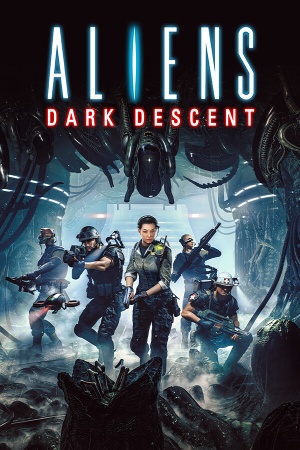This page is a
stub: it lacks content and/or basic article components. You can help to
expand this page
by adding an image or additional information.
Not to be confused with Amnesia: The Dark Descent.
General information
- Steam Community Discussions
Availability
Monetization
DLC and expansion packs
| Name |
Notes |
|
| Lethe Recon Pack |
|
|
Essential improvements
Skip intro videos
|
Manually remove/rename the intro videos
|
- Go to
<path-to-game>\ASF\Content\Movies.
- Delete or rename
Alien_DarkDescent_Bumper_Intro.bk2.
|
Game data
Configuration file(s) location
Save game data location
Video
- The game engine may allow for manual configuration of the game via its variables. See the Unreal Engine 4 page for more details.
|
Fix Vert- scaling
|
- Go to
%LOCALAPPDATA%\ASF\Saved\Config\WindowsNoEditor\
- Open
Engine.ini.
- Add the following lines at the end of the file.
[/Script/Engine.LocalPlayer]
AspectRatioAxisConstraint=AspectRatio_MaintainYFOV
|
Input
Audio
| Audio feature |
State |
Notes |
| Separate volume controls |
|
|
| Surround sound |
|
|
| Subtitles |
|
|
| Closed captions |
|
|
| Mute on focus lost |
|
|
| Royalty free audio |
|
|
Localizations
| Language |
UI |
Audio |
Sub |
Notes |
| English |
|
|
|
|
| Simplified Chinese |
|
|
|
|
| Traditional Chinese |
|
|
|
|
| French |
|
|
|
|
| German |
|
|
|
|
| Italian |
|
|
|
|
| Japanese |
|
|
|
|
| Korean |
|
|
|
|
| Polish |
|
|
|
|
| Brazilian Portuguese |
|
|
|
|
| Russian |
|
|
|
|
| Latin American Spanish |
|
|
|
|
Other information
API
| Executable |
32-bit |
64-bit |
Notes |
| Windows |
|
|
|
Middleware
|
Middleware |
Notes |
| Physics |
PhysX |
|
| Audio |
XAudio2 |
|
System requirements
| Windows |
|
Minimum |
Recommended |
| Operating system (OS) |
10 |
10, 11 |
| Processor (CPU) |
AMD FX-6300
Intel Core i3-6100 |
AMD Ryzen 7 1800X
Intel Core i7-9700K |
| System memory (RAM) |
8 GB |
16 GB |
| Hard disk drive (HDD) |
60 GB | |
| Video card (GPU) |
AMD Radeon R9 380
Nvidia GeForce GTX 960
3 GB of VRAM
| AMD Radeon RX 5600 XT
Nvidia GeForce RTX 2060
6 GB of VRAM |
Minimum is for 30 FPS, 1920x1080 in low. Recommended is for 60 FPS, 1920x1080 in epic.
Notes
- ↑ 1.0 1.1 File/folder structure within this directory reflects the path(s) listed for Windows and/or Steam game data (use Wine regedit to access Windows registry paths). Games with Steam Cloud support may store data in
~/.steam/steam/userdata/<user-id>/1150440/ in addition to or instead of this directory. The app ID (1150440) may differ in some cases. Treat backslashes as forward slashes. See the glossary page for details.
References