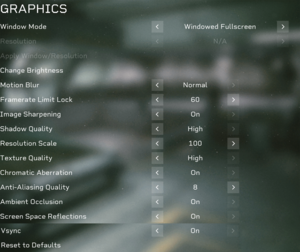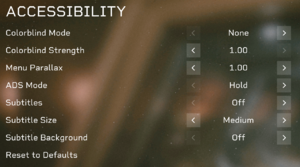Aliens: Fireteam Elite
From PCGamingWiki, the wiki about fixing PC games
 |
|
| Developers | |
|---|---|
| Cold Iron Studios | |
| Publishers | |
| Focus Home Interactive | |
| Engines | |
| Unreal Engine 4 | |
| Release dates | |
| Windows | August 24, 2021 |
| Reception | |
| Metacritic | 69 |
| OpenCritic | 68 |
| IGDB | 74 |
| Taxonomy | |
| Monetization | One-time game purchase, DLC |
| Microtransactions | Cosmetic |
| Modes | Multiplayer |
| Pacing | Real-time |
| Perspectives | Third-person |
| Controls | Direct control |
| Genres | Action, TPS |
| Art styles | Realistic |
| Themes | Sci-fi, Space |
| Series | Alien |
| Alien | |
|---|---|
| Aliens: A Comic Book Adventure | 1995 |
| Alien Trilogy | 1996 |
| Aliens Online | 1998 |
| Aliens versus Predator (series) | |
| Aliens: Colonial Marines | 2013 |
| Alien: Isolation | 2014 |
| Aliens: Fireteam Elite | 2021 |
| Aliens: Dark Descent | 2023 |
Aliens: Fireteam Elite is a third-person multiplayer action game featuring three-player co-op gameplay, developed by Cold Iron Studios and published by Focus Home Interactive. Aliens: Fireteam Elite is part of the Alien series and uses Unreal Engine 4 for the first time in the series.
Aliens: Fireteam Elite was first released on August 24, 2021 on Steam to mixed critical reception.[1]
- As of the Season 2: Point Defense patch (from December 14th 2021), having any mods installed will block the player's access to public multiplayer. Private multiplayer matches are still accessible.
General information
Availability
| Source | DRM | Notes | Keys | OS |
|---|---|---|---|---|
| Microsoft Store | Xbox Play Anywhere. | |||
| Steam | Ultimate Edition also available. Main game (but not the DLCs) can be run without Steam for singleplayer mode. |
Monetization
DLC and expansion packs
| Name | Notes | |
|---|---|---|
| Pathogen Expansion | Also included in the Ultimate Edition. | |
| Frontier Freelancer Pack | Also included in the Ultimate Edition. | |
| UACM Frontline Pack | Also included in the Ultimate Edition. | |
| Endeavor Veteran Pack | Also included in the Ultimate Edition. | |
| Wey-Yu Armoury | Also included in the Ultimate Edition. | |
| Nostromo Salvage Pack | Also included in the Ultimate Edition. | |
| Hardened Marine Pack |
Game data
Configuration file(s) location
| System | Location |
|---|---|
| Windows | %LOCALAPPDATA%\Endeavor\Saved\Config\WindowsNoEditor\ |
| Microsoft Store | %LOCALAPPDATA%\Packages\ColdIronStudiosLLC.AliensFireteam_r52mqvf2yh3da\LocalCache\Local\Endeavor\Saved\Config\WinGDK\ |
| Steam Play (Linux) | <Steam-folder>/steamapps/compatdata/1549970/pfx/[Note 1] |
Save game data location
| System | Location |
|---|---|
| Windows | %LOCALAPPDATA%\Endeavor\Saved\SaveGames\ |
| Microsoft Store | %LOCALAPPDATA%\Packages\ColdIronStudiosLLC.AliensFireteam_r52mqvf2yh3da\SystemAppData\wgs\ |
| Steam Play (Linux) | <Steam-folder>/steamapps/compatdata/1549970/pfx/[Note 1] |
Save game cloud syncing
| System | Native | Notes |
|---|---|---|
| Steam Cloud | ||
| Xbox Cloud |
Video
| Graphics feature | State | Notes | |
|---|---|---|---|
| Widescreen resolution | |||
| Multi-monitor | |||
| Ultra-widescreen | Hor+ scaling added in Patch 1.0.1.90005. | ||
| 4K Ultra HD | |||
| Field of view (FOV) | See Field of view (FOV). | ||
| Windowed | |||
| Borderless fullscreen windowed | |||
| Anisotropic filtering (AF) | Controlled by the "Texture Quality" option. | ||
| Anti-aliasing (AA) | TAA,[Note 2] SSAA (through resolution scale, up to 200%). | ||
| Vertical sync (Vsync) | |||
| 60 FPS and 120+ FPS | Framerate limiter for 30, 60, 90, 120, and unlocked.[4] | ||
| High dynamic range display (HDR) | See the engine page to force native HDR output, or the glossary page for other alternatives. | ||
| Color blind mode | Options for Deuteranopia, Protanopia, Tritanopia. | ||
- The game engine may allow for manual configuration of the game via its variables. See the Unreal Engine 4 page for more details.
Field of view (FOV)
| Modify GameUserSettings.ini[5] |
|---|
[/Script/Endeavor.EndeavorGameUserSettings] UseWidescreenFOV=(CVarName="core.UseWidescreenFOV",Value=0.000000,bSet=False,DefaultValue=0.000000,bDefaultSet=False) DesiredNormalizedFOV=(CVarName="core.DesiredNormalizedFOV",Value=0.000000,bSet=False,DefaultValue=0.000000,bDefaultSet=False)
[/Script/Endeavor.EndeavorGameUserSettings] UseWidescreenFOV=(CVarName="core.UseWidescreenFOV",Value=100.000000,bSet=True,DefaultValue=0.000000,bDefaultSet=False) DesiredNormalizedFOV=(CVarName="core.DesiredNormalizedFOV",Value=100.000000,bSet=True,DefaultValue=0.000000,bDefaultSet=False)
|
| Use the FOV mod from Aliens Tweaked[6] |
|---|
|
| Download and extract the Universal Unreal Engine 4 Unlocker[8] |
|---|
|
Input
| Keyboard and mouse | State | Notes |
|---|---|---|
| Remapping | ||
| Mouse acceleration | ||
| Mouse sensitivity | ||
| Mouse input in menus | ||
| Mouse Y-axis inversion | Option for X-axis inversion also available. | |
| Controller | ||
| Controller support | ||
| Full controller support | ||
| Controller remapping | ||
| Controller sensitivity | ||
| Controller Y-axis inversion | Option for X-axis inversion also available, uses the same setting as mouse inversion. |
| Controller types |
|---|
| XInput-compatible controllers | ||
|---|---|---|
| Xbox button prompts | ||
| Impulse Trigger vibration |
| DualShock 4 controllers | Native DualSense support, no support for adaptive triggers or haptic feedback, and no native rumble support.[9] | |
|---|---|---|
| DualShock button prompts | ||
| Light bar support | ||
| Connection modes | unknown | |
| Generic/other controllers |
|---|
| Additional information | ||
|---|---|---|
| Controller hotplugging | ||
| Haptic feedback | ||
| Simultaneous controller+KB/M |
Audio
| Audio feature | State | Notes |
|---|---|---|
| Separate volume controls | Separate volume control for Master, UI, FX, Character Voice, and Music. | |
| Surround sound | 7.1 | |
| Subtitles | Options for subtitle size (very small, small, medium, large, very large) and subtitle background. | |
| Closed captions | ||
| Mute on focus lost | ||
| Royalty free audio |
Localizations
| Language | UI | Audio | Sub | Notes |
|---|---|---|---|---|
| English | ||||
| Simplified Chinese | ||||
| Traditional Chinese | ||||
| Czech | ||||
| French | ||||
| German | ||||
| Italian | ||||
| Polish | ||||
| Brazilian Portuguese | ||||
| Russian | ||||
| Latin American Spanish |
Network
Multiplayer types
| Type | Native | Players | Notes | |
|---|---|---|---|---|
| Local play | ||||
| LAN play | ||||
| Online play | 3 | Co-op Campaign and Horde modes available, can be played solo with AI teammates. Horde mode unlocked by completing the Campaign. |
||
Connection types
| Type | Native | Notes |
|---|---|---|
| Matchmaking | Public and Private. |
Issues fixed
Stuttering
- The game may continually switch between gamepad and KB&M control when using KB&M with a gamepad plugged in, creating a "stuttering" effect that is most noticeable in menus. Temporarily unplugging or disabling the gamepad may fix it.[10]
Other information
API
| Technical specs | Supported | Notes |
|---|---|---|
| Direct3D | 11, 12 |
| Executable | 32-bit | 64-bit | Notes |
|---|---|---|---|
| Windows |
Middleware
| Middleware | Notes | |
|---|---|---|
| Physics | PhysX | |
| Audio | Wwise |
System requirements
| Windows | ||
|---|---|---|
| Minimum | Recommended | |
| Operating system (OS) | 10 | |
| Processor (CPU) | Intel Core i5-2500K AMD Athlon X4 950 |
Intel Core i5-7400 AMD Ryzen 5 1600AF |
| System memory (RAM) | 8 GB | 16 GB |
| Hard disk drive (HDD) | 30 GB | |
| Video card (GPU) | Nvidia GeForce GTX 760 AMD Radeon R9 285 4 GB of VRAM DirectX 11 compatible | Nvidia GeForce GTX 1060 AMD Radeon RX 480 6 GB (Nvidia), 8 GB (AMD) of VRAM |
| Sound (audio device) | DirectX 11 compatible | |
| Other | Broadband Internet connection | |
- A 64-bit operating system is required.
Notes
- ↑ 1.0 1.1 File/folder structure within this directory reflects the path(s) listed for Windows and/or Steam game data (use Wine regedit to access Windows registry paths). Games with Steam Cloud support may store data in
~/.steam/steam/userdata/<user-id>/1549970/in addition to or instead of this directory. The app ID (1549970) may differ in some cases. Treat backslashes as forward slashes. See the glossary page for details. - ↑ AA setting controls the jitter sample count of the TAA, higher will result in less aliasing but more jitter, 4 or below may have a negative impact on visual quality.[2][3]
References
- ↑ Aliens: Fireteam Elite - Metacritic - last accessed on 2021-08-24
- ↑ Verified by User:Aaronth07 on 2021-09-01
- %LOCALAPPDATA%\Endeavor\Saved\Config\WindowsNoEditor\GameUserSettings.ini, Line 21/22,
(CVarName="r.TemporalAASamples"...bDefaultSet=True)
- %LOCALAPPDATA%\Endeavor\Saved\Config\WindowsNoEditor\GameUserSettings.ini, Line 21/22,
- ↑ Verified by User:Aaronth07 on 2021-09-01
- Alternative reference, tested the setting against the UE4 command console unlocker, got the result expected from changing the TAA sample count
- ↑ Verified by User:Aaronth07 on 2021-09-01
- Tested at 120 Hz
- ↑ Verified by User:Dagon on 2023-08-23
- ↑ Verified by User:Zach Fett on 2021-08-28
- ↑ Verified by User:Zach Fett on 2021-09-07
- ↑ Verified by User:Aaronth07 on 2021-08-25
- The fix works in changing the FOV, but breaks some other aspects of the game related to the FOV
- ↑ Verified by User:Aaronth07 on 2021-09-01
- Tested on DualSense only, Dualshock may have rumble support
- ↑ Verified by User:Aaronth07 on 2021-08-24