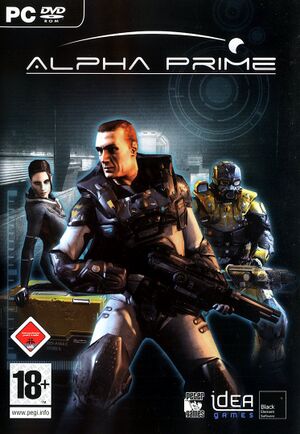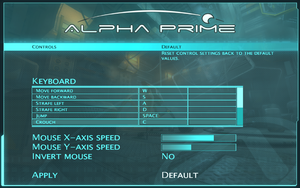General information
- Steam Community Discussions
- Alpha Prime official page
Availability
- SafeDisc retail DRM does not work on Windows Vista and later (see above for affected versions).
- StarForce DRM for this game does not work on modern versions of Windows (see above for affected versions).
Demos
English demo is available.
German release
German retail release is mildly censored (no ragdoll).[5] Steam release in Germany seems to be uncensored.
Essential improvements
Patches
- Patch 1.3 is the latest official patch. It's already included in the Steam & North America DVD version.
Skip intro videos
|
Delete/rename video folder[citation needed]
|
- Go to the installation folder.
- Delete or rename the
video folder.
|
Dominus Prime
Mod that overhauls the gameplay and fixes some bugs. Can be downloaded here.
Game data
Configuration file(s) location
Save game data location
Video
|
Use console[6]
|
- Open the in-game console with Ctrl+Alt+F3.
- Modify the
DefaultFOV variable to the desired size.
- Zoom in with the equipped weapon for the change to take effect.
- Repeat these steps each time the game is launched.
|
Input
Audio
Localizations
| Language |
UI |
Audio |
Sub |
Notes |
| English |
|
|
|
|
| Spanish |
|
|
|
Fan translation, download. |
| Polish |
|
|
|
Local retail only. |
Other information
API
| Technical specs |
Supported |
Notes |
| Direct3D |
9 |
|
| Executable |
32-bit |
64-bit |
Notes |
| Windows |
|
|
|
Middleware
|
Middleware |
Notes |
| Physics |
PhysX |
|
System requirements
| Windows |
|
Minimum |
| Operating system (OS) |
2000, XP, Vista |
| Processor (CPU) |
2.0 GHz |
| System memory (RAM) |
512 MB |
| Hard disk drive (HDD) |
3 GB |
| Video card (GPU) |
128 MB of VRAM
DirectX 9.0c compatible |
| Sound (audio device) |
DirectX compatible |
Notes
- ↑ SafeDisc retail DRM does not work on Windows 10[1] or Windows 11 and is disabled by default on Windows Vista, Windows 7, Windows 8, and Windows 8.1 when the KB3086255 update is installed.[2]
- ↑ This version of StarForce DRM does not work on Windows 8.1, Windows 10, or Windows 11.[3][4] For supported versions of Windows the StarForce driver may need to be updated manually using SFUPDATE.
- ↑ 3.0 3.1 When running this game without elevated privileges (Run as administrator option), write operations against a location below
%PROGRAMFILES%, %PROGRAMDATA%, or %WINDIR% might be redirected to %LOCALAPPDATA%\VirtualStore on Windows Vista and later (more details).
- ↑ 4.0 4.1 File/folder structure within this directory reflects the path(s) listed for Windows and/or Steam game data (use Wine regedit to access Windows registry paths). Games with Steam Cloud support may store data in
~/.steam/steam/userdata/<user-id>/2590/ in addition to or instead of this directory. The app ID (2590) may differ in some cases. Treat backslashes as forward slashes. See the glossary page for details.
References