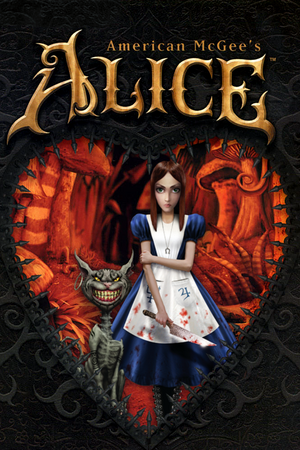This page is for the original release. For the 2011 remastered version, see American McGee's Alice (2011).
Warnings
- SafeDisc retail DRM does not work on Windows Vista and later (see Availability for affected versions).
- The macOS (OS X) version of this game does not work on macOS Catalina (version 10.15) or later due to the removal of support for 32-bit-only apps.
Key points
- Also known as Alice in Nightmare in Japan.
- The game doesn't install correctly on Windows 10 without a custom fix program.
Availability
- SafeDisc retail DRM does not work on Windows Vista and later (see above for affected versions).
- Free demo versions can be downloaded: English (ModDB), English (Archive.org), Japanese (Archive.org).
Essential improvements
Patches
- Patch v1.1.2 is the latest patch for the OS X version.[3]
Peixoto's patch
- Use Peixoto's patch for easy resolution setup - no need to edit configuration files - and persistent FOV correction - the FOV won't keep resetting as is happens if modified via console or config files
Skip intro videos
Skip intro videos and main menu, and go straight to the save file load screen
- At least one already existing save file must be present first. If no saves exist, then the game will softlock, as there are no saves to load, and selecting "Back" will only show a blank screen because there is nothing to go back to.
- All of the main menu's options are also available at the pause screen. So to access those menu options, simply load an existing save and pause the game. For example, to start a new game: load a save, open the pause screen, and select "New Game".
Game data
Configuration file(s) location
Save game data location
Video
|
Set custom resolution[6]
|
- Go to the configuration file(s) location.
- Open
config.cfg with a text editor.
- In the
Cvars section, change seta r_mode "X" to seta r_mode "-1" (add it if it doesn't exist).
- Add the following lines and adjust them to the desired resolution:
seta r_customwidth "1920"
seta r_customheight "1080"
Notes
- HUD is stretched.
- Vert-. Increase FOV to compensate, see Field of View (FOV).
|
|
Use Peixoto's patch[7]
|
- If there are issues with taking screenshots or recording the game, remove the line
HD=wide nofov from Peixoto\Scripts\Alice.ini..
|
|
Hex editing[8]
|
- Open
fgamex86.dll.
- Go to offset
0xA5590.
- The value is FOV x2. The default value is
0xB4 = 180 = 90. So, e.g. to get an FOV of 112 (suitable for 16:9), write 0xD6, which is 224.
|
|
Enable Vsync[9]
|
- Go to the configuration file(s) location.
- Open
config.cfg with a text editor.
- In the
Cvars section, add seta r_swapinterval "1" as a new line, and then save the changes.
Notes
- If the framerate is low when Vsync is enabled, rename
alice.exe to quake3.exe.[10]
- If the game slightly stutters in some areas, disable Vsync and run the game instead in fullscreen borderless window using Simple Runtime Window Editor using the Remove Borders option. Windows should then apply triple buffering to prevent screen tearing.[11]
|
|
Remove frame-rate cap[12]
|
- Go to the configuration file(s) location.
- Open
config.cfg with a text editor.
- In the
Cvars section, add seta com_maxfps "0" as a new line, and then save the changes.
|
Level of detail
- Default LOD settings can be overridden to make the game render highest quality models all the time.
|
Instructions[13]
|
- Run the game at least once, so the configuration file gets created.
- Open
<path-to-game>\Base\config.cfg file with a text editor.
- Add lines
seta r_lodbias "-2" and seta r_lodcurveerror "10000" in the Cvars section.
- Save the changes and run the game.
|
Trilinear Texture Filtering
|
Enable trilinear texture filtering
|
- Run the game at least once, so the configuration file gets created.
- Open
<path-to-game>\Base\config.cfg file with a text editor.
- Add the line
seta r_texturemode "gl_linear_mipmap_linear" in the Cvars section.
- Save the changes and run the game.
Notes
- Is needed for the AMD Radeon Software to enforce anisotropic filtering, see glossary page.
|
Input
Improve mouse responsiveness
|
Edit config.cfg
|
- Open
<path-to-game>\Base\config.cfg in a text editor.
- Add the following lines:
seta m_filter "1"seta in_mouse "-1"
- Increasing the frame rate may also have a positive effect.
Other solutions:
- If possible, lower the polling rate on your mouse.
- Use an older mouse with a lower polling rate.
|
Audio
| Audio feature |
State |
Notes |
| Separate volume controls |
|
Music, Sound Effects |
| Surround sound |
|
Up to 7.0 output with DirectSound3D restoration software. |
| Subtitles |
|
|
| Closed captions |
|
|
| Mute on focus lost |
|
|
| EAX support |
|
A3D 1.0 and 2.0, EAX 1 and 2. |
| Royalty free audio |
|
|
Localizations
- All translations are compatible with the original game and the remaster.[15]
| Language |
UI |
Audio |
Sub |
Notes |
| English |
|
|
|
|
| Dutch |
|
|
|
Use the Alice Dutch Patch. |
| French |
|
|
|
|
| German |
|
|
|
|
| Italian |
|
|
|
Fan translation, download. |
| Japanese |
|
|
|
Only in the Japanese Alice in Nightmare release.[16] |
| Hungarian |
|
|
|
Fan translation, download. |
| Polish |
|
|
|
Fan translation, download. |
| Brazilian Portuguese |
|
|
|
Fan translation, download.
Menus aren't translated. |
| Russian |
|
|
|
Retail only. Localization by Softclub. |
| Spanish |
|
|
|
|
VR support
Issues fixed
Can not save progress
- When attempting to save the game, a "Hard disk full, try deleting save files" message is sometimes displayed.
|
Copy the game folder to the proper location[citation needed]
|
- The game folder must be installed in either
Program Files (for 32-bit Windows) or Program Files (x86) (for 64-bit Windows) to save properly. When installing the game, either accept the default install location, or copy/move the pre-existing installation to the specified location. This was tested on Windows 10 64-bit ver. 1709.[citation needed]
|
Game does not install correctly on Windows 10
- The installer seems to skip over several files during the installation process on computers running Windows 10.
|
Copy missing files and fix shortcuts[17]
|
- Run through the installation process from the discs as normal, and make a note of the game's installation folder.
- Re-insert Disc 1 back into your computer's optical drive.
- Download and run the Alice Windows 10 Fixer, then follow its instructions. If you have installed the game to a different location than the default, you will need to enter this path manually when it asks you where to install the missing files.
|
Game launches in a window
|
Edit config.cfg[14]
|
- Go to the configuration file(s) location.
- Open
config.cfg with a text editor.
- In the
Cvars section, add seta r_fullscreen "1" as a new line, then save the changes.
- Write-protect the file by setting a "read-only" attribute.
|
"Archiving recursive error" freeze
|
Run the .exe as an administrator[citation needed]
|
Game runs at a low frame-rate
- The game may run poorly even on modern hardware.
|
Edit config.cfg[18]
|
- Go to the configuration file(s) location.
- Open
config.cfg with a text editor.
- In the
Cvars section, add seta r_primitives "2" as a new line, then save the changes.
|
|
Alternative solution[10]
|
- Rename
alice.exe to quake3.exe (this will make the graphics card use Windows' compatibility shims for Quake III: Arena instead).
|
Cannot enable A3D surround sound
|
Bypass card detection[19]
|
- Open game
alice.exe with a hex editor.
- Search for
B000520053E87095070083C40885C0751A.
- Replace it with
B000520053E87095070083C40885C0741A, then save the changes.
|
Audio driver issues
|
See here for details and a fix[citation needed]
|
Alt+Tab does not work, even in windowed mode
|
Apply this registry fix here
|
Game output is offset from the screen/renders outside the screen
- The game's video output is offset downward and to the right. It renders outside the lower-right of the screen, with black bars on the top and left.
|
"Vanilla" installation without mods
|
|
Set Windows Compatibility for the game's executable to Windows XP (Service Pack 3)
|
|
Modded installation
|
|
Disable screen scaling on your primary monitor
|
Audio does not work on Linux under Wine/Proton
Rename the SndDrivers directory to snddrivers
|
Other information
API
| Technical specs |
Supported |
Notes |
| OpenGL |
1.2 |
|
| Executable | PPC | 16-bit |
32-bit |
64-bit |
Notes |
| Windows | | |
|
|
|
| macOS (OS X) | | | |
|
Install the version 1.1.2 patch for Intel support. |
| Mac OS (Classic) | | | |
|
|
Alice HD Texture Pack
- Features an expanded tweaks/cheats menu and optional Overkill mod that adds more lighting effects and enemies. Can be omitted by not installing the
z(Mod)OverKill.pk3 file.
|
Install the Alice HD Texture Pack[20]
|
- Download the HD texture pack here, then extract its content somewhere conveniently accessible on your computer.
- Go to
<path-to-game>\base, then move or delete the pak1_large.pk3 file. This is required for the game to load the HD textures.
- Copy the
*.cfg and *.pk3 files from the HD texture pack into <path-to-game>\base.
- Now run the game. The game's visuals should be changed with those from the HD texture pack.
|
Middleware
|
Middleware |
Notes |
| Audio |
Miles Sound System |
6.0b[21] |
System requirements
| Windows | Mac OS (Classic) | macOS (OS X) |
| Windows |
|
Minimum |
Recommended |
| Operating system (OS) |
95 |
98, ME |
| Processor (CPU) |
AMD K6-2 400 MHz
Intel Pentium II 400 MHz |
AMD Athlon 500 MHz
Intel Pentium III 500 MHz |
| System memory (RAM) |
64 MB |
128 MB |
| Hard disk drive (HDD) |
600 MB |
620 MB |
| Video card (GPU) |
16 MB of VRAM
DirectX 7 compatible
| 32 MB of VRAM |
| Other |
4X CD/DVD-ROM |
8X CD/DVD-ROM |
| Mac OS |
|
Minimum |
| Operating system (OS) |
8.6 |
| Processor (CPU) |
PowerPC G3 |
| System memory (RAM) |
128 MB |
| Hard disk drive (HDD) |
|
| Other |
2x CD-ROM drive |
Notes
- ↑ SafeDisc retail DRM does not work on Windows 10[1] or Windows 11 and is disabled by default on Windows Vista, Windows 7, Windows 8, and Windows 8.1 when the KB3086255 update is installed.[2]
- ↑ 2.0 2.1 When running this game without elevated privileges (Run as administrator option), write operations against a location below
%PROGRAMFILES%, %PROGRAMDATA%, or %WINDIR% might be redirected to %LOCALAPPDATA%\VirtualStore on Windows Vista and later (more details).
References