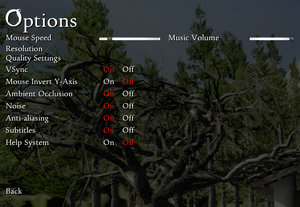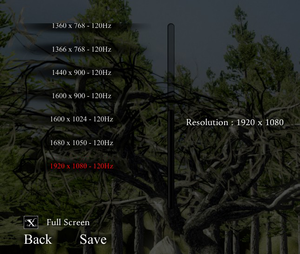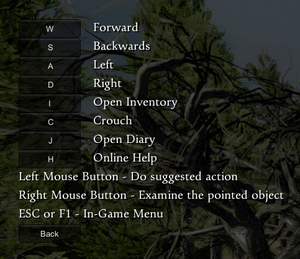Anna - Extended Edition
From PCGamingWiki, the wiki about fixing PC games
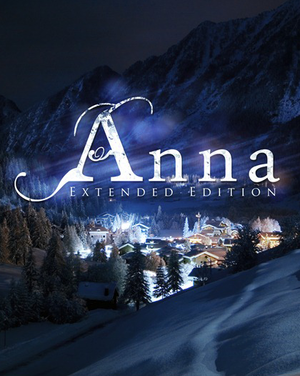 |
|
| Developers | |
|---|---|
| Dreampainters | |
| Publishers | |
| Kalypso Media | |
| Engines | |
| Launcher | Unity 4[Note 1] |
| Original | Unity 3[Note 2] |
| Extended | Unity 4[Note 3] |
| Release dates | |
| Windows | July 16, 2012 |
| macOS (OS X) | November 9, 2012 |
| Linux | April 13, 2013 |
| Reception | |
| Metacritic | 75 |
| Taxonomy | |
| Monetization | One-time game purchase |
| Microtransactions | None |
| Modes | Singleplayer |
| Perspectives | First-person |
| Controls | Direct control, Point and select |
| Genres | Adventure |
| Art styles | Realistic |
| Themes | Contemporary, Europe, Horror |
Key points
- All previous owners of the game were automatically converted to the Extended Edition release.
General information
Availability
| Source | DRM | Notes | Keys | OS |
|---|---|---|---|---|
| GamersGate | DRM: Other DRM | |||
| Green Man Gaming | ||||
| Humble Store | ||||
| Steam | ||||
| Mac App Store (unavailable) |
- All Windows versions require a Kalypso account. The same restriction is not present in the Linux version.
Game data
Configuration file(s) location
| System | Location |
|---|---|
| Windows | HKEY_CURRENT_USER\Software\Dreampainters\AnnaEE\ |
| macOS (OS X) | |
| Linux | $HOME/.config/unity3d/Dreampainters/AnnaEE/ |
- This game does not follow the XDG Base Directory Specification on Linux.
Save game data location
| System | Location |
|---|---|
| Windows | %USERPROFILE%\AppData\LocalLow\Dreampainters\AnnaEE\Saves\ <Steam-folder>\userdata\<user-id>\217690\remote\__annaext__\saves\ |
| macOS (OS X) | |
| Linux | $HOME/.config/unity3d/Dreampainters/AnnaEE/ |
Save game cloud syncing
| System | Native | Notes |
|---|---|---|
| Steam Cloud |
Video
| Graphics feature | State | Notes | |
|---|---|---|---|
| Widescreen resolution | |||
| Multi-monitor | |||
| Ultra-widescreen | |||
| 4K Ultra HD | |||
| Field of view (FOV) | |||
| Windowed | |||
| Borderless fullscreen windowed | Enable windowed mode and use the -popupwindow parameter (or see the glossary page). |
||
| Anisotropic filtering (AF) | See the glossary page for potential workarounds. | ||
| Anti-aliasing (AA) | |||
| Vertical sync (Vsync) | |||
| 60 FPS and 120+ FPS | |||
| High dynamic range display (HDR) | See the glossary page for potential alternatives. | ||
- The game engine may allow for manual configuration of the game via its variables. See the Unity page for more details.
Input
| Keyboard and mouse | State | Notes |
|---|---|---|
| Remapping | Cannot remap left or right mouse buttons. | |
| Mouse acceleration | ||
| Mouse sensitivity | ||
| Mouse input in menus | ||
| Mouse Y-axis inversion | ||
| Controller | ||
| Controller support |
Audio
| Audio feature | State | Notes |
|---|---|---|
| Separate volume controls | ||
| Surround sound | ||
| Subtitles | ||
| Closed captions | ||
| Mute on focus lost | ||
| Royalty free audio |
Localizations
| Language | UI | Audio | Sub | Notes |
|---|---|---|---|---|
| English | ||||
| French | ||||
| German | ||||
| Italian | ||||
| Polish | ||||
| Russian | ||||
| Spanish | ||||
| Turkish |
VR support
| 3D modes | State | Notes | |
|---|---|---|---|
| vorpX | G3D Officially supported game, see vorpx game list. Note: may not cover all available game versions. |
||
Other information
API
| Technical specs | Supported | Notes |
|---|---|---|
| Direct3D | 9.0c | |
| Shader Model support | 3.0 |
| Executable | 32-bit | 64-bit | Notes |
|---|---|---|---|
| Windows | |||
| macOS (OS X) | |||
| Linux |
System requirements
| Windows | ||
|---|---|---|
| Minimum | Recommended | |
| Operating system (OS) | XP | 7 |
| Processor (CPU) | Dual core | Quad core |
| System memory (RAM) | 2 GB | 4 GB |
| Hard disk drive (HDD) | 850 MB | |
| Video card (GPU) | Shader model 3 support | Nvidia series 3/4/5 ATI Radeon HD series |
| macOS (OS X) | ||
|---|---|---|
| Minimum | ||
| Operating system (OS) | 10.8.2 | |
| Processor (CPU) | Intel Core i5 2.7 GHz | |
| System memory (RAM) | 2 GB | |
| Hard disk drive (HDD) | 850 MB | |
| Video card (GPU) | AMD Radeon HD 6770M 512 MB of VRAM |
|
| Linux | ||
|---|---|---|
| Minimum | ||
| Operating system (OS) | Ubuntu 12.10 | |
| Processor (CPU) | Dual core | |
| System memory (RAM) | 2 GB | |
| Hard disk drive (HDD) | 3 GB | |
| Video card (GPU) | Shader model 3 support | |
Notes
References
- ↑ 1.0 1.1 1.2 Verified by User:Vetle on 2017-05-21