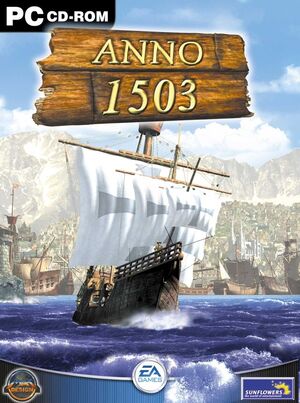General information
- Also called 1503 A.D in North America.
- GOG.com Community Discussions for game series
- GOG.com Support Page
- Anno 1503 Wiki (German only)
Availability
| Source |
DRM |
Notes |
Keys |
OS |
| Retail |
|
Copies with the name Anno 1503 use SecuROM 4 DRM, and copies with the name 1503 AD or Anno 1503: The New World[1] use SafeDisc v2 DRM[Note 1]. |
|
|
| GOG.com |
|
includes the "Treasures, Monsters & Pirates" expansion.
Omits a registry key needed to access multiplayer; see Missing multiplayer menu. |
|
|
- SafeDisc retail DRM does not work on Windows Vista and later (see above for affected versions).
- A free English demo can be downloaded here.
Monetization
DLC and expansion packs
| Name |
Notes |
|
| Treasures, Monsters & Pirates |
|
|
Essential improvements
Patches
- Patches 1.04.02 and 1.05 are available from Patches-Scrolls.
Skip intro videos
|
Move, delete or rename files[4]
|
- Go to
<path-to-game>\Videos.
- Move, delete or rename
1000.bik and 1001.bik.
|
Game data
Configuration file(s) location
Save game data location
Video
|
D3DWindower[citation needed]
|
- See D3DWindower for further instructions.
- Find
<path-to-game>\1503Startup.exe.
- Run it with D3DWindower by pushing the fifth button.
Notes
- Activating the emulation is not needed. Running the game directly through the launcher will work.
- Run any borderless applications before running D3Dwindower or else the game will crash.
|
Input
Audio
| Audio feature |
State |
Notes |
| Separate volume controls |
|
|
| Surround sound |
|
|
| Subtitles |
|
|
| Closed captions |
|
|
| Mute on focus lost |
|
|
| Royalty free audio |
|
|
Localizations
Network
Multiplayer types
Connection types
Issues fixed
No music in cutscenes (Wine/Linux)
Install the directmusic component through winetricks.
|
Force resolution via registry
|
- Open the Registry Editor and browse to
HKEY_CURRENT_USER\SOFTWARE\Max-Design\Anno1503.
- Change value of
SCREENMODE to the desired menu entry, setting it to DWORD value 0 to 4 (0 being the top entry, and 4 being the bottom entry).
|
|
Add missing registry key[5]
|
- Open the Registry Editor and browse to
HKEY_CURRENT_USER\SOFTWARE\Max-Design\Anno1503.
- Create a new DWORD key and name it
MULTIPLAYER. Set its value to 1.
|
Other information
API
| Technical specs |
Supported |
Notes |
| DirectDraw |
7 |
|
| Executable |
32-bit |
64-bit |
Notes |
| Windows |
|
|
|
Middleware
|
Middleware |
Notes |
| Cutscenes |
Bink Video |
|
System requirements
| Windows |
|
Minimum |
Recommended |
| Operating system (OS) |
98 |
2000 |
| Processor (CPU) |
Intel Pentium II 500 MHz
| Intel Pentium III 1 GHz |
| System memory (RAM) |
128 MB |
256 MB |
| Hard disk drive (HDD) |
930 MB | |
| Video card (GPU) |
16 MB of VRAM
DirectX 8.1 compatible | |
Notes
- ↑ SafeDisc retail DRM does not work on Windows 10[2] or Windows 11 and is disabled by default on Windows Vista, Windows 7, Windows 8, and Windows 8.1 when the KB3086255 update is installed.[3]
- ↑ When running this game without elevated privileges (Run as administrator option), write operations against a location below
%PROGRAMFILES%, %PROGRAMDATA%, or %WINDIR% might be redirected to %LOCALAPPDATA%\VirtualStore on Windows Vista and later (more details).
References