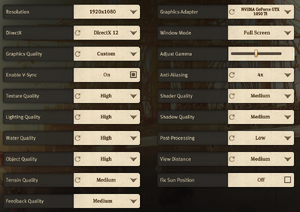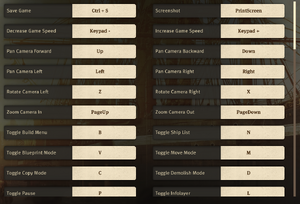Anno 1800
From PCGamingWiki, the wiki about fixing PC games
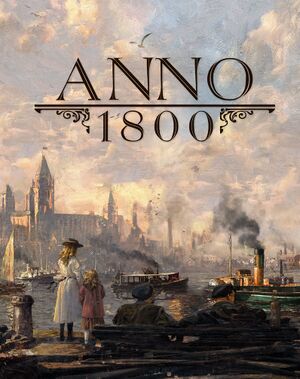 |
|
| Developers | |
|---|---|
| Ubisoft Blue Byte Mainz | |
| Ubisoft Blue Byte | |
| Publishers | |
| Ubisoft | |
| Engines | |
| RD3D | |
| Release dates | |
| Windows | April 16, 2019 |
| Reception | |
| Metacritic | 81 |
| OpenCritic | 81 |
| IGDB | 83 |
| Taxonomy | |
| Monetization | One-time game purchase, DLC, Subscription gaming service |
| Modes | Singleplayer, Multiplayer |
| Pacing | Real-time |
| Perspectives | Bird's-eye view |
| Controls | Point and select |
| Genres | Building, Strategy |
| Themes | Historical |
| Series | Anno |
| ⤏ Go to series page | |
| Anno 1602 | 1998 |
| Anno 1503 | 2002 |
| Anno 1701 | 2006 |
| Anno 1404 | 2009 |
| Anno 2070 | 2011 |
| Anno Online | 2013 |
| Anno 2205 | 2015 |
| Anno 1800 | 2019 |
| Anno 1404: History Edition | 2020 |
| Anno 1503: History Edition | 2020 |
| Anno 1602: History Edition | 2020 |
| Anno 1701: History Edition | 2020 |
General information
Availability
| Source | DRM | Notes | Keys | OS |
|---|---|---|---|---|
| Epic Games Store | Complete Edition also available. | |||
| GamersGate | Complete Edition also available. | |||
| Complete Edition also available. | ||||
| Green Man Gaming | Complete Edition also available. | |||
| Humble Store | Complete Edition also available. | |||
| Steam | Year 4 Gold Edition and Year 4 Complete Edition are also available. | |||
| Ubisoft Store | Complete Edition also available, included with Ubisoft+. | |||
| Origin (unavailable) | Complete Edition was also available. |
- All versions require Ubisoft Connect, Denuvo Anti-Tamper, and VMProtect DRM.
Monetization
| Type | Notes |
|---|---|
| DLC | Additional content. |
| One-time game purchase | The game requires an upfront purchase to access. |
| Subscription gaming service | Available via Ubisoft+. |
DLC and expansion packs
| Name | Notes | |
|---|---|---|
| Imperial Pack | Adds imperial content to the game. | |
| The Anarchist | ||
| Sunken Treasures | ||
| Botanica | ||
| The Passage |
Essential improvements
Skip intro videos
Use /nointro parameter
|
|---|
Game data
Configuration file(s) location
| System | Location |
|---|---|
| Windows | %USERPROFILE%\Documents\Anno 1800\config\ |
| Steam Play (Linux) | <Steam-folder>/steamapps/compatdata/916440/pfx/[Note 1] |
Save game data location
| System | Location |
|---|---|
| Windows | %USERPROFILE%\Documents\Anno 1800\accounts\ |
| Steam Play (Linux) | <Steam-folder>/steamapps/compatdata/916440/pfx/[Note 1] |
Save game cloud syncing
| System | Native | Notes |
|---|---|---|
| Epic Games Launcher | ||
| Origin | ||
| OneDrive | Requires enabling backup of the Documents folder in OneDrive on all computers. | |
| Steam Cloud | ||
| Ubisoft Connect |
- Screenshots taken with in-game hotkey are stored in
%USERPROFILE%\Documents\Anno 1800\screenshots\in JPG format.
Video
| Graphics feature | State | WSGF | Notes |
|---|---|---|---|
| Widescreen resolution | |||
| Multi-monitor | Pillarboxed menu, Hor+ gameplay.[1] | ||
| Ultra-widescreen | Pillarboxed menu, Hor+ gameplay.[2] | ||
| 4K Ultra HD | |||
| Field of view (FOV) | Camera can be zoomed in and out. | ||
| Windowed | |||
| Borderless fullscreen windowed | Listed as Windowed Fullscreen. |
||
| Anisotropic filtering (AF) | See the glossary page for potential workarounds. | ||
| Anti-aliasing (AA) | Off, 2x, 4x, 8x. | ||
| Vertical sync (Vsync) | |||
| 60 FPS and 120+ FPS | |||
| High dynamic range display (HDR) | See the glossary page for potential alternatives. | ||
- Supports FidelityFX Super Resolution.
Input
| Keyboard and mouse | State | Notes |
|---|---|---|
| Remapping | ||
| Mouse acceleration | ||
| Mouse sensitivity | ||
| Mouse input in menus | ||
| Mouse Y-axis inversion | ||
| Controller | ||
| Controller support |
| Controller types |
|---|
Audio
| Audio feature | State | Notes |
|---|---|---|
| Separate volume controls | Master, music, SFX, menu, voice. | |
| Surround sound | 7.1 except title screen. | |
| Subtitles | ||
| Closed captions | ||
| Mute on focus lost | Only minimized | |
| Royalty free audio |
Localizations
| Language | UI | Audio | Sub | Notes |
|---|---|---|---|---|
| English | ||||
| Simplified Chinese | ||||
| Traditional Chinese | ||||
| French | ||||
| German | ||||
| Italian | ||||
| Japanese | ||||
| Korean | ||||
| Polish | ||||
| Russian | ||||
| Spanish | ||||
| Turkish | Fan translation, Anno 1800 Türkçe Yama. |
Network
Multiplayer types
| Type | Native | Players | Notes | |
|---|---|---|---|---|
| LAN play | ||||
| Online play | 4 | Versus Co-op: up to 4 players can team up, while competing against up to three other teams (for a total of 16 players). |
||
Connection types
| Type | Native | Notes |
|---|---|---|
| Matchmaking | ||
| Peer-to-peer | ||
| Dedicated | ||
| Self-hosting | ||
| Direct IP |
Issues fixed
Game constantly asks to install something on launch
Delete <path-to-game>\uplay_install.state file
|
|---|
Other information
API
| Technical specs | Supported | Notes |
|---|---|---|
| Direct3D | 11, 12 |
| Executable | 32-bit | 64-bit | Notes |
|---|---|---|---|
| Windows |
Middleware
| Middleware | Notes | |
|---|---|---|
| Cutscenes | Bink | 2.7i/1.300i |
System requirements
| Windows | ||
|---|---|---|
| Minimum | Recommended | |
| Operating system (OS) | 7 SP1 | 8.1, 10 |
| Processor (CPU) | Intel Core i5-4460 3.2 GHz AMD Ryzen 3 1200 3.1 GHz |
Intel Core i5-4690K 3.5 GHz AMD Ryzen 5 1500X 3.5 GHz |
| System memory (RAM) | 8 GB | |
| Hard disk drive (HDD) | 40 GB | 60 GB |
| Video card (GPU) | Nvidia GeForce GTX 760 AMD Radeon R9 270X 2 GB of VRAM | Nvidia GeForce GTX 970 AMD Radeon R9 290X 4 GB of VRAM |
- A 64-bit operating system is required.
Notes
- ↑ 1.0 1.1 File/folder structure within this directory reflects the path(s) listed for Windows and/or Steam game data (use Wine regedit to access Windows registry paths). Games with Steam Cloud support may store data in
~/.steam/steam/userdata/<user-id>/916440/in addition to or instead of this directory. The app ID (916440) may differ in some cases. Treat backslashes as forward slashes. See the glossary page for details.
References
- ↑ Verified by User:thadius856 on 2020-03-27
- Compared 2560x1440 to 5760x1080 in 7.0.922369.
- ↑ Verified by User:thadius856 on 2020-03-27
- Compared 2560x1440 to 5120x1440 in 7.0.922369.