Anno 2070
From PCGamingWiki, the wiki about fixing PC games
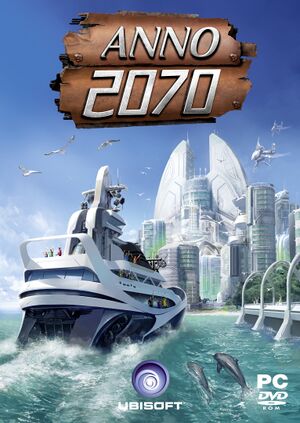 |
|
| Developers | |
|---|---|
| Related Designs | |
| Ubisoft Blue Byte | |
| Publishers | |
| Ubisoft | |
| Engines | |
| RD3D | |
| Release dates | |
| Windows | November 17, 2011 |
| Reception | |
| Metacritic | 83 |
| Taxonomy | |
| Monetization | One-time game purchase, Expansion pack, DLC, Subscription gaming service |
| Microtransactions | None |
| Modes | Singleplayer, Multiplayer |
| Pacing | Real-time |
| Perspectives | Bird's-eye view |
| Controls | Point and select |
| Genres | Building, Strategy |
| Themes | Sci-fi |
| Series | Anno |
| ⤏ Go to series page | |
| Anno 1602 | 1998 |
| Anno 1503 | 2002 |
| Anno 1701 | 2006 |
| Anno 1404 | 2009 |
| Anno 2070 | 2011 |
| Anno Online | 2013 |
| Anno 2205 | 2015 |
| Anno 1800 | 2019 |
| Anno 1404: History Edition | 2020 |
| Anno 1503: History Edition | 2020 |
| Anno 1602: History Edition | 2020 |
| Anno 1701: History Edition | 2020 |
Anno 2070 is a singleplayer and multiplayer bird's-eye view building and strategy game in the Anno series.
SolidShield DRM was removed from Steam and Uplay versions of the game on July 8, 2020.[1]
Key points
- No longer requires a constant internet connection. Playable offline.[2]
- Online services scheduled to shut down on September 1, 2022[3], but later retracted as Ubisoft Mainz prepared an update to maintain the game's online services beyond that date and created a 64-bit build. Update 3.0 was released on September 7th, 2022 and multiplayer functionality is fully maintained.[4]
General information
Availability
| Source | DRM | Notes | Keys | OS |
|---|---|---|---|---|
| Retail | TAGES Solidshield DRM, 3 machine limit. | |||
| Epic Games Store | Complete Edition | |||
| Complete Edition | ||||
| Green Man Gaming | Complete Edition | |||
| Humble Store | Complete Edition | |||
| Steam | Can be launched without the Steam client by renaming or deleting steam_api.dll.[5] | |||
| Ubisoft Store | Complete Edition, also included with Ubisoft+. | |||
| GamersGate (unavailable) | Complete Edition |
- All versions require Ubisoft Connect DRM. Playable offline after activation; no longer requires a constant internet connection.[2]
- A free demo is available for download here.
Monetization
| Type | Notes |
|---|---|
| Expansion pack | Additional content. |
| One-time game purchase | The game requires an upfront purchase to access. |
| Subscription gaming service | Available via Ubisoft+. |
DLC and expansion packs
| Name | Notes | |
|---|---|---|
| Deep Ocean | Expansion | |
| Keeper Package | ||
| Development Package | ||
| Eden Series Package | ||
| Central Statistical Package | ||
| Crisis Response Package | ||
| Distrust Series Package | ||
| E.V.E. Package | ||
| Silent Running Package | ||
| Nordamark Line Package |
Essential improvements
Skip intro videos
| Edit the <SkipIntro> line in the game's Engine.ini file[citation needed] |
|---|
|
Patches
- Patch 3.00.8051 was released on November 22, 2022 and is the latest version available on Ubisoft Connect, Steam, and the Epic Games Launcher. Patches are no longer downloadable separately.
- Patches for the retail version can be found on Patches-Scrolls.
Game data
Configuration file(s) location
| System | Location |
|---|---|
| Windows | %APPDATA%\Ubisoft\ANNO 2070\Config\ |
| Steam Play (Linux) | <Steam-folder>/steamapps/compatdata/48240/pfx/[Note 1] |
- Settings are saved in
Engine.ini.
Save game data location
| System | Location |
|---|---|
| Windows | %USERPROFILE%\Documents\ANNO 2070\Accounts\ %APPDATA%\Ubisoft\ANNO 2070\Accounts\ |
| Steam Play (Linux) | <Steam-folder>/steamapps/compatdata/48240/pfx/[Note 1] |
Save game cloud syncing
| System | Native | Notes |
|---|---|---|
| Epic Games Launcher | ||
| OneDrive | Requires enabling backup of the Documents folder in OneDrive on all computers. | |
| Steam Cloud | ||
| Ubisoft Connect |
Video
| Graphics feature | State | WSGF | Notes |
|---|---|---|---|
| Widescreen resolution | |||
| Multi-monitor | Multi-monitor HUD: Position Affects Gameplay[6] | ||
| Ultra-widescreen | |||
| 4K Ultra HD | No Interface scaling | ||
| Field of view (FOV) | See Field of view (FOV). | ||
| Windowed | |||
| Borderless fullscreen windowed | |||
| Anisotropic filtering (AF) | |||
| Anti-aliasing (AA) | |||
| Vertical sync (Vsync) | |||
| 60 FPS and 120+ FPS | |||
| High dynamic range display (HDR) | See the glossary page for potential alternatives. | ||
Field of view (FOV)
| Remove camera zoom limitation[7] |
|---|
<LockCamera>0</LockCamera> <EnableZoom>1</EnableZoom> <CheckCameraDistance>0</CheckCameraDistance>
|
UI scaling
| Apply UI Scaling[8] |
|---|
Notes
|
Input
| Keyboard and mouse | State | Notes |
|---|---|---|
| Remapping | ||
| Mouse acceleration | ||
| Mouse sensitivity | ||
| Mouse input in menus | ||
| Mouse Y-axis inversion | ||
| Controller | ||
| Controller support |
Audio
| Audio feature | State | Notes |
|---|---|---|
| Separate volume controls | ||
| Surround sound | ||
| Subtitles | ||
| Closed captions | ||
| Mute on focus lost | ||
| Royalty free audio |
Localizations
| Language | UI | Audio | Sub | Notes |
|---|---|---|---|---|
| English | ||||
| Czech | ||||
| French | ||||
| German | ||||
| Hungarian | Fan translation. | |||
| Italian | ||||
| Polish | ||||
| Russian | ||||
| Spanish |
Network
Multiplayer types
| Type | Native | Players | Notes | |
|---|---|---|---|---|
| Local play | ||||
| LAN play | ||||
| Online play | 4 | Co-op, Versus Previously scheduled to shut down on September 1, 2022.[3], but has since been updated to retain services.[4] |
||
| Asynchronous multiplayer | ||||
Ports
| Protocol | Port(s) and/or port range(s) |
|---|---|
| TCP | 80, 443, 14000, 14008, 14020, 14021, 14022, 14023, 14024. |
| UDP | 80, 3074 |
- Universal Plug and Play (UPnP) support status is unknown.
Issues fixed
Can't connect to Uplay server
| Can't connect to Uplay server[9] |
|---|
208.111.149.181 static3.cdn.ubi.com 69.28.187.16 static11.cdn.ubi.com |
Autopatcher refuses to patch
| Autopatcher refuses to patch[citation needed] |
|---|
|
Game crashes on startup
| Game crashes on startup[citation needed] |
|---|
|
The game seems to be incompatible with overlays. Steam and Uplay do not cause issues, but a lot of other software, such as third-party screenshot makers, antialiasing utilities like MacType, cause crashes on startup. Disable or close them beforehand. |
- This issue is caused by using the program Actual Multiple Monitors for multi-monitor setups.
Close said program or add Anno2070.exe as an exclusion in the Window Settings Tab.[citation needed]
|
|---|
Game looping after activating Deep Ocean
| Bypass add-on message[10] |
|---|
|
Other information
API
| Technical specs | Supported | Notes |
|---|---|---|
| Direct3D | 9.0c, 11 | Requires a GPU compatible with D3D_FEATURE_LEVEL_11_0 in Direct3D 11 |
| Shader Model support | 3.0, 5.0 |
| Executable | 32-bit | 64-bit | Notes |
|---|---|---|---|
| Windows | 64-bit build available from the 6 September 2022 update.[4] |
Middleware
| Middleware | Notes | |
|---|---|---|
| Audio | FMOD | |
| Cutscenes | Bink Video |
System requirements
| Windows | ||
|---|---|---|
| Minimum | Recommended | |
| Operating system (OS) | XP SP3, Vista SP2, 7 SP1 | |
| Processor (CPU) | Intel Core 2 Duo 2.0 GHz AMD Athlon 64 X2 |
2.6 GHz Intel Core 2 Duo E6700 AMD Athlon 64 X2 6000+ |
| System memory (RAM) | 2 GB | 4 GB |
| Hard disk drive (HDD) | 5 GB | |
| Video card (GPU) | Nvidia GeForce 8800GT ATI Radeon HD2600XT 512 MB of VRAM DirectX 9 compatible Shader model 3.0 support |
Nvidia GeForce GTX 460 ATI Radeon HD 5770 1 GB of VRAM Shader model 5.0 support |
| Sound (audio device) | DirectX 9–compliant | 5.1 sound card |
- Supported ATI Radeon chipsets: HD 2600XT/3000/4000/5000/6000 series (desktop)
- Supported Nvidia GeForce chipsets: 8800GT/9/GT200/GT400/GT500 series (desktop)
- Supported ATI Radeon chipsets: Mobility Radeon HD 4330>/HD 4670/HD 550v/HD 6480G/HD 6550 (laptop)
- Supported Nvidia GeForce chipsets: 9400M/GTS360M/GT460M/Quadro NVS3100M series (laptop)
Notes
- ↑ 1.0 1.1 File/folder structure within this directory reflects the path(s) listed for Windows and/or Steam game data (use Wine regedit to access Windows registry paths). Games with Steam Cloud support may store data in
~/.steam/steam/userdata/<user-id>/48240/in addition to or instead of this directory. The app ID (48240) may differ in some cases. Treat backslashes as forward slashes. See the glossary page for details.
References
- ↑ What the update? :: Anno 2070 General Discussions - last accessed on 2020-07-11
- "This is correct. With this week's update we removed the SolidShield DRM from both the Steam as well as the Uplay version of Anno 2070."
- ↑ 2.0 2.1 Settlers 7 and Hawx 2 now playable in offline mode
- ↑ 3.0 3.1 Decommissioning of online services (September 2022) - last accessed on 2022-07-04
- ↑ 4.0 4.1 4.2 Union Update – Anno 2070 is getting an update - Anno Union - last accessed on 2022-09-01
- ↑ Ubisoft Forums :: Steam and Uplay, possible way to start with just Uplay? - last accessed on May 2023
- ↑ Anno 2070 | WSGF
- ↑ https://steamcommunity.com/app/48240/discussions/0/1621724915821501867/#c3247562523076040111%7Cdate=2019-16-02
- ↑ https://steamcommunity.com/sharedfiles/filedetails/?id=2897728803
- ↑ Verified by User:Ricardinho on 2013-07-14
- ↑ Game looping after activating Deep Ocean - Ubisoft Support - last accessed on May 2023


