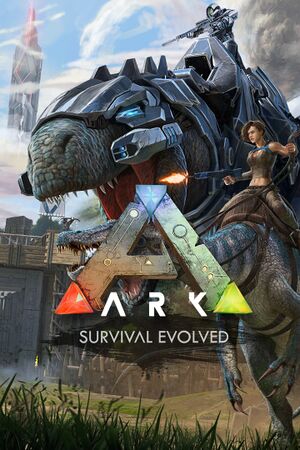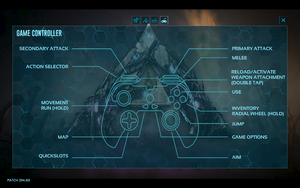Although this product has been released, it remains under active development - information may change frequently and could be outdated or irrelevant.
Warnings
- The macOS (OS X) version of this game does not work on macOS Catalina (version 10.15) or later due to the removal of support for 32-bit-only apps.
General information
- PC Report: ARK: Survival Evolved
- Steam Community Discussions
- Official wiki
Availability
Version differences
- The Explorer's Edition contains the base game and the standard Season Pass.
- The Ultimate Survivor Edition Contains the base game, the standard Season Pass, the Genesis Season Pass and 4 soundtracks.
Monetization
DLC and expansion packs
| Name |
Notes |
|
| Season Pass |
Includes the three paid expansion packs: Aberration, Extinction and Scorched Earth. |
|
| Genesis Season Pass |
Includes Genesis Part 1 and Genesis Part 2 expansion packs.
Included in the ARK: Ultimate Survivor Edition. |
|
| Aberration |
Expansion Pack.
Available only as part of the Season Pass. |
|
| Extinction |
Expansion Pack.
Available only as part of the Season Pass. |
|
| Scorched Earth |
Expansion Pack.
Available only as part of the Season Pass. |
|
| Crystal Isles |
Free Expansion Map. |
|
| Ragnarok |
Free Expansion Map. |
|
| The Center |
Free Expansion Map. |
|
| Primitive+ |
Free "Total Conversion" add-on. |
|
| Valguero |
Free Expansion Map. |
|
| ARK: Survival Evolved Original Soundtrack |
Available only as part of the ARK: Ultimate Survivor Edition. |
|
| ARK: Expansion Packs Original Soundtrack |
Available only as part of the ARK: Ultimate Survivor Edition. |
|
| ARK: Genesis Part 1 Soundtrack |
Available only as part of the ARK: Ultimate Survivor Edition. |
|
| ARK: Genesis Part 2 Original Soundtrack |
Available only as part of the ARK: Ultimate Survivor Edition. |
|
Microtransactions
Game data
Configuration file(s) location
- It's unknown whether this game follows the XDG Base Directory Specification on Linux. Please fill in this information.
Save game data location
- In single-player mode, Ark will perform an automatic save if it detects an attempt to shut down the application (such as by Alt+F4, or via the task manager or Windows taskbar), in order to prevent players from "dashboarding out" in an attempt to avoid a sudden unfavorable situation in-game.
Video
- The game engine may allow for manual configuration of the game via its variables. See the Unreal Engine 4 page for more details.
|
Instructions
|
- In the configuration file(s) location, navigate to
WindowsNoEditor.
- Open
GameUserSettings.ini.
- Change
bUseVSync=False to bUseVSync=True to enable Vsync.
- Save and close the file.
|
|
Instructions
|
- In the configuration file(s) location, navigate to
WindowsNoEditor.
- Open
Engine.ini using a text editor.
- At the bottom of the config file, add these lines of text:
[/script/engine.renderersettings]
t.MaxFPS=xxx
- Replace
xxx with the desired framerate cap, and save the file.
|
|
Set FOV multiplier[7][8]
|
- Go to
<path-to-game>/Engine/Config/
- Open
BaseEngine.ini.
- Change
AspectRatioAxisConstraint=AspectRatio_MaintainXFOV to AspectRatioAxisConstraint=AspectRatio_MaintainYFOV
- Test the change in-game.
- For higher values, edit
<path-to-game>\ShooterGame\Saved\Config\WindowsNoEditor\GameUserSettings.ini
- Adjust the
FOVMultiplier= value.
Notes
- This value multiplies the effects of the in-game FOV setting. Experiment with the two to get the FOV you want.
- This solution results in a significantly higher base FOV than the game's default settings.
|
Input
Audio
| Audio feature |
State |
Notes |
| Separate volume controls |
|
|
| Surround sound |
|
|
| Subtitles |
|
|
| Closed captions |
|
|
| Mute on focus lost |
|
|
| Royalty free audio |
|
|
Localizations
| Language |
UI |
Audio |
Sub |
Notes |
| English |
|
|
|
|
| Simplified Chinese |
|
|
|
|
| Traditional Chinese |
|
|
|
|
| Czech |
|
|
|
|
| Danish |
|
|
|
|
| Dutch |
|
|
|
|
| Finnish |
|
|
|
|
| French |
|
|
|
|
| German |
|
|
|
|
| Hungarian |
|
|
|
|
| Italian |
|
|
|
|
| Japanese |
|
|
|
|
| Korean |
|
|
|
|
| Polish |
|
|
|
|
| Brazilian Portuguese |
|
|
|
|
| Russian |
|
|
|
|
| Spanish |
|
|
|
|
| Swedish |
|
|
|
|
| Thai |
|
|
|
|
| Turkish |
|
|
|
|
| Ukrainian |
|
|
|
|
Network
Multiplayer types
| Type |
Native |
Notes |
| Local play |
|
Co-op, Versus
Use Nucleus Co-op.[9] |
| LAN play |
| Co-op, Versus
You need a better hardware to host a non-dedicated session |
| Online play |
| Co-op, Versus
Microsoft Store version supports crossplay with Xbox One version |
Connection types
VR support
Issues fixed
Tweaks to raise the frame rate
- The following tweaks can help improve the game's infamously poor performance even on high-end systems.
|
Frame rate tweaks[12]
|
- Adding the following command line arguments to the game's launch options.
-high -useallavailablecores - These commands maximize Ark's CPU usage. They can increase FPS by as much as 30% with no loss of visual quality.-sm4 -dx10 - These commands force the use of Shader Model 4.0 and DirectX 10 instead of Shader Model 5.0 and DirectX 11. It has a dramatic effect on performance, i.e. raising FPS from ~40 to ~100, but also lowers the game's visual quality by a noticeable degree.-lowmemory - This setting forces Ark to run in low memory mode, using only 4gb of RAM. This can improve performance in systems with less than 16gb of RAM.
- In the in-game menu, the setting that seems to have the greatest effect on performance is shadows. Reducing shadows from Epic to Low can increase frame rate by more than 50%.
|
|
Linux graphical corruption on AMD GPU
|
- Adding the following command line arguments to the game's launch options.
R600_DEBUG=nohyperz %command% - Disables HyperZ, with possible reduction in performance.[13]
|
Issues unresolved
Stuck in Server Browser After Selecting "My Survivors" Filter
|
Change the server filter type in the config files[14]
|
- Go to
<Steam-folder>\ARK\ShooterGame\Saved\Config\WindowsNoEditor and open GameUserSettings.cfg
- Look for the line
LastServerSearchType and change the value to 1
- Launch the game and the filter should be set on Unofficial servers
|
Other information
API
| Technical specs |
Supported |
Notes |
| Direct3D |
10, 11 |
Direct3D 12 coming when UE4 support is stable.[15] |
| Metal support |
|
Metal support shipping at launch |
| Shader Model support |
4, 5 |
Shader Model 4 support requires launching the game with the -sm4 command line argument. |
| Executable |
32-bit |
64-bit |
Notes |
| Windows |
|
|
|
| macOS (OS X) | |
|
This 32-bit-only macOS game does not work on macOS Catalina (10.15) or later. |
| Linux | |
|
|
Middleware
Console commands
Console commands are available.
System requirements
| Windows |
|
Minimum |
Recommended |
| Operating system (OS) |
7 SP1, 8.1 |
10 |
| Processor (CPU) |
Intel Core i5 2400
AMD FX-8320 |
Intel Core i5 4670K
AMD Ryzen R5 1500X |
| System memory (RAM) |
8 GB |
16 GB |
| Hard disk drive (HDD) |
60 GB |
400 GB with all DLC |
| Video card (GPU) |
NVIDIA GTX 670
AMD Radeon HD 7870
2 GB of VRAM
DirectX 10 compatible | |
- A 64-bit system is required.
| macOS (OS X) |
|
Minimum |
| Operating system (OS) |
10.9 |
| Processor (CPU) |
2 GHz |
| System memory (RAM) |
4 GB |
| Hard disk drive (HDD) |
20 GB |
| Video card (GPU) |
1 GB of VRAM
OpenGL 3 compatible |
| Linux |
|
Minimum |
| Operating system (OS) |
Ubuntu |
| Processor (CPU) |
2 GHz 64-bit |
| System memory (RAM) |
4 GB |
| Hard disk drive (HDD) |
20 GB |
| Video card (GPU) |
1 GB of VRAM
OpenGL 3 compatible |
Notes
References