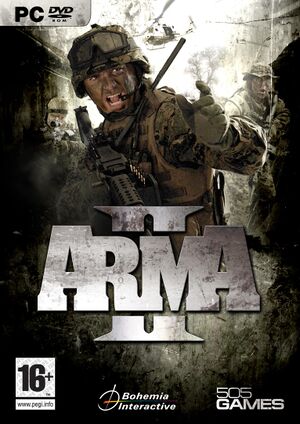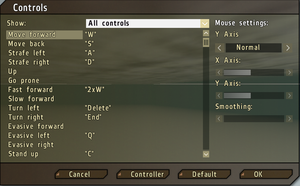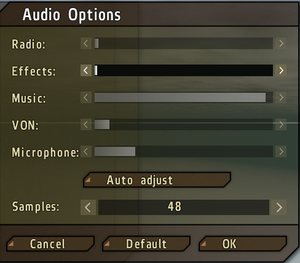Warnings
- GameSpy online services have been shut down (see Network for solutions).
General information
- Official forum
- GOG.com Community Discussions for game series
- GOG.com Support Page
- Steam Community Discussions
Availability
- Combined Operations includes both Arma 2 and Operation Arrowhead; some mods (e.g. DayZ) require both games.
- Product keys for Arma 2, Operation Arrowhead and digital versions of Combined Operations optionally activate on Steam.[5]
Monetization
DLC and expansion packs
| Name |
Notes |
|
| British Armed Forces |
Requires Operation Arrowhead |
|
| Private Military Company |
Requires Operation Arrowhead |
|
| Army of the Czech Republic |
Requires both Arma 2 and Operation Arrowhead. |
|
Essential improvements
Patches
Digital distribution versions are already patched; for other versions use the patches below.
Skip intro videos
Game data
Configuration file(s) location
Save game data location
Video
- Range finding by using certain scopes like the PSO scope might not be accurate anymore when playing on a non-default FOV.
Input
Audio
| Audio feature |
State |
Notes |
| Separate volume controls |
|
|
| Surround sound |
|
|
| Subtitles |
|
|
| Closed captions |
|
|
| Mute on focus lost |
|
|
| Royalty free audio |
|
|
Localizations
| Language |
UI |
Audio |
Sub |
Notes |
| English |
|
|
|
|
| Russian |
|
|
|
Local retail only. Download this for digital versions. |
| Spanish |
|
|
|
Fan translation, download. |
Network
- Multiplayer servers can optionally use BattlEye anti-cheat protection.
Multiplayer types
Connection types
Ports
| Protocol |
Port(s) and/or port range(s) |
| UDP |
2302-2305 |
- Universal Plug and Play (UPnP) support status is unknown.
VR support
Issues fixed
Run the game at screen refresh rate
|
Changing refresh rate[citation needed]
|
- Go to
%USERPROFILE%\Documents\ARMA 2\.
- Open
arma2.cfg in Notepad.
- Change
refresh=60; to the desired refresh rate.
|
Audio crackling
|
Set default audio and communication devices to same device[citation needed]
|
- Open Sound in Control Panel
- Set Default Communication Device and Default Device to the same device.
|
Manifest Unavailable on Steam
|
delete appmanifest_33910.acf in steam apps folder
|
- Verify game files
- Relaunch
|
Other information
API
| Technical specs |
Supported |
Notes |
| Direct3D |
9.0c |
|
| Shader Model support |
3.0 |
|
| Executable |
32-bit |
64-bit |
Notes |
| Windows |
|
|
|
Middleware
- See list of available command line entries for Arma 2
Graphical tweaks[citation needed]
- Set the 3D resolution and the interface resolution to exactly the same value. Ideally, both values would be set at 100.
- Set Video Memory to "Default". By default (confusing, but keep reading), Arma II will cap the VRAM at an unspecified value. This value is actually lower than the "Default" option in the settings, but will still be named "Default".
- Texture Quality is dependent on the amount of RAM in the system, but due to the tweak above, it is safe to set the option to higher values.
- For a higher frame rate and reduced input latency, turn off advanced options like smoothing and head bobbing. To turn off motion blur, either download this mod or set post-processing settings to "Very Low". This does speed up camera movement. Nvidia Control Panel can also be used to increase.
- For faster rendering, turn on PPAA instead of the normal anti-aliasing.
System requirements
| Windows |
|
Minimum |
Recommended |
| Operating system (OS) |
XP, Vista | |
| Processor (CPU) |
Intel Pentium 4 3.0 GHz, Intel Core 2.0 GHz, AMD Athlon 3200+
| Intel Core 2.8 GHz or AMD Athlon 64 X2 4400+ |
| System memory (RAM) |
1 GB |
2 GB |
| Hard disk drive (HDD) |
10 GB | |
| Video card (GPU) |
Nvidia GeForce 7800
ATI Radeon 1800
256 MB of VRAM
Shader model 3.0 support |
Nvidia GeForce 8800GT
ATI Radeon 4850
512 MB of VRAM |
Notes
- ↑ 1.0 1.1 File/folder structure within this directory reflects the path(s) listed for Windows and/or Steam game data (use Wine regedit to access Windows registry paths). Games with Steam Cloud support may store data in
~/.steam/steam/userdata/<user-id>/33900/ in addition to or instead of this directory. The app ID (33900) may differ in some cases. Treat backslashes as forward slashes. See the glossary page for details.
References