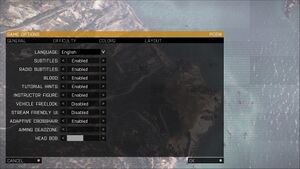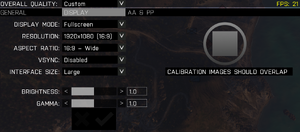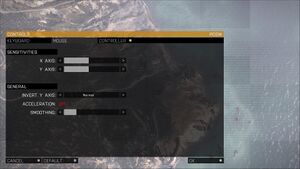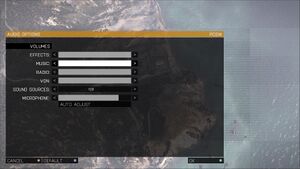Arma 3
From PCGamingWiki, the wiki about fixing PC games
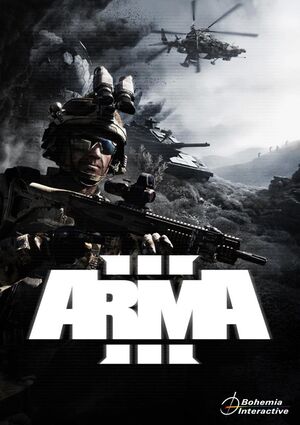 |
|
| Developers | |
|---|---|
| Bohemia Interactive | |
| macOS (OS X) | Virtual Programming[1] |
| Linux | Virtual Programming[1] |
| Publishers | |
| Bohemia Interactive | |
| Retail (Europe) | Peter Games |
| Retail (Russia) | Buka Entertainment |
| Engines | |
| Real Virtuality 4 | |
| Release dates | |
| Windows | September 12, 2013 |
| macOS (OS X) | Early access[1] |
| Linux | Early access[1] |
| Taxonomy | |
| Monetization | One-time game purchase, DLC, Expansion pack |
| Microtransactions | None |
| Modes | Singleplayer, Multiplayer |
| Pacing | Real-time |
| Perspectives | First-person |
| Controls | Direct control |
| Genres | FPS, Tactical shooter |
| Art styles | Realistic |
| Themes | Contemporary |
| Series | Arma |
| Arma | |
|---|---|
| Arma: Cold War Assault | 2001 |
| Arma: Armed Assault | 2006 |
| Arma 2 | 2009 |
| Arma 2: Operation Arrowhead | 2010 |
| Arma Tactics | 2013 |
| Arma 3 | 2013 |
| Arma Reforger | 2022 |
Arma 3 is a singleplayer and multiplayer first-person FPS and tactical shooter game in the Arma series.
General information
- Port Report: Arma 3 Alpha
- Bohemia Interactive Forums
- Feedback Tracker
- Steam Community Discussions
- Performance Guide
Availability
| Source | DRM | Notes | Keys | OS |
|---|---|---|---|---|
| Retail | Europe only. 2 DVDs for Czech copies and 1 DVD for the rest of Europe. Available for purchase on the developer's website. Deluxe Edition also available here. | |||
| Steam | Apex Edition, Contact Edition and Ultimate Edition also available. | |||
| Developer website (unavailable) |
Version Differences
- The Apex Edition includes the Apex Expansion, as well as the Karts, Helicopters and Marksmen DLC.
- The Contact Edition includes the base game and Contact DLC.
- The Ultimate Edition includes all officially developed DLC for the game.
Monetization
DLC and expansion packs
| Name | Notes | |
|---|---|---|
| Apex | ||
| Art of War Charity Pack | Intallty paid with all developer's proceeds being donated to charity, and later available free to all game owners. | |
| Contact | ||
| CSLA Iron Curtain | Creator DLC | |
| Global Mobilization: Cold War Germany | Creator DLC | |
| Western Sahara | Creator DLC | |
| Helicopters | ||
| Jets | ||
| Karts | ||
| Laws of War | ||
| Malden | ||
| Marksmen | ||
| Tac-ops Mission Pack | ||
| Tanks | ||
| Zeus | Free to all game owners |
Essential improvements
Skip intro videos
Use the -skipIntro -noSplash command line arguments[2]
|
|---|
Skip launcher
Use the -noLauncher -useBE command line arguments[3][4][5]
|
|---|
|
Notes
|
Game data
Configuration file(s) location
| System | Location |
|---|---|
| Windows | %USERPROFILE%\Documents\Arma 3\ |
| macOS (OS X) | $HOME/Library/Application Support/com.vpltd.Arma3/GameDocuments/Arma 3/ |
| Linux | $HOME/.local/share/bohemiainteractive/arma3/GameDocuments/Arma 3/ |
| Steam Play (Linux) | <Steam-folder>/steamapps/compatdata/107410/pfx/[Note 1] |
- It's unknown whether this game follows the XDG Base Directory Specification on Linux. Please fill in this information.
Save game data location
| System | Location |
|---|---|
| Windows | %USERPROFILE%\Documents\Arma 3\*.Arma3Profile %USERPROFILE%\Documents\Arma 3\Saved\ |
| macOS (OS X) | $HOME/Library/Application Support/com.vpltd.Arma3/GameDocuments/Arma 3/Saved/ |
| Linux | $HOME/.local/share/bohemiainteractive/arma3/GameDocuments/Arma 3/Saved/ |
| Steam Play (Linux) | <Steam-folder>/steamapps/compatdata/107410/pfx/[Note 1] |
- Steam Workshop mission files are also stored in
%USERPROFILE%\Documents\Arma 3 - Other Profiles\<user-id>\Saved\steam\
Save game cloud syncing
| System | Native | Notes |
|---|---|---|
| OneDrive | Requires enabling backup of the Documents folder in OneDrive on all computers. | |
| Steam Cloud | Has option available but does not store any game data.[citation needed] |
Video
| Graphics feature | State | WSGF | Notes |
|---|---|---|---|
| Widescreen resolution | |||
| Multi-monitor | |||
| Ultra-widescreen | |||
| 4K Ultra HD | |||
| Field of view (FOV) | Use ArmA FOV Changer | ||
| Windowed | |||
| Borderless fullscreen windowed | |||
| Anisotropic filtering (AF) | |||
| Anti-aliasing (AA) | SMAA (Standard to Ultra), FXAA (Standard to Ultra), CMAA, FSAA (2x, 4x and 8x) and SSAA/downscaling via Sampling Quality | ||
| Vertical sync (Vsync) | |||
| 60 FPS and 120+ FPS | No frame rate or refresh rate cap, see Frame rate limit to set a cap. | ||
| High dynamic range display (HDR) | Rendered image uses SDR color space. In-game HDR option refers only to HDR Rendering. | ||
- Range finding by using certain scopes like the PSO scope might not be accurate anymore when playing on a non-default FOV.
Frame rate limit
| Instructions[6] |
|---|
Notes
|
Input
| Keyboard and mouse | State | Notes |
|---|---|---|
| Remapping | ||
| Mouse acceleration | ||
| Mouse sensitivity | ||
| Mouse input in menus | ||
| Mouse Y-axis inversion | ||
| Controller | ||
| Controller support | ||
| Full controller support | ||
| Controller remapping | ||
| Controller sensitivity | ||
| Controller Y-axis inversion |
| Controller types |
|---|
| XInput-compatible controllers | ||
|---|---|---|
| Xbox button prompts | ||
| Impulse Trigger vibration |
| DualShock 4 controllers |
|---|
| Generic/other controllers |
|---|
| Additional information | ||
|---|---|---|
| Controller hotplugging | ||
| Haptic feedback | ||
| Simultaneous controller+KB/M |
Audio
| Audio feature | State | Notes |
|---|---|---|
| Separate volume controls | Effects, Music, Radio communications, VoIP | |
| Surround sound | 7.1 or use X3DAudio HRTF. | |
| Subtitles | ||
| Closed captions | ||
| Mute on focus lost | ||
| Royalty free audio |
Localizations
| Language | UI | Audio | Sub | Notes |
|---|---|---|---|---|
| English | ||||
| Simplified Chinese | ||||
| Traditional Chinese | ||||
| Czech | ||||
| French | ||||
| German | ||||
| Italian | ||||
| Japanese | ||||
| Korean | ||||
| Polish | ||||
| Brazilian Portuguese | ||||
| Russian | ||||
| Spanish | ||||
| Turkish |
Network
Multiplayer types
| Type | Native | Notes | |
|---|---|---|---|
| Local play | |||
| LAN play | |||
| Online play | |||
| Asynchronous multiplayer | |||
Connection types
| Type | Native | Notes |
|---|---|---|
| Matchmaking | ||
| Peer-to-peer | ||
| Dedicated | ||
| Self-hosting | ||
| Direct IP |
Ports
| Protocol | Port(s) and/or port range(s) |
|---|---|
| UDP | 2302-2303 |
- This game supports Universal Plug and Play (UPnP) for automatic port configuration.
VR support
| 3D modes | State | Notes | |
|---|---|---|---|
| Nvidia 3D Vision | See Helix Mod: Arma 3. | ||
| vorpX | G3D, DirectVR Officially supported game, see official vorpx game list. |
||
| Devices | |||
|---|---|---|---|
| Tobii Eye Tracking | Use Tobii Game Hub. Supports head tracking. | ||
| TrackIR | |||
Issues fixed
Forcing correct monitor
| Instructions[citation needed] |
|---|
|
| Specific parameter for linux users only[citation needed] |
|---|
|
You can also use |
Fix intermittent screen freezing
| Disable analytics[7] |
|---|
|
A bug in the analytics code causes all the game threads to block during HTTPS initialization, which can cause 10-30 second freezes (the time it takes for the failed SSL connection to drop). This issue can be fixed by opting out from analytics.
|
Other information
API
| Technical specs | Supported | Notes |
|---|---|---|
| Direct3D | 10, 11 | |
| OpenGL | 4.1 | Linux only |
| Executable | 32-bit | 64-bit | Notes |
|---|---|---|---|
| Windows | 64-bit can be forced with the -win64 command line argument[8] |
||
| macOS (OS X) | |||
| Linux |
Middleware
| Middleware | Notes | |
|---|---|---|
| Input | DirectInput, SDL | SDL limited to Windows's XInput mappings[9] |
| Anti-cheat | BattlEye | [10] |
Command line arguments
System requirements
| Windows | ||
|---|---|---|
| Minimum | Recommended | |
| Operating system (OS) | 7 | 8/10 |
| Processor (CPU) | AMD Dual-Core Athlon 2.5 GHz Intel Dual-Core 2.4 GHz |
AMD FX 4300 or better Intel Core i5-4460 or better |
| System memory (RAM) | 4 GB | 8 GB |
| Hard disk drive (HDD) | 45 GB | 70 GB, SSD / Hybrid HDD / SSHD storage |
| Video card (GPU) | AMD Radeon HD 5670 Nvidia GeForce 9800 GT Intel HD Graphics 4000 512 MB of VRAM DirectX 10 compatible | AMD Radeon HD 7800 Nvidia GeForce GTX 660 2 GB of VRAM DirectX 11 compatible |
| macOS (OS X) | ||
|---|---|---|
| Minimum | Recommended | |
| Operating system (OS) | Sierra 10.12.5 | |
| Processor (CPU) | Quad core processor Intel Core i5 4570S |
Quad core processor 3.0GHz+ Intel Core i5 4670 or better |
| System memory (RAM) | 8 GB | |
| Hard disk drive (HDD) | 21 GB | 26 GB |
| Video card (GPU) | Metal 2.0 compliant NVIDIA GeForce GT 650M or better 1 GB of VRAM | Nvidia GeForce GTX 775M or better AMD Radeon HD 8970M 2 GB of VRAM |
| Linux | ||
|---|---|---|
| Minimum | Recommended | |
| Operating system (OS) | Ubuntu 16.04, SteamOS 2.87, Mint 18, Fedora 25 or LTS versions | |
| Processor (CPU) | Quad core Intel Core i5 2.4 GHz or better |
Intel Core i7 3.4 GHz AMD FX-8350 4 GHz |
| System memory (RAM) | 8 GB | |
| Hard disk drive (HDD) | 21 GB | 26 GB |
| Video card (GPU) | OpenGL 4.1 compliant NVIDIA GeForce GT 440 AMD HD 7470 or better 1 GB of VRAM | Nvidia GeForce GT 660 AMD Radeon HD 7850 or better 2 GB of VRAM |
Notes
- ↑ 1.0 1.1 File/folder structure within this directory reflects the path(s) listed for Windows and/or Steam game data (use Wine regedit to access Windows registry paths). Games with Steam Cloud support may store data in
~/.steam/steam/userdata/<user-id>/107410/in addition to or instead of this directory. The app ID (107410) may differ in some cases. Treat backslashes as forward slashes. See the glossary page for details.
References
- ↑ 1.0 1.1 1.2 1.3 Experimental Ports | Arma 3
- ↑ Arma 3 Startup Parameters - Bohemia Interactive Community - last accessed on May 2023
- ↑ Crappy ARMA 3 steam launcher (solved) :: Arma 3 General Discussions - last accessed on May 2023
- ↑ Arma 3 Launcher - Bohemia Interactive Community - last accessed on May 2023
- ↑ BattlEye service implementation - ARMA 3 - DEVELOPMENT BRANCH - Bohemia Interactive Forums - last accessed on May 2023
- ↑ ArmA: Cheats - Bohemia Interactive Community - last accessed on May 2023
- ↑ Arma 3 randomly freezing - last accessed on 2019-01-22
- ↑ Arma 3 Launcher - Bohemia Interactive Community - last accessed on May 2023
- ↑ jaycee_1980 comments on ARMA 3 does not recognize Logitech Extreme 3D Pro correctly. - Reddit - last accessed on 9 June 2023
- ↑ BattlEye – The Anti-Cheat Gold Standard - last accessed on 9 June 2023