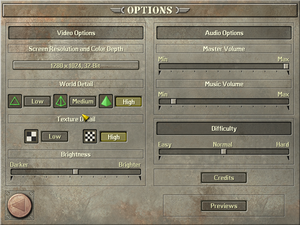Army Men: RTS
From PCGamingWiki, the wiki about fixing PC games
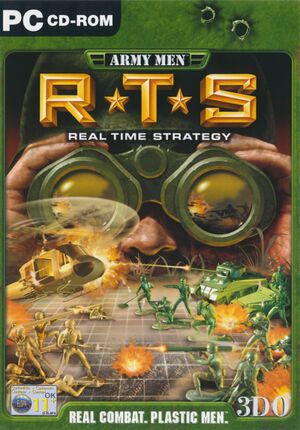 |
|
| Developers | |
|---|---|
| Pandemic Studios | |
| Publishers | |
| Retail | 3DO |
| Digital | 2K Games |
| Engines | |
| Zero | |
| Release dates | |
| Windows | March 24, 2002 |
| Taxonomy | |
| Monetization | One-time game purchase |
| Modes | Singleplayer, Multiplayer |
| Pacing | Real-time |
| Perspectives | Bird's-eye view |
| Controls | Multiple select, Point and select |
| Genres | RTS, Strategy |
| Art styles | Cartoon |
| Themes | Comedy |
| Series | Army Men |
| Army Men | |
|---|---|
| Army Men | 1998 |
| Army Men II | 1999 |
| Army Men: Toys in Space | 1999 |
| Army Men: Air Attack | 1999 |
| Army Men: Sarge's Heroes | 1999 |
| Army Men: Air Tactics | 1999 |
| Army Men: World War | 2000 |
| Army Men: RTS | 2002 |
| Army Men: Sarge's War | 2004 |
Warnings
General information
- GOG.com Community Discussions - for game series.
- GOG.com Support Page
- Steam Community Discussions
- ClanEXF forums - Army Men RTS fan community.
Availability
| Source | DRM | Notes | Keys | OS |
|---|---|---|---|---|
| Retail | SafeDisc v2 DRM[Note 1] | |||
| GOG.com | ||||
| Green Man Gaming | ||||
| Humble Store | ||||
| Steam | Can be played without Steam running | |||
| GamersGate (unavailable) |
- SafeDisc retail DRM does not work on Windows Vista and later (see above for affected versions).
- A free demo version is available from Archive.org.
Essential improvements
Instant Action Mod
- The Instant Action Mod enables skirmishes against AI opponents in multiplayer, without the need for other players to join via the network.
| Instructions |
|---|
|
Custom Campaigns \ Missions Add-on Support
- This mod allows for very easy installation of custom campaigns and missions.
- Also adds the Special Operations and Intelligence Files, that were exclusive for the console versions of the game.
High resolution textures
- Army Men RTS - high resolution texture pack contains 200 textures upscaled using Waifu2X.
Level of detail
- Game switches between high and low quality models depending on the distance from the camera.
| Instructions[3] |
|---|
|
Game data
Configuration file(s) location
| System | Location |
|---|---|
| Windows | <path-to-game>\settings.cfg[Note 2] |
| Steam Play (Linux) | <Steam-folder>/steamapps/compatdata/694500/pfx/[Note 3] |
Save game data location
| System | Location |
|---|---|
| Windows | <path-to-game>\user\[Note 2] |
| Steam Play (Linux) | <Steam-folder>/steamapps/compatdata/694500/pfx/[Note 3] |
-
data.cfgcontains user campaign progress, while save files are inside thesavesfolder.
Save game cloud syncing
| System | Native | Notes |
|---|---|---|
| GOG Galaxy | ||
| Steam Cloud |
Video
| Graphics feature | State | WSGF | Notes |
|---|---|---|---|
| Widescreen resolution | Only resolutions up to 1280x1024 are available in the options menu, for higher resolutions see Widescreen resolution. | ||
| Multi-monitor | |||
| Ultra-widescreen | See Ultra-widescreen. | ||
| 4K Ultra HD | See Widescreen resolution. | ||
| Field of view (FOV) | Hor+. Camera can be zoomed in/out using in-game controls. | ||
| Windowed | See the glossary page for potential workarounds. | ||
| Borderless fullscreen windowed | See the glossary page for potential workarounds. | ||
| Anisotropic filtering (AF) | Force in the GPU control panel or use dgVoodoo 2. | ||
| Anti-aliasing (AA) | Force in the GPU control panel or use dgVoodoo 2. | ||
| Vertical sync (Vsync) | On by default, no option to disable. | ||
| 60 FPS and 120+ FPS | Maximum 50 FPS in menus and gameplay, 60 FPS during in-game cutscenes. | ||
Widescreen resolution
- Game only lists first 22 available resolutions in the options menu (usually 1280x1024, 32-bit is the highest resolution available).
- dgVoodoo 2 can be used to force higher resolutions, while the resolution set in the options menu controls the aspect ratio.
- Menus and in-game interface (HUD) is scaled properly on very high resolutions and is not small.
| Instructions[3] |
|---|
|
Ultra-widescreen
| Instructions[3] |
|---|
|
Input
| Keyboard and mouse | State | Notes |
|---|---|---|
| Remapping | See the glossary page for potential workarounds. | |
| Mouse acceleration | ||
| Mouse sensitivity | ||
| Mouse input in menus | ||
| Mouse Y-axis inversion | ||
| Controller | ||
| Controller support |
Audio
| Audio feature | State | Notes |
|---|---|---|
| Separate volume controls | Only the music volume and master volume can be adjusted. | |
| Surround sound | ||
| Subtitles | ||
| Closed captions | ||
| Mute on focus lost | ||
| Royalty free audio |
Localizations
| Language | UI | Audio | Sub | Notes |
|---|---|---|---|---|
| English | ||||
| German | Retail only; download for digital releases. |
Network
Multiplayer types
| Type | Native | Notes | |
|---|---|---|---|
| Local play | |||
| LAN play | |||
| Online play | GameSpy services have been shut down;[4] see GameSpy for workarounds. | ||
Other information
API
| Technical specs | Supported | Notes |
|---|---|---|
| Direct3D | 7 |
| Executable | 32-bit | 64-bit | Notes |
|---|---|---|---|
| Windows |
Middleware
| Middleware | Notes | |
|---|---|---|
| Audio | Miles Sound System | |
| Cutscenes | Bink Video | |
| Multiplayer | GameSpy | GameSpy Arcade |
System requirements
| Windows | ||
|---|---|---|
| Minimum | Recommended | |
| Operating system (OS) | 98, ME, 2000 | XP |
| Processor (CPU) | Intel Pentium MMX 233 MHz | Intel Pentium II 400 MHz |
| System memory (RAM) | 64 MB | 128 MB |
| Hard disk drive (HDD) | 310 MB | 610 MB |
| Video card (GPU) | Direct3D Accelerated Video Card 16 MB of VRAM | Direct3D Accelerated Video Card 32 MB of VRAM |
Notes
- ↑ SafeDisc retail DRM does not work on Windows 10[1] or Windows 11 and is disabled by default on Windows Vista, Windows 7, Windows 8, and Windows 8.1 when the KB3086255 update is installed.[2]
- ↑ 2.0 2.1 When running this game without elevated privileges (Run as administrator option), write operations against a location below
%PROGRAMFILES%,%PROGRAMDATA%, or%WINDIR%might be redirected to%LOCALAPPDATA%\VirtualStoreon Windows Vista and later (more details). - ↑ 3.0 3.1 File/folder structure within this directory reflects the path(s) listed for Windows and/or Steam game data (use Wine regedit to access Windows registry paths). Games with Steam Cloud support may store data in
~/.steam/steam/userdata/<user-id>/694500/in addition to or instead of this directory. The app ID (694500) may differ in some cases. Treat backslashes as forward slashes. See the glossary page for details.
References
- ↑ Not Loading in Windows 10; this will break thousands of - Microsoft Community - last accessed on 2017-01-16
- ↑ Microsoft - MS15-097: Description of the security update for the graphics component in Windows: September 8, 2015 - last accessed on 2018-02-16
- ↑ 3.0 3.1 3.2 WSGF - Army: Men RTS - last accessed on December 6, 2017
- ↑ Pricing | GameSpy Technology