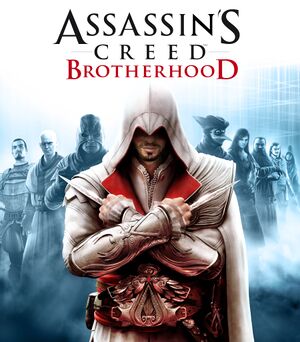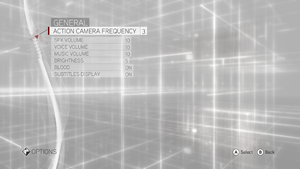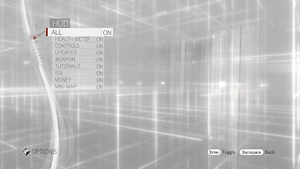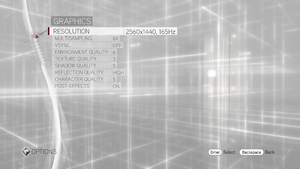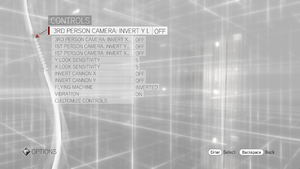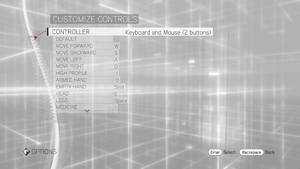Key points
- Online services shut down on October 1, 2022. Some DLC enabled before this date remains accessible.[1]
General information
- Ubisoft Community Technical Support
- Official forums
- Steam Community Discussions
Availability
- All versions except Steam require Ubisoft Connect DRM. Initial online authentication is required, after which it will be playable offline. Offline mode can also be forced by launching the game with the
-playoffline command line argument.
Version differences
- The Deluxe Edition contains 2 exclusive single-player maps, 2 multiplayer characters, 1 exclusive skin for Ezio, the game soundtrack, The Making-Of Assassin's Creed Brotherhood, The Original Codex Written by Altaïr in PDF format, the Assassin's Creed Lineage full movie and a digital map of Rome.
DLC and expansion packs
| Name |
Notes |
|
| Copernicus Conspiracy |
Free. Added in May 23, 2017 patch. |
|
| The Da Vinci Disappearance |
Free. |
|
Essential improvements
Skip intro videos
|
Delete/rename video files[citation needed]
|
- Go to
<path-to-game>\Videos\.
- Delete or rename
UBI_LOGO.bik.
- Go to the folder for your language (e.g.
en for English).
- Delete or rename
warning_disclaimer.bik.
|
White gradient overlay
|
Remove white gradient overlay[citation needed]
|
- Download this file into the installation folder.
- Disable Steam and Uplay overlays to prevent crashing.
- Explanation for this fix can be found here.
|
Patches
Patch v1.03
- This patch is available in the following languages: Czech, Russian, and Worldwide.
- Downloads can be found for the following releases:
Access Ubisoft Connect rewards & all DLC/bonus content
- Ubisoft Connect Rewards and all bonus content is no longer available since Ubisoft shut down the online features of the game, including the DLC authentication server.
|
Use OPTIONS file with all bonus content activated[3]
|
- Download DLC Unlocker and unpack the archive.
- Navigate to the save game data location and copy the downloaded
OPTIONS file there. Overwrite if prompted.
- In-game progress will not be affected. This fix can be used with both new saves and already existing ones.
|
Game data
In-game general settings.
Configuration file(s) location
Save game data location
Video
Input
In-game control settings.
In-game key map settings.
In-game button map settings.
Audio
| Audio feature |
State |
Notes |
| Separate volume controls |
|
Inaccessible from title menu settings, only from in-game settings |
| Surround sound |
|
5.1 |
| Subtitles |
|
|
| Closed captions |
|
|
| Mute on focus lost |
|
|
| Royalty free audio |
|
|
Localizations
| Language |
UI |
Audio |
Sub |
Notes |
| English |
|
|
|
|
| Simplified Chinese |
|
|
|
|
| Traditional Chinese |
|
|
|
|
| Czech |
|
|
|
Retail only. |
| Danish |
|
|
|
|
| Dutch |
|
|
|
|
| French |
|
|
|
|
| German |
|
|
|
|
| Hungarian |
|
|
|
Fan translation. |
| Italian |
|
|
|
|
| Norwegian |
|
|
|
|
| Polish |
|
|
|
Use this if the game won't run in Polish. |
| Portuguese |
|
|
|
|
| Russian |
|
|
|
Retail only. Patch for digital release here. |
| Spanish |
|
|
|
|
| Swedish |
|
|
|
|
| Turkish |
|
|
|
Fan translation, Font fix. |
Network
Multiplayer types
Connection types
VR support
Issues fixed
Game won't launch, no error message
|
Ensure all folders exist in the save game data location[citation needed]
|
- Go to
%USERPROFILE%\Saved Games\Assassin's Creed Brotherhood\SAVES
- Make sure there are folders and files in this location otherwise repair your game install.
|
Game won't launch, with error 0xc0000142
Run ACBSP.exe in Windows XP compatibility mode[6]
|
- Open
ACBSP.exe compatibility settings.
- Enable Windows XP (Service Pack 3) compatibility mode.
|
Controls unresponsive while flying or cutscenes not ending properly
|
Limit framerate to 60 FPS.[citation needed]
|
|
Enable V-Sync in your graphical options and set refresh rate to 60Hz.[7]
|
In-game stuttering, freezing issues
- When using VSync,the game places most of its processing load on the first CPU core only(typically 99%) which may cause stuttering and occasional framerate dips on some systems while traversing through the map[8]
This affinity fix also fixes the same issue with AC2, ACR and AC3 when using VSync.
Making affinity changes permanent (setting affinity in task manager only lasts until you exit the game):
- Edit your preferred shortcut for launching the game (desktop and/or start menu)
- In the target field, set the following (just put the default contents in double quotes and prepend cmd.exe /C ...):
- For a 4/4 (core/thread) CPU
cmd.exe /C start "" /affinity e "<path-to-game>\ACBSP.exe"
- For a 4/8 and 8/8 (core/thread) CPU
cmd.exe /C start "" /affinity fe "<path-to-game>\ACBSP.exe"
- For a 6/6 (core/thread) CPU
cmd.exe /C start "" /affinity 3e "<path-to-game>\ACBSP.exe"
- For a 6/12 (core/thread) CPU
cmd.exe /C start "" /affinity 7fe "<path-to-game>\ACBSP.exe"
- For a 8/16 (core/thread) CPU and higher
cmd.exe /C start "" /affinity fffe "<path-to-game>\ACBSP.exe"
Verify correct affinity by launching the game and checking affinity in task manager (see beginning).
To be used in Steam launch options, to launch the game directly from Steam, it must be a little different:
- Ex. for a 8/16 (core/thread) CPU and higher
C:\Windows\System32\cmd.exe /C start "" /affinity FFFE "<path-to-game>\ACBSP.exe" %command%
Full speed gallop in Rome
- Horses only gallop at a slower speed in Rome.
|
Install the game on a SSD and it will automatically enable the full speed gallop on any horse.[9]
|
Unable to defend the Villa in "Vilified"
- This mission is impossible to complete on high framerates.
|
Limit framerate to 60 FPS.[citation needed]
|
|
Enable V-Sync in your graphical options and set refresh rate to 60Hz.
|
Other information
API
| Technical specs |
Supported |
Notes |
| Direct3D |
9.0c |
|
| OpenGL |
2.0 |
OS X only. |
| Shader Model support |
3 |
|
| Executable |
32-bit |
64-bit |
Notes |
| Windows |
|
|
|
| macOS (OS X) | |
|
|
Middleware
|
Middleware |
Notes |
| Physics |
Havok |
|
| Audio |
Wwise |
|
| Cutscenes |
Bink Video |
|
| Anti-cheat |
PunkBuster |
|
System requirements
| Windows |
|
Minimum |
Recommended |
| Operating system (OS) |
XP |
Vista, 7 |
| Processor (CPU) |
Intel Core 2 Duo 1.8 GHz
AMD Athlon X2 64 2.4 GHz |
Intel Core 2 Duo E6700 2.6 GHz
AMD Athlon 64 X2 6000+ |
| System memory (RAM) |
1.5 GB |
2 GB |
| Hard disk drive (HDD) |
8 GB | |
| Video card (GPU) |
256 MB of VRAM
DirectX 9.0c compatible
| Nvidia GeForce 8800 GT
ATI Radeon HD 4700 |
| macOS (OS X) |
|
Minimum |
Recommended |
| Operating system (OS) |
10.5.8 |
10.6.3 |
| Processor (CPU) |
Intel Core 2 Duo 3.06 GHz
| Intel Core i5 2.66 GHz |
| System memory (RAM) |
3 GB |
4 GB |
| Hard disk drive (HDD) |
9 GB | |
| Video card (GPU) |
256 MB of VRAM
Shader model 3.0 support |
AMD Radeon HD 4850
Nvidia GeForce 200
512 MB of VRAM |
Notes
- ↑ 1.0 1.1 File/folder structure within this directory reflects the path(s) listed for Windows and/or Steam game data (use Wine regedit to access Windows registry paths). Games with Steam Cloud support may store data in
~/.steam/steam/userdata/<user-id>/48190/ in addition to or instead of this directory. The app ID (48190) may differ in some cases. Treat backslashes as forward slashes. See the glossary page for details.
References