Assassin's Creed: Freedom Cry
From PCGamingWiki, the wiki about fixing PC games
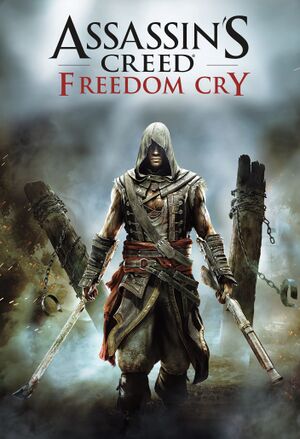 |
|
| Developers | |
|---|---|
| Ubisoft Montreal | |
| Publishers | |
| Ubisoft | |
| Engines | |
| AnvilNext | |
| Release dates | |
| Windows | February 25, 2014 |
| Reception | |
| OpenCritic | 74 |
| Taxonomy | |
| Monetization | One-time game purchase |
| Modes | Singleplayer |
| Perspectives | Third-person |
| Controls | Direct control |
| Genres | Action, Stealth |
| Vehicles | Naval/watercraft |
| Themes | Historical, Piracy |
| Series | Assassin's Creed |
Key points
- This is a standalone, identical version of the DLC from Assassin's Creed IV: Black Flag.
- Shares many similarities with Assassin's Creed IV Black Flag in terms of its engine and performance.
General information
Availability
| Source | DRM | Notes | Keys | OS |
|---|---|---|---|---|
| GamersGate | ||||
| Green Man Gaming | ||||
| Humble Store | ||||
| Steam | ||||
| Ubisoft Store | Included with Ubisoft+. | |||
| Amazon.com (unavailable) |
- All versions require Ubisoft Connect DRM.
Game data
Configuration file(s) location
| System | Location |
|---|---|
| Windows | %USERPROFILE%\Documents\Assassin's Creed Freedom Cry\Assassin4.ini %USERPROFILE%\Documents\Assassin's Creed Freedom Cry\GFXSettings.*.xml |
| Steam Play (Linux) | <Steam-folder>/steamapps/compatdata/277590/pfx/[Note 1] |
Save game data location
| System | Location |
|---|---|
| Windows | <Ubisoft-Connect-folder>\savegames\<user-id>\664\ |
| Steam Play (Linux) | <Steam-folder>/steamapps/compatdata/277590/pfx/[Note 1] |
Save game cloud syncing
| System | Native | Notes |
|---|---|---|
| Steam Cloud | ||
| Ubisoft Connect |
Video
| Graphics feature | State | Notes | |
|---|---|---|---|
| Widescreen resolution | Anamorphic 16:9; use Flawless Widescreen to remove letterboxing. | ||
| Multi-monitor | Anamorphic 16:9; use Flawless Widescreen to remove pillarboxing. | ||
| Ultra-widescreen | Use jackfuste's fix. | ||
| 4K Ultra HD | |||
| Field of view (FOV) | |||
| Windowed | See windowed. | ||
| Borderless fullscreen windowed | See the glossary page for potential workarounds. | ||
| Anisotropic filtering (AF) | See the glossary page for potential workarounds. | ||
| Anti-aliasing (AA) | TXAA (Nvidia only), FXAA, SMAA (actually SMAA T2X) and MSAA/CSAA (also using FXAA). | ||
| Vertical sync (Vsync) | Double buffered. See Force triple buffering. | ||
| 60 FPS | |||
| 120+ FPS | Frame rate is capped at 63 FPS. | ||
| High dynamic range display (HDR) | See the glossary page for potential alternatives. | ||
Windowed
| WinExplorer[citation needed] |
|---|
Notes
|
Force triple buffering
| D3DOverrider[citation needed] |
|---|
|
| RadeonPro[citation needed] |
|---|
|
| Ctrl-Alt-Del workaround[citation needed] |
|---|
|
Issues fixed
Missing Audio during combat
- If game was bought as DLC instead of standalone copy, you will come across an issue where Adewale's Machete and various other weapon sounds appear to be silent which Ubisoft never released a proper fix.
| Override DLC file[1][2][3] |
|---|
|
Input
| Keyboard and mouse | State | Notes |
|---|---|---|
| Remapping | ||
| Mouse acceleration | Mouse acceleration is present. Can't be disabled. | |
| Mouse sensitivity | ||
| Mouse input in menus | ||
| Mouse Y-axis inversion | ||
| Controller | ||
| Controller support | ||
| Full controller support | ||
| Controller remapping | See the glossary page for potential workarounds. | |
| Controller sensitivity | ||
| Controller Y-axis inversion |
| Controller types |
|---|
| XInput-compatible controllers | ||
|---|---|---|
| Xbox button prompts | ||
| Impulse Trigger vibration |
| DualShock 4 controllers |
|---|
| Generic/other controllers |
|---|
| Additional information | ||
|---|---|---|
| Controller hotplugging | ||
| Haptic feedback | ||
| Simultaneous controller+KB/M |
Audio
| Audio feature | State | Notes |
|---|---|---|
| Separate volume controls | Sliders for music, effects and voices. | |
| Surround sound | Autodetection up to 5.1 setups | |
| Subtitles | ||
| Closed captions | ||
| Mute on focus lost | ||
| Royalty free audio |
Localizations
| Language | UI | Audio | Sub | Notes |
|---|---|---|---|---|
| English | ||||
| Simplified Chinese | ||||
| Czech | ||||
| Danish | ||||
| Dutch | ||||
| Finnish | ||||
| French | ||||
| German | ||||
| Italian | ||||
| Norwegian | ||||
| Polish | ||||
| Portuguese | ||||
| Brazilian Portuguese | ||||
| Russian | ||||
| Spanish | ||||
| Swedish |
Other information
API
| Technical specs | Supported | Notes |
|---|---|---|
| Direct3D | 11 |
| Executable | 32-bit | 64-bit | Notes |
|---|---|---|---|
| Windows |
System requirements
| Windows | ||
|---|---|---|
| Minimum | Recommended | |
| Operating system (OS) | Vista SP2 | 7 SP1, 8 |
| Processor (CPU) | Intel Core 2 Quad Q8400 2.6 GHz AMD Athlon II X4 620 2.6 GHz |
Intel Core i5-2400S 2.5 GHz AMD Phenom II X4 940 3.0 GHz |
| System memory (RAM) | 2 GB | 4 GB |
| Hard disk drive (HDD) | 30 GB | |
| Video card (GPU) | Nvidia GeForce GTX 260 ATI Radeon HD 4870 512 MB of VRAM Shader model 4.0 support |
Nvidia GeForce GTX 470 ATI Radeon HD 5850 1 GB of VRAM Shader model 5.0 support |
- Supported video cards include: Nvidia GeForce GTX 260 or better, GT400, GT500, GT600, GT700 series or ATI Radeon HD4870 or better, HD5000, HD6000, HD7000 series.
- Laptop graphics cards may work but are not officially supported.
Notes
- ↑ 1.0 1.1 File/folder structure within this directory reflects the path(s) listed for Windows and/or Steam game data (use Wine regedit to access Windows registry paths). Games with Steam Cloud support may store data in
~/.steam/steam/userdata/<user-id>/277590/in addition to or instead of this directory. The app ID (277590) may differ in some cases. Treat backslashes as forward slashes. See the glossary page for details.
References
- ↑ Thread: IMPORTANT Assassin's Creed IV Freedom Cry Audio Bug during Combat Forums - last accessed on July 7, 2018
- ↑ Missing Sound Effects in Freedom Cry (PC) - last accessed on March 17, 2018
- ↑ Adewale's weapons make no sound - last accessed on March 24, 2018
