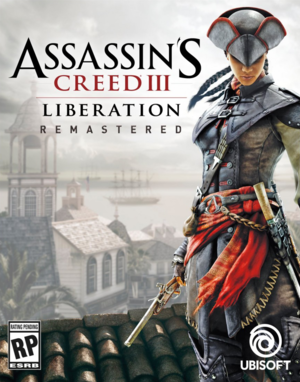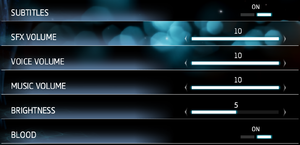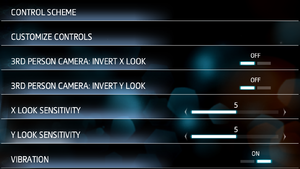This page is for the remaster. For the original release, see Assassin's Creed: Liberation HD.
Key points
- Remastered version of Assassin's Creed: Liberation featuring new character models, a new Physically Based Render (PBR) light system, higher resolution textures.
- Free for all owners of Assassin's Creed Odyssey Season Pass.
General information
- Steam Community Discussions
Availability
- All versions require Ubisoft Connect DRM.
Essential improvements
Skip intro videos
|
Delete or rename video files
|
- Go to
<path-to-game>\ACL\Videos\.
- Delete or rename
ubi_logo.bik.
- Go to
<path-to-game>\ACL\Videos\en\ or whichever language you use.
- Delete or rename
epilepsy_warning.bik and warning_disclaimer.bik.
|
Game data
Configuration file(s) location
Save game data location
Video
Input
Xbox One controller scheme
Audio
| Audio feature |
State |
Notes |
| Separate volume controls |
|
SFX, Voice, Music |
| Surround sound |
|
7.1 |
| Subtitles |
|
|
| Closed captions |
|
|
| Mute on focus lost |
|
|
Localizations
| Language |
UI |
Audio |
Sub |
Notes |
| English |
|
|
|
|
| Simplified Chinese |
|
|
|
|
| Traditional Chinese |
|
|
|
|
| Dutch |
|
|
|
|
| French |
|
|
|
|
| German |
|
|
|
|
| Italian |
|
|
|
|
| Japanese |
|
|
|
|
| Korean |
|
|
|
|
| Polish |
|
|
|
|
| Brazilian Portuguese |
|
|
|
|
| Russian |
|
|
|
|
| Spanish |
|
|
|
|
Issues unresolved
Crashes from alt+tab
- The game may crash from alt tabbing to much. [2]
Game crashes on exit
- Sometime it will not show mouse cursor and you'll not be able to close Windows Problem Reporting. Press CTRL+ALT+DELETE and navigate with keyboard arrows to Task Manager, press ENTER and go to ACLiberation.exe and press DELETE, do the same thing to Windows Problem Reporting.
Buggy Remaping controls
- Movement keys cannot be remapped: Select 'UP', map to up arrow - 'DOWN' changes to up arrow also. Select 'DOWN', map to down arrow - 'UP' changes to down arrow, too. Same with left and right movement keys.[3]
Issues fixed
The map cursor gets stuck in any icon when it's used with mouse
- Use keyboard instead to navigate or wait until it gets unstuck.
First launch asks for missing CD Key
- If you received the game on Steam alongside the Odyssey Season Pass, the game may ask for a CD Key upon first launch which is not provided to you.
|
Launch Odyssey first so that the game (and the season pass containing the Remaster) binds to your Uplay account[4]
|
Other information
API
| Technical specs |
Supported |
Notes |
| Direct3D |
11 |
|
| Shader Model support |
5.0 |
|
| Executable |
32-bit |
64-bit |
Notes |
| Windows |
|
|
|
System requirements
| Windows |
|
Minimum |
Recommended |
| Operating system (OS) |
7 SP1, 8.1, 10 | |
| Processor (CPU) |
Intel Core i5-2400 3.1 GHz
AMD FX-6350 3.9 GHz |
Intel Core i5 3470 3.2 GHz
AMD FX-8350 4.0 GHz |
| System memory (RAM) |
8 GB | |
| Hard disk drive (HDD) |
45 GB | |
| Video card (GPU) |
Nvidia GeForce GTX 660
AMD Radeon R9 270X
2 GB of VRAM
DirectX 11 compatible
Shader model 5.0 support |
Nvidia GeForce GTX 770
AMD Radeon R9 280X
3 GB (AMD), 4 GB (Nvidia) of VRAM |
- A 64-bit operating system is required.
- Full minimum and recommended specs based on target resolution and frame rate can be found here.
Notes
- ↑ 1.0 1.1 File/folder structure within this directory reflects the path(s) listed for Windows and/or Steam game data (use Wine regedit to access Windows registry paths). Games with Steam Cloud support may store data in
~/.steam/steam/userdata/<user-id>/911400/ in addition to or instead of this directory. The app ID (911400) may differ in some cases. Treat backslashes as forward slashes. See the glossary page for details.
References