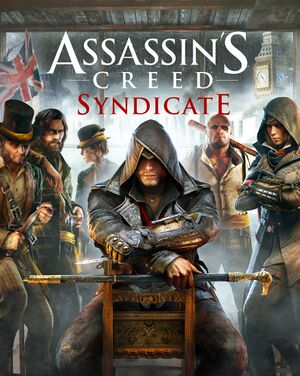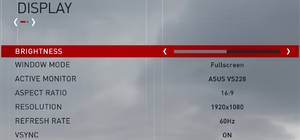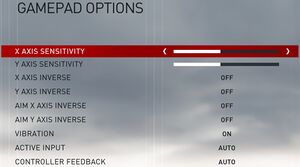General information
- Official forums
- Steam Community Discussions
Availability
- All versions require Ubisoft Connect and VMProtect DRM.[2]
Version differences
- The Gold Edition contains the base game and the season pass.
Monetization
DLC and expansion packs
| Name |
Notes |
|
| Season Pass |
|
|
| The Dreadful Crimes |
Not included in the Season Pass. |
|
| Jack The Ripper |
|
|
| The Last Maharaja |
|
|
| Steampunk Outfit for Evie |
Free |
|
| Steampunk Pack |
|
|
| Streets of London Pack |
|
|
| Victorian Legends Outfit for Jacob |
Free |
|
| Victorian Legends Pack |
|
|
Essential improvements
Skip intro videos
|
Delete video files[3]
|
- Go to
<path-to-game>\videos\.
- Delete files
UbisoftLogo.bk2 and pc_twimtbp.bk2.
- Go to
<path-to-game>\videos\ and then choose one of the languages folders.
- Delete files
Epilepsy.bk2, PC_WarningSaving.bk2, and warning_disclaimer.bk2.
|
Game data
Configuration file location
Save game data location
Video
- Limited graphics settings menu.
Unlock cloth physics
- Cloth physics locked to 30 FPS but can be unlocked.
|
Unlock cloth physics[5]
|
- Go to the configuration file location.
- Open
AC.ini.
- Go to the
[Options] section.
- Change
FlexibleMotionSimulationFPS=0 to FlexibleMotionSimulationFPS=1. Add the parameter manually if it does not exist.
- Save your changes.
Notes
- Requires patch v1.31 or higher.
- Add the parameter manually if it does not exist.
|
Depth of field
|
Disable DoF[citation needed]
|
- Go to the configuration file location.
- Open
AC.ini.
- Under "[Graphics]" Change
PostFX=1 to PostFX=0.
- Save your changes.
Notes
- Add the parameter manually if it does not exist.
|
Fog
- Disabling fog alters the graphics significantly without affecting performance; comparison can be seen here.
|
Disable fog[6]
|
- Go to the configuration file location.
- Open
AC.ini.
- Change
Fog=1 to Fog=0.
- Save your changes.
Notes
- Requires patch v1.31 or higher.
- Add the parameter manually if it does not exist.
|
Input
Audio
| Audio feature |
State |
Notes |
| Separate volume controls |
|
|
| Surround sound |
|
Tested/received up to 7.0 output.[7] |
| Subtitles |
|
|
| Closed captions |
|
|
| Mute on focus lost |
|
|
| Royalty free audio |
|
|
Localizations
| Language |
UI |
Audio |
Sub |
Notes |
| English |
|
|
|
|
| Arabic |
|
|
|
|
| Simplified Chinese |
|
|
|
|
| Traditional Chinese |
|
|
|
|
| Czech |
|
|
|
|
| Danish |
|
|
|
|
| Dutch |
|
|
|
|
| Finnish |
|
|
|
|
| French |
|
|
|
|
| German |
|
|
|
|
| Hungarian |
|
|
|
|
| Italian |
|
|
|
|
| Japanese |
|
|
|
|
| Korean |
|
|
|
|
| Norwegian |
|
|
|
|
| Polish |
|
|
|
|
| Brazilian Portuguese |
|
|
|
|
| Russian |
|
|
|
|
| Spanish |
|
|
|
|
| Latin American Spanish |
|
|
|
|
| Swedish |
|
|
|
|
VR support
| Devices |
State |
Notes |
| Tobii Eye Tracking |
|
Supports: Aim at Gaze, Clean UI, Dynamic Light, Extended View - Eye & Head Tracking. |
Issues fixed
Random Freezing during driving
- Because the game is very demanding on the CPU (100% CPU usage) causing freeze on dual-core systems.
Random Freezing for a few seconds
- The game freezes randomly for a few seconds until resuming on NVIDIA GeForce cards
|
This is a Nvidia Driver bug in driver versions 451.48 and 451.67 (newest one at time of writing). Either downgrade to driver version 446.14 or upgrade to GeForce Hotfix Driver Version 451.85 or later, once available[9]
|
Incorrect aspect ratio, letterboxing or pillarboxing
If your display device reports that it can handle a resolution higher than its native resolution, the game will render everything at that resolution and then scale it to the native one, resulting in distortion of some graphics (e.g. the HUD map is not circular, characters are tall or fat vs what they should be) and borders that should not be there on others (e.g. intro videos). This particularly affects some 4K monitors and TVs.
e.g. Many native 3840x2160 16:9 displays report they can also handle 4096x2160 as an input. The game will see that and render to it, even when you choose 3840x2160/16:9 in its settings.
To fix this, you need to delete the 4096x2160 mode (or whatever it is in your case) so the display drivers no longer see it. The following guide explains how in simple details:
https://steamcommunity.com/sharedfiles/filedetails/?id=806615157
Confirmed to work with LG B7 and C8 OLED TVs, as well as ViewSonic VX2475 monitors.
Game won't work with DualShock 4 v2 Controller
- The game has native support for DS4 controllers on PC with it loading the PlayStation button prompts in-game, but only on connecting the DualShock 4 version 1 model. On connecting a version 2 controller, the game will load the Xbox button prompts and buttons are mapped incorrectly.
|
Emulating a DualShock 4 v1 with DS4Windows allows for full operation with a DS4 v2. Follow this guide on Steam. The guide is for Assassin's Creed Unity, but it also works for Assassin's Creed Syndicate.
|
- For the Uplay version of the game, do not follow the first step of disabling the Steam Input.
|
London Drift perk doesn't count drifts in-game
To make the drift count, the game has to be locked at 60 FPS or lower. Any frame rate higher than that won't count any drift made in-game.[citation needed]
Other information
API
| Technical specs |
Supported |
Notes |
| Direct3D |
11 |
|
| Shader Model support |
5 |
|
| Executable |
32-bit |
64-bit |
Notes |
| Windows |
|
|
|
Middleware
|
Middleware |
Notes |
| Physics |
Havok |
|
| Audio |
Wwise |
|
| Cutscenes |
Bink Video |
|
System requirements
| Windows |
|
Minimum |
Recommended |
| Operating system (OS) |
7 SP1 |
8, 10 |
| Processor (CPU) |
Intel Core i5-2400S 2.5 GHz
AMD FX-6350 3.9 GHz |
Intel Core i7-3770 3.5 GHz
AMD FX-8350 4.0 GHz |
| System memory (RAM) |
6 GB |
8 GB |
| Hard disk drive (HDD) |
50 GB | |
| Video card (GPU) |
Nvidia GeForce GTX 660
AMD Radeon R9 270
2 GB of VRAM
Shader model 5.0 support |
Nvidia GeForce GTX 760 or 970
AMD Radeon R9 280X
3 GB (AMD), 4 GB (Nvidia) of VRAM |
| Sound (audio device) |
DirectX compatible |
DirectX 9.0c compatible |
- A 64-bit operating system is required.
- Recommended requirements are for 30 FPS with a resolution of 1920x1080. However, the game itself will have no FPS limiter.[1]
Notes
- ↑ 1.0 1.1 File/folder structure within this directory reflects the path(s) listed for Windows and/or Steam game data (use Wine regedit to access Windows registry paths). Games with Steam Cloud support may store data in
~/.steam/steam/userdata/<user-id>/368500/ in addition to or instead of this directory. The app ID (368500) may differ in some cases. Treat backslashes as forward slashes. See the glossary page for details.
References