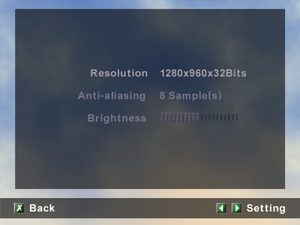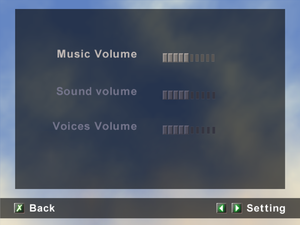Asterix & Obelix XXL
From PCGamingWiki, the wiki about fixing PC games
This page is for the original 2004 game. For the remaster, see Asterix & Obelix XXL: Romastered.
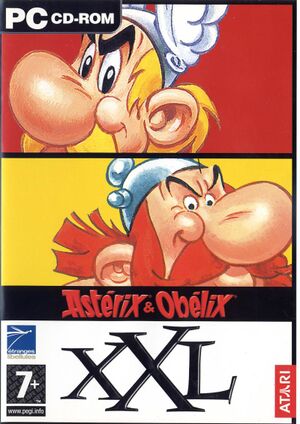 |
|
| Developers | |
|---|---|
| Étranges Libellules | |
| Publishers | |
| Atari | |
| Russia | Akella[1] |
| Engines | |
| RenderWare | |
| Release dates | |
| Windows | June 18, 2004 |
| Taxonomy | |
| Monetization | One-time game purchase |
| Modes | Singleplayer |
| Perspectives | Third-person |
| Controls | Direct control |
| Genres | Action, Platform |
| Themes | Classical, Europe |
| Series | Asterix & Obelix XXL |
Availability
Essential improvements
64-bit patch
- Fixes crash "An installation Error occured : Module 50279" for 64 bits Windows OS users.
- Fixed ending cutscene crash.
Quality of Life patch
- Adds widescreen support.
- Fixes the right stick on the gamepad.
- Adds mouse imput.
Game data
Configuration file(s) location
| System | Location |
|---|---|
| Windows | <path-to-game>\SAVE\AOXXL.sav[Note 1] |
Save game data location
| System | Location |
|---|---|
| Windows | <path-to-game>\SAVE\AOXXL.sav[Note 1] |
Video
| Graphics feature | State | Notes | |
|---|---|---|---|
| Widescreen resolution | Use Quality of Life Patch. | ||
| Multi-monitor | |||
| Ultra-widescreen | Use Quality of Life Patch. | ||
| 4K Ultra HD | Use Quality of Life Patch. | ||
| Field of view (FOV) | |||
| Windowed | Use Quality of Life Patch. | ||
| Borderless fullscreen windowed | See the glossary page for potential workarounds. | ||
| Anisotropic filtering (AF) | See the glossary page for potential workarounds. | ||
| Anti-aliasing (AA) | Up to 8x MSAA. | ||
| High-fidelity upscaling | See the glossary page for potential workarounds. | ||
| Vertical sync (Vsync) | Off by default. See Vertical sync (Vsync). | ||
| 60 FPS | Capped at 63 FPS. | ||
| 120+ FPS | |||
| High dynamic range display (HDR) | See the glossary page for potential alternatives. | ||
Vertical sync (Vsync)
- The game's real executable is
GameModule.elbwhich cannot be properly forced unless using the Polish version, which has all the data in the exe file.
Rename GameModule.elb to axxl.exe.[2]
|
|---|
|
Input
| Keyboard and mouse | State | Notes |
|---|---|---|
| Remapping | ||
| Mouse acceleration | Mouse isn't used at all. | |
| Mouse sensitivity | ||
| Mouse input in menus | ||
| Mouse Y-axis inversion | ||
| Controller | ||
| Controller support | ||
| Full controller support | ||
| Controller remapping | ||
| Controller sensitivity | ||
| Controller Y-axis inversion |
| Controller types |
|---|
| XInput-compatible controllers | ||
|---|---|---|
| Xbox button prompts | ||
| Impulse Trigger vibration |
| DualShock 4 controllers | ||
|---|---|---|
| DualShock button prompts | ||
| Light bar support | ||
| Connection modes | unknown | |
| Generic/other controllers | ||
|---|---|---|
| Button prompts |
| Additional information | ||
|---|---|---|
| Controller hotplugging | ||
| Haptic feedback | DInput only. | |
| Simultaneous controller+KB/M |
Audio
| Audio feature | State | Notes |
|---|---|---|
| Separate volume controls | Sliders for music, sound and voice. | |
| Surround sound | ||
| Subtitles | ||
| Closed captions | ||
| Mute on focus lost | ||
| Royalty free audio |
Localizations
| Language | UI | Audio | Sub | Notes |
|---|---|---|---|---|
| English | ||||
| French | ||||
| German | ||||
| Italian | ||||
| Polish | Local retail re-release only, download. | |||
| Russian | Local retail only. | |||
| Spanish |
Issues fixed
Very low fps
- The game is very low fps on modern operating systems due to broken 3D audio compatibility.[citation needed]
| Use DirectSound 3D restoration software. |
|---|
Other information
API
| Technical specs | Supported | Notes |
|---|---|---|
| Direct3D | 9.0b |
| Executable | 32-bit | 64-bit | Notes |
|---|---|---|---|
| Windows |
System requirements
| Windows | ||
|---|---|---|
| Minimum | ||
| Operating system (OS) | 98, 2000, Me, XP | |
| Processor (CPU) | Intel Pentium III 700 MHz | |
| System memory (RAM) | 64 MB | |
| Hard disk drive (HDD) | 663 MB | |
| Video card (GPU) | Nvidia GeForce 2 GTS ATI Radeon 7500 32 MB of VRAM DirectX 9.0b compatible |
|
| Sound (audio device) | DirectX 9.0b compatible | |
Notes
- ↑ 1.0 1.1 When running this game without elevated privileges (Run as administrator option), write operations against a location below
%PROGRAMFILES%,%PROGRAMDATA%, or%WINDIR%might be redirected to%LOCALAPPDATA%\VirtualStoreon Windows Vista and later (more details).
References
- ↑ [1] - last accessed on 2023-02-08
- ↑ Verified by User:Blackbird on 2019-10-08
- Tested using Nvidia Inspector