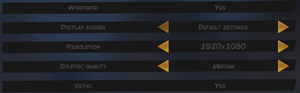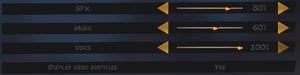Asterix & Obelix XXL 2
From PCGamingWiki, the wiki about fixing PC games
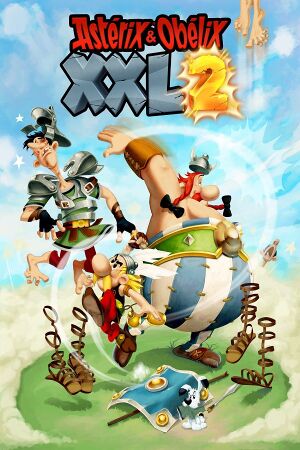 |
|
| Developers | |
|---|---|
| Original game | Étranges Libellules |
| Remastered | OSome Studio |
| Publishers | |
| Microids | |
| Engines | |
| OEngine | |
| Release dates | |
| Windows | November 29, 2018 |
| macOS (OS X) | November 29, 2018 |
| Taxonomy | |
| Monetization | One-time game purchase |
| Perspectives | Third-person |
| Controls | Direct control |
| Genres | Platform |
| Themes | Europe |
| Series | Asterix & Obelix XXL |
Warnings
- The macOS (OS X) version of this game does not work on macOS Catalina (version 10.15) or later due to the removal of support for 32-bit-only apps.
Key points
- Remastered version of Asterix & Obelix XXL 2: Mission: Las Vegum. See here for a complete list of new features and improvements.
- Terrible PC port with multiple performance issues, See Poor Performance.[1][2]
General information
Availability
| Source | DRM | Notes | Keys | OS |
|---|---|---|---|---|
| Retail | ||||
| GOG.com | ||||
| Green Man Gaming | ||||
| Microsoft Store | ||||
| Steam | DRM-free when launched directly through oXXL2Game.exe.[3] |
Game data
Configuration file(s) location
| System | Location |
|---|---|
| Windows | <path-to-game>\_Save\Local Settings.ob[Note 1] |
| Microsoft Store | |
| macOS (OS X) | |
| Steam Play (Linux) | <Steam-folder>/steamapps/compatdata/887060/pfx/[Note 2] |
Save game data location
| System | Location |
|---|---|
| Windows | <path-to-game>\_Save\Profile.ob[Note 1] |
| Microsoft Store | |
| macOS (OS X) | |
| Steam Play (Linux) | <Steam-folder>/steamapps/compatdata/887060/pfx/[Note 2] |
Save game cloud syncing
| System | Native | Notes |
|---|---|---|
| GOG Galaxy | ||
| Steam Cloud | Cloud is improperly set up so nothing is ever stored. | |
| Xbox Cloud |
Video
| Graphics feature | State | Notes | |
|---|---|---|---|
| Widescreen resolution | |||
| Multi-monitor | |||
| Ultra-widescreen | See Ultrawidescreen resolution. | ||
| 4K Ultra HD | |||
| Field of view (FOV) | Camera can be zoomed in/out | ||
| Windowed | |||
| Borderless fullscreen windowed | Enabled by default, no option for exclusive fullscreen. | ||
| Anisotropic filtering (AF) | |||
| Anti-aliasing (AA) | |||
| Vertical sync (Vsync) | |||
| 60 FPS | |||
| 120+ FPS | Capped to 90 FPS. | ||
| High dynamic range display (HDR) | See the glossary page for potential alternatives. | ||
Ultrawidescreen resolution
| Fix aspect ratio |
|---|
|
Input
| Keyboard and mouse | State | Notes |
|---|---|---|
| Remapping | ||
| Mouse acceleration | Mouse is only used as a cursor, not in-game. | |
| Mouse sensitivity | ||
| Mouse input in menus | ||
| Mouse Y-axis inversion | ||
| Controller | ||
| Controller support | ||
| Full controller support | ||
| Controller remapping | See the glossary page for potential workarounds. | |
| Controller sensitivity | ||
| Controller Y-axis inversion |
| Controller types |
|---|
| XInput-compatible controllers | ||
|---|---|---|
| Xbox button prompts | ||
| Impulse Trigger vibration |
| DualShock 4 controllers |
|---|
| Generic/other controllers |
|---|
| Additional information | ||
|---|---|---|
| Controller hotplugging | ||
| Haptic feedback | ||
| Simultaneous controller+KB/M |
| Steam Input | ||
|---|---|---|
| Steam Input API support | ||
| Official controller preset(s) | ||
| Steam Controller button prompts |
Audio
| Audio feature | State | Notes |
|---|---|---|
| Separate volume controls | Voices, Music, Sound effects | |
| Surround sound | ||
| Subtitles | In-game conversations don't have subtitles | |
| Closed captions | ||
| Mute on focus lost | ||
| Royalty free audio |
Localizations
| Language | UI | Audio | Sub | Notes |
|---|---|---|---|---|
| English | ||||
| Traditional Chinese | ||||
| French | ||||
| German | ||||
| Italian | ||||
| Korean | ||||
| Polish | ||||
| Russian | The original official localization by Akella which includes fully dubbed audio was adapted to this remaster, though in some instances the subtitles are different to what the characters actually say. | |||
| Slovak | Fan translation, download. | |||
| Spanish |
Issues fixed
Poor Performance
| Instructions[4] |
|---|
|
| Alternatively download the patched .exe[5] |
|---|
|
Compressed Cutscenes
- The video and audio files for the cutscenes on the remaster are much more compressed compared to the original versions.
| Replace the video files |
|---|
|
Other information
API
| Technical specs | Supported | Notes |
|---|---|---|
| OpenGL |
| Executable | 32-bit | 64-bit | Notes |
|---|---|---|---|
| Windows | |||
| macOS (OS X) | This 32-bit-only macOS game does not work on macOS Catalina (10.15) or later. |
Middleware
| Middleware | Notes | |
|---|---|---|
| Audio | FMOD Ex |
System requirements
| Windows | ||
|---|---|---|
| Minimum | Recommended | |
| Operating system (OS) | 7, 8, 10 | |
| Processor (CPU) | Intel Core i3-2125 3.3 GHz AMD FX-4100 3.6 GHz |
Intel Core i7-3820 3.6 GHz AMD FX-8350 4.0 GHz |
| System memory (RAM) | 4 GB | 8 GB |
| Hard disk drive (HDD) | 2 GB | |
| Video card (GPU) | Nvidia GeForce GTX 560 AMD Radeon HD 7790 1 GB of VRAM | Nvidia GeForce GTX 760 AMD Radeon R7 370 2 GB of VRAM |
| macOS (OS X) | ||
|---|---|---|
| Minimum | Recommended | |
| Operating system (OS) | 10.8 | |
| Processor (CPU) | Intel Core i5 | |
| System memory (RAM) | 6 GB | 8 GB |
| Hard disk drive (HDD) | 2 GB | |
| Video card (GPU) | Nvidia GeForce GTX 560 Ti AMD Radeon R7 260X 1 GB of VRAM | Nvidia GeForce GTX 960 2 GB of VRAM |
Notes
- ↑ 1.0 1.1 When running this game without elevated privileges (Run as administrator option), write operations against a location below
%PROGRAMFILES%,%PROGRAMDATA%, or%WINDIR%might be redirected to%LOCALAPPDATA%\VirtualStoreon Windows Vista and later (more details). - ↑ 2.0 2.1 File/folder structure within this directory reflects the path(s) listed for Windows and/or Steam game data (use Wine regedit to access Windows registry paths). Games with Steam Cloud support may store data in
~/.steam/steam/userdata/<user-id>/887060/in addition to or instead of this directory. The app ID (887060) may differ in some cases. Treat backslashes as forward slashes. See the glossary page for details.
References
- ↑ Steam Community - last accessed on 9 June 2023
- ↑ Steam Community - last accessed on 26 May 2023
- ↑ Verified by User:Itzrealkardi1 on 2023-02-08
- ↑ Steam Community - last accessed on 9 June 2023
- ↑ Steam Community - last accessed on 9 June 2023