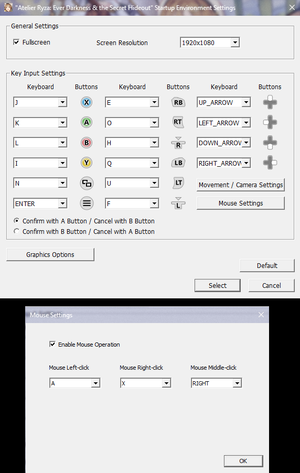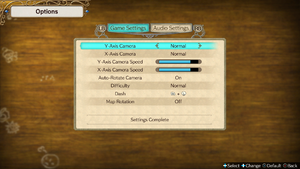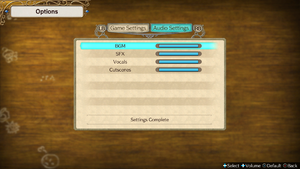Atelier Ryza: Ever Darkness & the Secret Hideout
From PCGamingWiki, the wiki about fixing PC games
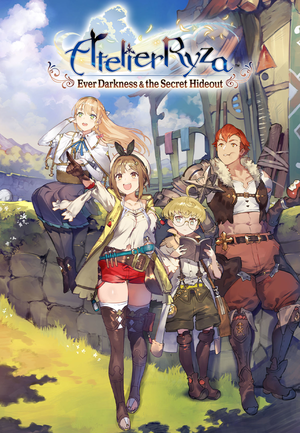 |
|
| Developers | |
|---|---|
| Gust Co. Ltd. | |
| Publishers | |
| Koei Tecmo | |
| Release dates | |
| Windows | October 29, 2019 |
| Taxonomy | |
| Monetization | DLC |
| Microtransactions | None |
| Modes | Singleplayer |
| Pacing | Turn-based |
| Perspectives | Third-person |
| Controls | Direct control, Menu-based |
| Genres | JRPG |
| Art styles | Anime |
| Themes | Fantasy |
| Series | Atelier |
General information
Availability
| Source | DRM | Notes | Keys | OS |
|---|---|---|---|---|
| Green Man Gaming | Digital Deluxe Edition also available. | |||
| Humble Store | Digital Deluxe Edition also available. | |||
| Steam | Digital Deluxe Edition also available. |
DLC and expansion packs
| Name | Notes | |
|---|---|---|
| Kurken Island Jam-packed Pass | Season Pass | |
| Atelier Series Legacy BGM Pack | Free. | |
| Captain Tao | ||
| Cool Selenite | ||
| Elegant Mermaid | ||
| The End of an Adventure and Beyond | ||
| Ever Summer Queen & The Secret Island | ||
| Gust Extra BGM Pack | ||
| Klaudia's Story "Atelier Klaudia" | ||
| Lent's Story "True Strength" | ||
| Muscle Volcano | ||
| Ocean Dandy | ||
| Ryza's Costume "Summer Adventure!" | Pre-order bonus. | |
| Ryza's Outfit "Divertimento Embrace" | Pre-order bonus. Now free for everyone. | |
| Secret Solitary Island | ||
| Stylish Weapon Skins - Empel | ||
| Stylish Weapon Skins - Klaudia | ||
| Stylish Weapon Skins - Lent | ||
| Stylish Weapon Skins - Lila | ||
| Stylish Weapon Skins - Ryza | ||
| Stylish Weapon Skins - Tao | ||
| Sunlight Flower | ||
| Tao's Story "Interwoven Fate" | ||
| White Lily of Summer | Free. |
Essential Improvements
Atelier Sync Fix
- Improves GPU utilization in D3D11-based Atelier games and can dramatically improve performance as a result.
- Improved/Fork Version (Added support for Windows and some other tweaks)
- Original Version (Only for use on Linux/Steam Deck)
| Instructions[1] |
|---|
|
Game data
Configuration file(s) location
| System | Location |
|---|---|
| Windows | %USERPROFILE%\Documents\KoeiTecmo\Atelier Ryza\ |
| Steam Play (Linux) | <Steam-folder>/steamapps/compatdata/1121560/pfx/[Note 1] |
Save game data location
| System | Location |
|---|---|
| Windows | %USERPROFILE%\Documents\KoeiTecmo\Atelier Ryza\ |
| Steam Play (Linux) | <Steam-folder>/steamapps/compatdata/1121560/pfx/[Note 1] |
Save game cloud syncing
| System | Native | Notes |
|---|---|---|
| OneDrive | Requires enabling backup of the Documents folder in OneDrive on all computers. | |
| Steam Cloud |
Video
| Graphics feature | State | Notes | |
|---|---|---|---|
| Widescreen resolution | Some resolutions aren't listed in the launcher. See Widescreen resolution. | ||
| Multi-monitor | |||
| Ultra-widescreen | See Widescreen resolution. Hor+ gameplay with Stretched UI. | ||
| 4K Ultra HD | See Widescreen resolution. | ||
| Field of view (FOV) | |||
| Windowed | |||
| Borderless fullscreen windowed | See the glossary page for potential workarounds. | ||
| Anisotropic filtering (AF) | See the glossary page for potential workarounds. | ||
| Anti-aliasing (AA) | FXAA but it's broken, Available Alt.FFXA and MSAA with Atelier Graphics Tweak | ||
| Vertical sync (Vsync) | VSync is force enabled, but can be disabled by overriding VSync via the NVIDIA Control Panel, or AMD Radeon Settings. | ||
| 60 FPS and 120+ FPS | Some physics elements don't function correctly when running at above 60 FPS.[2] | ||
| High dynamic range display (HDR) | See the glossary page for potential alternatives. | ||
Widescreen resolution
- Some resolutions above 1080p do not appear in the launcher.
- When using a custom resolution with a wider aspect ratio than 16:9 (Such as 21:9), UI elements will appear stretched.
| Edit Setting.ini |
|---|
|
Input
| Keyboard and mouse | State | Notes |
|---|---|---|
| Remapping | Basic controller buttons-based remapping. Doesn't allow for remapping individual in-game actions. Mouse support can be enabled through the mouse options in the launcher's settings, at the cost of right analog stick camera movement. | |
| Mouse acceleration | ||
| Mouse sensitivity | ||
| Mouse input in menus | Launcher only. | |
| Mouse Y-axis inversion | ||
| Controller | ||
| Controller support | Analog Stick movement uses eight-way movement, as opposed to analog movement. | |
| Full controller support | Launcher requires mouse input. | |
| Controller remapping | See the glossary page for potential workarounds. | |
| Controller sensitivity | ||
| Controller Y-axis inversion | X-axis can also be inverted. |
| Controller types |
|---|
| XInput-compatible controllers | ||
|---|---|---|
| Xbox button prompts | ||
| Impulse Trigger vibration |
| DualShock 4 controllers | See the glossary page for potential workarounds. |
|---|
| Generic/other controllers | See the glossary page for potential workarounds. |
|---|
| Additional information | ||
|---|---|---|
| Controller hotplugging | ||
| Haptic feedback | ||
| Simultaneous controller+KB/M |
Audio
| Audio feature | State | Notes |
|---|---|---|
| Separate volume controls | BGM, SFX, Vocals, Cutscenes | |
| Surround sound | ||
| Subtitles | ||
| Closed captions | ||
| Mute on focus lost | ||
| Royalty free audio |
Localizations
| Language | UI | Audio | Sub | Notes |
|---|---|---|---|---|
| English | ||||
| Simplified Chinese | ||||
| Traditional Chinese | ||||
| Japanese | ||||
| Russian | Fan translation by «Face Off» | |||
| French | Fan translation by «Club de Recherche de Xanadu» | |||
| Italian | Fan translation by «CaramellaGTX» |
Issues fixed
Heavy stutters without a controller
If you don't have a controller plugged in, about every 1-2 seconds the game will stutter because it can't find one. Possible solutions:
- physically plug any controller to your computer
or
Physics elements do not function correctly at high framerate
- Fixed as of Nov 9th 2019.[3]
Other information
API
| Technical specs | Supported | Notes |
|---|---|---|
| Direct3D | 11 |
| Executable | 32-bit | 64-bit | Notes |
|---|---|---|---|
| Windows |
Middleware
- No middleware information; you can edit this page to add it.
System requirements
| Windows | ||
|---|---|---|
| Minimum | Recommended | |
| Operating system (OS) | 8.1, 10 | |
| Processor (CPU) | Intel Core i5 2.7 GHz | Intel Core i7-6700 |
| System memory (RAM) | 8 GB | 16 GB |
| Hard disk drive (HDD) | 15 GB | |
| Video card (GPU) | Nvidia GeForce GTX 1050 DirectX 11 compatible | Nvidia GeForce GTX 1660 |
- A 64-bit operating system is required.
Notes
- ↑ 1.0 1.1 File/folder structure within this directory reflects the path(s) listed for Windows and/or Steam game data (use Wine regedit to access Windows registry paths). Games with Steam Cloud support may store data in
~/.steam/steam/userdata/<user-id>/1121560/in addition to or instead of this directory. The app ID (1121560) may differ in some cases. Treat backslashes as forward slashes. See the glossary page for details.
References
- ↑ https://steamcommunity.com/sharedfiles/filedetails/?id=2873028623
- ↑ Atelier Ryza: Ever Darkness & the Secret Hideout Update information(2019/11/08) - last accessed on May 2023
- ↑ Update information(2019/11/08) - last accessed on 2020-07-27