Atomaders 2
From PCGamingWiki, the wiki about fixing PC games
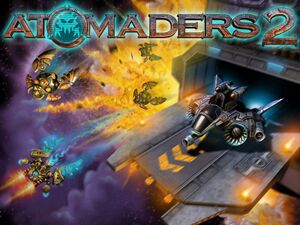 |
|
| Developers | |
|---|---|
| KraiSoft Entertainment | |
| Release dates | |
| Windows | 2008 |
| Taxonomy | |
| Modes | Singleplayer |
| Pacing | Real-time |
| Perspectives | Top-down view |
| Controls | Direct control |
| Genres | Arcade |
| Vehicles | Space flight |
| Art styles | Pre-rendered graphics |
| Themes | Space |
| Series | Atomaders |
| Atomaders | |
|---|---|
| Atomaders | 2002 |
| Atomaders 2 | 2008 |
Atomaders 2 is a singleplayer top-down view arcade game in the Atomaders series.
Availability
| Source | DRM | Notes | Keys | OS |
|---|---|---|---|---|
| Developer website |
Game data
Configuration file(s) location
| System | Location |
|---|---|
| Windows | <path-to-game>\Save.cdf[1][Note 1] |
Save game data location
| System | Location |
|---|---|
| Windows | <path-to-game>\Save.cdf[Note 1] |
Video
| Graphics feature | State | Notes | |
|---|---|---|---|
| Widescreen resolution | |||
| Multi-monitor | |||
| Ultra-widescreen | |||
| 4K Ultra HD | |||
| Field of view (FOV) | |||
| Windowed | The game doesn't show any setting for it, but when the game is starting it shows up in Windowed mode. | ||
| Borderless fullscreen windowed | See the glossary page for potential workarounds. | ||
| Anisotropic filtering (AF) | See the glossary page for potential workarounds. | ||
| Anti-aliasing (AA) | See the glossary page for potential workarounds. | ||
| Vertical sync (Vsync) | See the glossary page for potential workarounds. | ||
| 60 FPS | The game is most likely running at 60 FPS locked. | ||
| 120+ FPS | |||
| High dynamic range display (HDR) | |||
| Ray tracing (RT) | |||
Input
The help section of Atomaders 2 showing the controls for different kinds of game controllers, namely a mouse, keyboard, and controller, the controls are not possible to be remapped
| Keyboard and mouse | State | Notes |
|---|---|---|
| Remapping | See the glossary page for potential workarounds. | |
| Mouse acceleration | ||
| Mouse sensitivity | The game is following the default system settings for mouse sensitivity | |
| Mouse input in menus | The game has its own custom cursor. | |
| Mouse Y-axis inversion | ||
| Controller | ||
| Controller support | The help section of the game indicates that it supports controller input | |
| Full controller support | ||
| Controller remapping | See the glossary page for potential workarounds. | |
| Controller sensitivity | ||
| Controller Y-axis inversion |
| Additional information | ||
|---|---|---|
| Controller hotplugging | ||
| Haptic feedback | ||
| Simultaneous controller+KB/M |
Audio
| Audio feature | State | Notes |
|---|---|---|
| Separate volume controls | The game has seperate volume controls for Sound and Music. | |
| Surround sound | ||
| Subtitles | ||
| Closed captions | ||
| Mute on focus lost | ||
| Royalty free audio |
Localizations
| Language | UI | Audio | Sub | Notes |
|---|---|---|---|---|
| English |
Issues unresolved
Help section typographical error[2]
- The Help section of the game, specifically page 5, has a bad typographical error, it may be possible to fix it unofficially by editing the in-game resources, which no one has probably done yet
Issues resolved
Energy Storm is not dropping[3]
- Energy Storm, a certain power-up shown in the help section doesn't seem to appear anywhere within the game, while this may be the case, the power-up simply has a really low drop rate for some reason, it will start appearing in Sector 8, 8-5 specifically, here is a video showing what it does.
Other information
API
| Technical specs | Supported | Notes |
|---|---|---|
| Direct3D | 8 |
| Executable | 32-bit | 64-bit | Notes |
|---|---|---|---|
| Windows |
Middleware
- No middleware information; you can edit this page to add it.
System requirements
| Windows | ||
|---|---|---|
| Minimum | ||
| Operating system (OS) | XP, 7, 8, 8.1, 10 | |
| Processor (CPU) | 1.0 GHz | |
| System memory (RAM) | 128 MB | |
| Hard disk drive (HDD) | 220 MB | |
| Video card (GPU) | 32 MB of VRAM | |
Notes
- ↑ 1.0 1.1 When running this game without elevated privileges (Run as administrator option), write operations against a location below
%PROGRAMFILES%,%PROGRAMDATA%, or%WINDIR%might be redirected to%LOCALAPPDATA%\VirtualStoreon Windows Vista and later (more details).
References
- ↑ Verified by User:Stormshadow429 on 2023-03-27
- The game loses its current configuration if this file is reset or deleted.
- ↑ Verified by User:Stormshadow429 on 2022-01-20
- While typographical issues can be ignored most of the time, this one shouldn't be an exception as the typographical error is showing profanity
- ↑ Verified by User:Stormshadow429 on 2022-01-20
- I've played and finished the game 2 times, and I've only witnessed this power-up years later by brute forcing the game.


