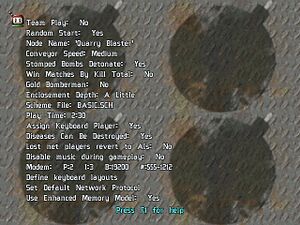Atomic Bomberman
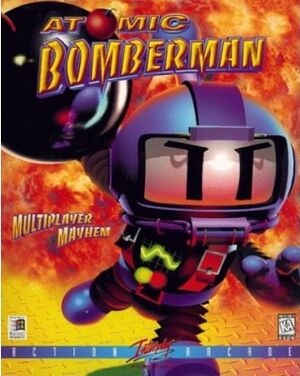 |
|
| Developers | |
|---|---|
| Interplay Entertainment | |
| Publishers | |
| Interplay Entertainment | |
| Retail re-release | Sold Out Software |
| Release dates | |
| Windows | July 31, 1997 |
| Taxonomy | |
| Monetization | One-time game purchase |
| Modes | Singleplayer, Multiplayer |
| Pacing | Real-time |
| Perspectives | Top-down view |
| Controls | Direct control |
| Genres | Action, Arcade |
| Series | Bomberman |
| ⤏ Go to series page | |
| Dyna Blaster | 1992 |
| Atomic Bomberman | 1997 |
| Bomberman Collection Vol. 1 | 2002 |
| Online Bomberman | 2003 |
| Bomberman Collection Vol. 2 | 2004 |
| Bomberman Online Japan | 2008 |
| Power Bomberman (unofficial) | 2013 |
| Bomberman '94 | 2016 |
| Super Bomberman R (series) | |
| Bombergirl | 2021 |
| Amazing Bomberman | 2022 |
Key points
- PC exclusive entry in Bomberman series developed by Interplay under license from Hudson Soft
Availability
| Source | DRM | Notes | Keys | OS |
|---|---|---|---|---|
| Retail |
Essential Improvements
Atomic Bomberman Fan Remake
A fan made remake can be found here. The remake stays faithful to the original look and feel of the game, while completely rewriting the game for extended OS compatability, USB input device support and online play via TCP rather than IPX, along with a few minor extras and improvements.
- Requires files from the original CD to function.
- The new code for online play is only in Beta state.
Game data
Configuration file(s) location
| System | Location |
|---|---|
| Windows | <path-to-game>\[Note 1] |
Save game data location
| System | Location |
|---|---|
| Windows | <path-to-game>\[Note 1] |
Video
| Graphics feature | State | Notes | |
|---|---|---|---|
| Widescreen resolution | Locked to 640x480 | ||
| Multi-monitor | |||
| Ultra-widescreen | |||
| 4K Ultra HD | |||
| Field of view (FOV) | |||
| Windowed | See the glossary page for potential workarounds. | ||
| Borderless fullscreen windowed | See the glossary page for potential workarounds. | ||
| Anisotropic filtering (AF) | See the glossary page for potential workarounds. | ||
| Anti-aliasing (AA) | See the glossary page for potential workarounds. | ||
| High-fidelity upscaling | See the glossary page for potential workarounds. | ||
| Vertical sync (Vsync) | |||
| 60 FPS and 120+ FPS | Game appears to only function at higher framerates when controller is connected (Xbox One tested) | ||
| High dynamic range display (HDR) | |||
Input
| Keyboard and mouse | State | Notes |
|---|---|---|
| Remapping | ||
| Mouse acceleration | ||
| Mouse sensitivity | ||
| Mouse input in menus | ||
| Mouse Y-axis inversion | ||
| Controller | ||
| Controller support | ||
| Full controller support | ||
| Controller remapping | See the glossary page for potential workarounds. | |
| Controller sensitivity | ||
| Controller Y-axis inversion |
| Controller types |
|---|
| XInput-compatible controllers |
|---|
| DualShock 4 controllers |
|---|
| Generic/other controllers | ||
|---|---|---|
| Button prompts |
| Additional information | ||
|---|---|---|
| Controller hotplugging | ||
| Haptic feedback | ||
| Simultaneous controller+KB/M | Separate input for local multiplayer |
Audio
| Audio feature | State | Notes |
|---|---|---|
| Separate volume controls | ||
| Surround sound | ||
| Subtitles | ||
| Closed captions | ||
| Mute on focus lost | ||
| Royalty free audio |
Localizations
| Language | UI | Audio | Sub | Notes |
|---|---|---|---|---|
| English |
Network
Multiplayer types
| Type | Native | Players | Notes | |
|---|---|---|---|---|
| Local play | 10 | |||
| LAN play | 10 | See LAN play. | ||
| Online play | ||||
LAN play
Atomic Bomberman uses IPX for its networking. To play Atomic Bomberman on a modern computer, download IPXWrapper and copy the files into the Atomic Bomberman folder.
The game supports 2 keyboard players, plus any number of game pads on one PC. It also has LAN support, but may lag. A maximum of 5 computers can play together in network mode. To play a 10-player LAN game, every computer should have at least 2 players using it.
For a better way to set up online multiplayer Atomic Bomberman games, download Atomic Bomberman Launcher and copy the files into the Atomic Bomberman folder. Run ablauncher.exe to set up the options, then click "Launch" to start the game and go to "Start Network Game" to use the selected options.
Issues fixed
Rainbow color image glitch
| See DirectDraw troubleshooting |
|---|
Other information
API
| Technical specs | Supported | Notes |
|---|---|---|
| Direct3D | 3 |
| Executable | 32-bit | 64-bit | Notes |
|---|---|---|---|
| Windows |
System requirements
| Windows | ||
|---|---|---|
| Minimum | ||
| Operating system (OS) | 95 | |
| Processor (CPU) | Intel Pentium 90 | |
| System memory (RAM) | 16 MB | |
| Hard disk drive (HDD) | 40 MB | |
Notes
- ↑ 1.0 1.1 When running this game without elevated privileges (Run as administrator option), write operations against a location below
%PROGRAMFILES%,%PROGRAMDATA%, or%WINDIR%might be redirected to%LOCALAPPDATA%\VirtualStoreon Windows Vista and later (more details).