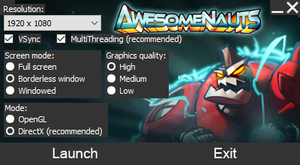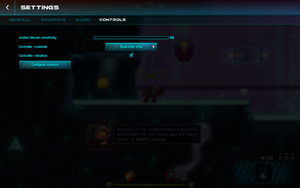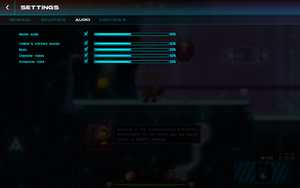Awesomenauts
From PCGamingWiki, the wiki about fixing PC games
 |
|
| Developers | |
|---|---|
| Ronimo Games | |
| Linux | Edward Rudd |
| Release dates | |
| Windows | August 2, 2012 |
| macOS (OS X) | December 6, 2012 |
| Linux | May 28, 2013 |
| Taxonomy | |
| Modes | Multiplayer |
Warnings
- The macOS (OS X) version of this game does not work on macOS Catalina (version 10.15) or later due to the removal of support for 32-bit-only apps.
General information
- Awesomenauts Website
- Official Awesomenauts Forums
- Steam Community Discussions
- General FAQ provided by the community.
Availability
| Source | DRM | Notes | Keys | OS |
|---|---|---|---|---|
| Retail | IndieBox "Collector's Edition" includes Steam version on disc | |||
| Steam | Install with steam://install/204300 |
- All versions require Steam DRM; the DRM-free version (no longer sold) only has local (single computer) multiplayer and training.
- Game has gone free-to-play since May 24, 2017.[1]
DLC and expansion packs
Game data
Configuration file(s) location
| System | Location |
|---|---|
| Windows | <path-to-game>\Config.txt[Note 1] <path-to-game>\Controlschemes.xml[Note 1] |
| macOS (OS X) | |
| Linux | $XDG_DATA_HOME/Awesomenauts/Config.txt $XDG_DATA_HOME/Awesomenauts/Controlschemes.xml |
- This game follows the XDG Base Directory Specification on Linux.
Save game data location
| System | Location |
|---|---|
| Windows | |
| macOS (OS X) | |
| Linux | $XDG_DATA_HOME/Awesomenauts/save.txt |
| Steam | <Steam-folder>/userdata/<user-id>/204300/remote/ |
- Replays are stored in
<path-to-game>\Data\Replays
Save game cloud syncing
| System | Native | Notes |
|---|---|---|
| Steam Cloud | Approx. 100 MB available. |
Video
| Graphics feature | State | WSGF | Notes |
|---|---|---|---|
| Widescreen resolution | |||
| Multi-monitor | |||
| Ultra-widescreen | |||
| 4K Ultra HD | |||
| Field of view (FOV) | |||
| Windowed | |||
| Borderless fullscreen windowed | |||
| Anisotropic filtering (AF) | |||
| Anti-aliasing (AA) | |||
| Vertical sync (Vsync) | |||
| 60 FPS and 120+ FPS | |||
| High dynamic range display (HDR) | See the glossary page for potential alternatives. | ||
| Color blind mode | |||
Input
| Keyboard and mouse | State | Notes |
|---|---|---|
| Remapping | ||
| Mouse acceleration | No option. Follows Windows default behavior. | |
| Mouse sensitivity | ||
| Mouse input in menus | ||
| Mouse Y-axis inversion | ||
| Controller | ||
| Controller support | ||
| Full controller support | ||
| Controller remapping | ||
| Controller sensitivity | ||
| Controller Y-axis inversion |
| Controller types |
|---|
| XInput-compatible controllers | ||
|---|---|---|
| Xbox button prompts | ||
| Impulse Trigger vibration |
| DualShock 4 controllers |
|---|
| Generic/other controllers |
|---|
| Additional information | ||
|---|---|---|
| Controller hotplugging | ||
| Haptic feedback | ||
| Simultaneous controller+KB/M |
| Steam Input | ||
|---|---|---|
| Steam Input API support | Official Steam Controller bindings only. | |
| Hook input (legacy mode) | ||
| Official controller preset(s) | ||
| Steam Controller button prompts |
Audio
| Audio feature | State | Notes |
|---|---|---|
| Separate volume controls | FX, Voice, Announcer and Music volume | |
| Surround sound | ||
| Subtitles | ||
| Closed captions | ||
| Mute on focus lost | ||
| Royalty free audio |
Localizations
| Language | UI | Audio | Sub | Notes |
|---|---|---|---|---|
| English | ||||
| Simplified Chinese | ||||
| Dutch | ||||
| French | ||||
| German | ||||
| Italian | ||||
| Brazilian Portuguese | ||||
| Russian | ||||
| Spanish |
Network
Multiplayer types
| Type | Native | Players | Notes | |
|---|---|---|---|---|
| Local play | 3 | Versus 3v3 with bots or online against another team. Split-screen. |
||
| LAN play | ||||
| Online play | 6 | Versus 3v3. Not available in the DRM-free version. |
||
Connection types
| Type | Native | Notes |
|---|---|---|
| Matchmaking | ||
| Peer-to-peer | ||
| Dedicated | ||
| Self-hosting | ||
| Direct IP |
Ports
| Protocol | Port(s) and/or port range(s) |
|---|---|
| UDP | 3478, 4379, 4380 |
- Universal Plug and Play (UPnP) support status is unknown.
Issues fixed
Fullscreen alt-tab crash
| Change render mode[citation needed] |
|---|
|
Try changing mode in launcher from OpenGL to DirectX. |
C++ runtime error
| Delete and re-download game assets[2] |
|---|
Notes
|
Other information
API
| Technical specs | Supported | Notes |
|---|---|---|
| Direct3D | 9.0c | |
| OpenGL | 2.0 |
| Executable | 32-bit | 64-bit | Notes |
|---|---|---|---|
| Windows | |||
| macOS (OS X) | [3] | ||
| Linux |
Middleware
| Middleware | Notes | |
|---|---|---|
| Audio | irrKlang | |
| Input | Object Oriented Input System (OIS) | |
| Multiplayer | Steamworks |
System requirements
| Windows | ||
|---|---|---|
| Minimum | Recommended | |
| Operating system (OS) | 7 | 8, 10 |
| Processor (CPU) | Dual Core | |
| System memory (RAM) | 2 GB | 4 GB |
| Hard disk drive (HDD) | 3.5 GB | |
| Video card (GPU) | Nvidia AMD Intel HD Graphics 512 MB of VRAM | 1 GB of VRAM |
| macOS (OS X) | ||
|---|---|---|
| Minimum | Recommended | |
| Operating system (OS) | 10.7 | |
| Processor (CPU) | Dual Core | |
| System memory (RAM) | 2 GB | 4 GB |
| Hard disk drive (HDD) | 1.5 GB | |
| Video card (GPU) | Nvidia AMD Intel HD Graphics 512 MB of VRAM | 1 GB of VRAM |
| Linux | ||
|---|---|---|
| Minimum | Recommended | |
| Operating system (OS) | Ubuntu 12.04 | |
| Processor (CPU) | Dual Core | |
| System memory (RAM) | 2 GB | 4 GB |
| Hard disk drive (HDD) | 1.5 GB | |
| Video card (GPU) | Nvidia AMD Intel HD Graphics 512 MB of VRAM | 1 GB of VRAM |
Notes
- ↑ 1.0 1.1 When running this game without elevated privileges (Run as administrator option), write operations against a location below
%PROGRAMFILES%,%PROGRAMDATA%, or%WINDIR%might be redirected to%LOCALAPPDATA%\VirtualStoreon Windows Vista and later (more details).
References
- ↑ AWESOMENAUTS NOW FREE-TO-PLAY - last accessed on 2018-08-14
- ↑ Crashes since 2.4 - Awesomenauts.com's forums - last accessed on May 2023
- ↑ PSA: If you play on Mac, don't upgrade to Catalina :: Awesomenauts General Discussions - last accessed on May 2023