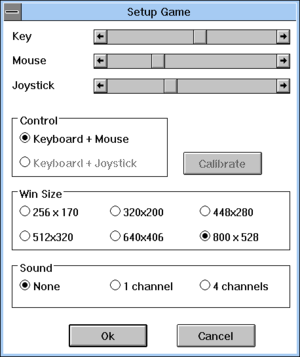Bad Toys 3D
From PCGamingWiki, the wiki about fixing PC games
 |
|
| Developers | |
|---|---|
| Tibo Software | |
| Release dates | |
| Windows 3.x | 1995 |
| Taxonomy | |
| Modes | Singleplayer |
| Pacing | Real-time |
| Perspectives | First-person |
| Controls | Direct control |
| Genres | Action, Shooter |
| Art styles | Cartoon |
| Themes | Contemporary |
Warnings
- The Windows 3.x version of this game does not work on 64-bit versions of Windows (see Availability for affected versions).
Key points
- Unpractical to emulate. The game performs poorly when played at a resolution higher than 320x200 under any kind of emulator.
General information
Availability
| Source | DRM | Notes | Keys | OS |
|---|---|---|---|---|
| Developer website |
- A shareware demo containing the first three levels can be downloaded from the game's official page.
Game data
Configuration file(s) location
| System | Location |
|---|---|
| Windows | <path-to-game>\bt3d.cfg[Note 1] |
Save game data location
| System | Location |
|---|---|
| Windows | <path-to-game>\GAME_*.SVG[Note 1] |
Video
| Graphics feature | State | Notes | |
|---|---|---|---|
| Widescreen resolution | |||
| Multi-monitor | |||
| Ultra-widescreen | |||
| 4K Ultra HD | |||
| Field of view (FOV) | |||
| Windowed | See the glossary page for potential workarounds. | ||
| Borderless fullscreen windowed | See the glossary page for potential workarounds. | ||
| Anisotropic filtering (AF) | See the glossary page for potential workarounds. | ||
| Anti-aliasing (AA) | See the glossary page for potential workarounds. | ||
| Vertical sync (Vsync) | See the glossary page for potential workarounds. | ||
| 60 FPS and 120+ FPS | |||
| High dynamic range display (HDR) | |||
Input
| Keyboard and mouse | State | Notes |
|---|---|---|
| Remapping | See the glossary page for potential workarounds. | |
| Mouse acceleration | ||
| Mouse sensitivity | ||
| Mouse input in menus | ||
| Mouse Y-axis inversion | Cannot aim vertically. | |
| Controller | ||
| Controller support | ||
| Full controller support | ||
| Controller remapping | See the glossary page for potential workarounds. | |
| Controller sensitivity | ||
| Controller Y-axis inversion | Cannot aim vertically. |
| Controller types |
|---|
| XInput-compatible controllers | ||
|---|---|---|
| Xbox button prompts | ||
| Impulse Trigger vibration |
| DualShock 4 controllers |
|---|
| Generic/other controllers |
|---|
| Additional information | ||
|---|---|---|
| Controller hotplugging | ||
| Haptic feedback | ||
| Simultaneous controller+KB/M | Keyboard/mouse or keyboard/joystick. |
Audio
| Audio feature | State | Notes |
|---|---|---|
| Separate volume controls | ||
| Surround sound | ||
| Subtitles | No spoken dialogue. | |
| Closed captions | No spoken dialogue. | |
| Mute on focus lost |
Localizations
| Language | UI | Audio | Sub | Notes |
|---|---|---|---|---|
| English |
Issues fixed
Game doesn't run on 64-bit Windows operating systems
| Use winevdm[1] |
|---|
| Run the game on Windows 3.x via DOSBox[1] |
|---|
Follow this guide and install the game as one normally would.
|
Mitigate poor performance on DOSBox
Set cycles to 100000[1]
|
|---|
Joystick controls are drifting
| Increase joystick sensitivity to its maximum[1] |
|---|
Other information
API
| Technical specs | Supported | Notes |
|---|---|---|
| Software renderer |
| Executable | 16-bit | 32-bit | 64-bit | Notes |
|---|---|---|---|---|
| Windows | See Game doesn't run on 64-bit Windows operating systems for non-16/32-bit OSes. |
System requirements
| Windows 3.x | ||
|---|---|---|
| Minimum | ||
| Operating system (OS) | 3.1, 95, 98, Me, 2000, XP, Vista, 7 (32-bit only) | |
| Processor (CPU) | 386 processor or better | |
| System memory (RAM) | 4 MB | |
| Hard disk drive (HDD) | 3.5 MB | |
Notes
- ↑ 1.0 1.1 When running this game without elevated privileges (Run as administrator option), write operations against a location below
%PROGRAMFILES%,%PROGRAMDATA%, or%WINDIR%might be redirected to%LOCALAPPDATA%\VirtualStoreon Windows Vista and later (more details).
References
- ↑ 1.0 1.1 1.2 1.3 Verified by User:Azatoth on July 23, 2019
- ↑ Windows 3.11 compatibility page on DOSBox.com - last accessed on May 2023