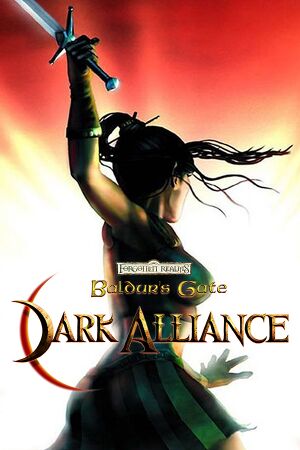Not to be confused with Dungeons & Dragons: Dark Alliance.
General information
- GOG.com Community Discussions for game series
- GOG.com Support Page
- Steam Community Discussions
Availability
Essential improvements
Skip intro videos
|
Replace logo videos with blank video files
|
- Download replacement files from here.
- Extract the video files to
<path-to-game>\res, replacing the original files.
|
Game data
Configuration file(s) location
| System |
Location |
| Windows |
%LOCALAPPDATA%\Baldur's Gate - Dark Alliance\savedata\bgda.cfg[Note 1] |
| Microsoft Store |
|
| macOS (OS X) |
|
| Linux |
|
Save game data location
| System |
Location |
| Windows |
%LOCALAPPDATA%\Baldur's Gate - Dark Alliance\savedata |
| Microsoft Store |
|
| macOS (OS X) |
|
| Linux |
|
Video
Input
Audio
| Audio feature |
State |
Notes |
| Separate volume controls |
|
Separate sliders for music and sound effects |
| Surround sound |
|
|
| Subtitles |
|
|
| Closed captions |
|
|
| Mute on focus lost |
|
|
| Royalty free audio |
|
|
Localizations
| Language |
UI |
Audio |
Sub |
Notes |
| English |
|
|
|
|
| French |
|
|
|
|
| German |
|
|
|
|
| Italian |
|
|
|
|
| Spanish |
|
|
|
|
Network
Multiplayer types
Issues unresolved
Crash when deleting a corrupted save
- Saving the game generates "corrupted saves" as well as working saves. Attempting to delete a corrupted save (even if it's not marked as such) causes the game to freeze and crash to desktop.
|
Workaround: Avoid deleting saves
|
|
To stay on the safe side, do not attempt to delete any saves, overwrite them instead.
- Avoid spamming left mouse button or interaction key near save points.
- Same key is used for bringing up save menu and deleting a save while in the menu.
- Pressing left mouse button near a save point sometimes causes the menu to appear.
|
Issues fixed
Game runs too fast
- Frame rate higher than 60 makes the game run too fast, and the audio goes out of sync.
|
Workaround: Limit the frame rate
|
|
Limit the game to 60 FPS with RivaTuner Statistics Server or through Nvidia Control Panel.
|
|
Run the game in Fullscreen mode (Fullscreen mode caps the game to 60hz/60fps)
|
Game has no sound
Replace openal.dll
|
- Install OpenAl Soft if it's not installed (Check if the file in the next step can be found)
- Locate
oal_soft.dll in %APPDATA%\OpenAL\bin\Win64
- Copy the file to
<path-to-game>
- Rename or delete
openal.dll
- Rename
oal_soft.dll to openal.dll
|
Other information
API
| Technical specs |
Supported |
Notes |
| OpenGL |
2 |
|
| Executable |
32-bit |
64-bit |
Notes |
| Windows |
|
|
|
| macOS (OS X) | |
|
|
| Linux | |
|
|
Middleware
- No middleware information; you can edit this page to add it.
System requirements
| Windows |
|
Minimum |
| Operating system (OS) |
7, 8, 10 |
| Processor (CPU) |
Intel Pentium 4 2 GHz
AMD Athlon XP 2400+ |
| System memory (RAM) |
1 GB |
| Hard disk drive (HDD) |
6 GB |
| Video card (GPU) |
Nvidia GeForce FX 5700
ATI Radeon 9600 |
- A 64-bit operating system is required.
| macOS (OS X) |
|
Minimum |
| Operating system (OS) |
10.14 |
| Processor (CPU) |
Intel Core 2 Duo 2 GHz |
| System memory (RAM) |
1 GB |
| Hard disk drive (HDD) |
5 GB |
| Video card (GPU) |
Nvidia GeForce FX 5700
ATI Radeon 9600 |
- A 64-bit operating system is required.
| Linux |
|
Minimum |
| Operating system (OS) |
Ubuntu 20.04 |
| Processor (CPU) |
Intel Pentium 4 2 GHz
AMD Athlon XP 2400+ |
| System memory (RAM) |
1 GB |
| Hard disk drive (HDD) |
6 GB |
| Video card (GPU) |
Nvidia GeForce FX 5700
ATI Radeon 9600 |
| Sound (audio device) |
OpenAL compatible |
- A 64-bit operating system is required.
- Requires the following packages: libc6:i386, libasound2:i386, libasound2-data:i386, libasound2-plugins:i386, libwrap0:i386, libopenal1:i386, libvorbisfile3:i386, libglu1:i386, libfreetype6:i386, libgtk2.0-0:i386, libuuid1:i386
Notes
- ↑ It's a binary/encrypted file that can't be easily edited.
References