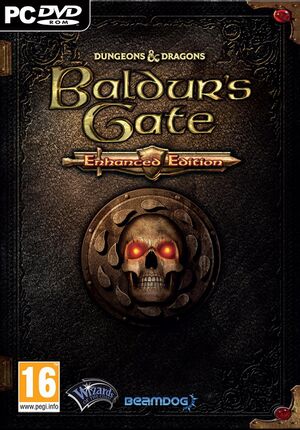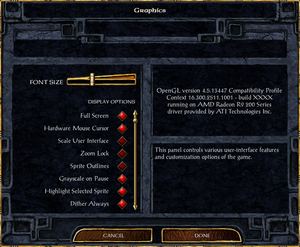Baldur's Gate: Enhanced Edition is an enhanced release of the 1998 fantasy role-playing game Baldur's Gate and its expansion pack Tales of the Sword Coast. The changes include a high-resolution support up to and including 4K Ultra HD, cross-platform multiplayer, new cutscenes, toggleable quality-of-life improvements and bug fixes.[1]
On March 31, 2016, the game received its first package of new content in the form of the Siege of Dragonspear DLC with a new storyline and characters, which was poorly received by critics and fans for its writing. Another set of DLC, a set of new player portraits Faces of Good and Evil was released on August 14, 2017.
General information
- Official forums
- Unofficial Wiki
- GOG.com Community Discussions for game series
- GOG.com Support Page
- Steam Community Discussions
Availability
Monetization
Microtransactions
| Type |
Notes |
| Cosmetic
| The Faces of Good and Evil DLC consists of 6 character portraits that have no effect on gameplay. |
| Finite spend
| The Faces of Good and Evil DLC can only be bought once. |
DLC and expansion packs
| Name |
Notes |
|
| Siege of Dragonspear |
Expansion pack. |
|
| Faces of Good and Evil |
Cosmetic. Includes 3 male and 3 female portraits. |
|
Essential improvements
Unfinished Business
Unfinished Business is a mod that restores missing and cut content from the game's release. Available both for the original version and for the Enhanced Edition. List of all changes here.
Restore original cutscenes
BG:EE Classic Movies is a mod that replaces the new animated cutscenes with the 'classic' CGI movies from the original Baldur's Gate. It also restores missing in-game cutscenes.[3]
Game data
Configuration file location
| System |
Location |
| Windows |
%USERPROFILE%\Documents\Baldur's Gate - Enhanced Edition\Baldur.lua |
| macOS (OS X) |
$HOME/Documents/Baldur's Gate - Enhanced Edition/Baldur.lua |
| Linux |
$HOME/.local/share/Baldur's Gate - Enhanced Edition/Baldur.lua |
- This game does not follow the XDG Base Directory Specification on Linux.
Save game data location
| System |
Location |
| Windows |
%USERPROFILE%\Documents\Baldur's Gate - Enhanced Edition\save\ |
| macOS (OS X) |
$HOME/Documents/Baldur's Gate - Enhanced Edition/save/ |
| Linux |
$HOME/.local/share/Baldur's Gate - Enhanced Edition/save/ |
- Four quicksave slots (Q), unlimited manual saves. Number of quicksaves can be manually adjusted with this mod.
Video
Input
- Spells can be deleted from spellbooks by right-clicking on the spell icon.
- Additional formations are available by selecting a group and right-clicking on a formation button.
Show area of effect for spells
|
Edit baldur.lua
|
- Go to the configuration file location and edit baldur.lua
- Search for the option Show AOE and switch it from 0 to 1. If you don't have that line, add it.
SetPrivateProfileString('Game Options','Show AOE','1')
|
Audio
| Audio feature |
State |
Notes |
| Separate volume controls |
|
|
| Surround sound |
|
|
| Subtitles |
|
|
| Closed captions |
|
|
| Mute on focus lost |
|
|
| Royalty free audio |
|
|
Localizations
| Language |
UI |
Audio |
Sub |
Notes |
| English |
|
|
|
|
| Simplified Chinese |
|
|
|
|
| Czech |
|
|
|
|
| French |
|
|
|
The GOG version is only subtitled; Enhanced Edition content has an English dub. Improved translation available |
| German |
|
|
|
DVD Retail, GOG, Epic Games Store, Steam and Prime Gaming have a German dub. |
| Hungarian |
|
|
|
|
| Italian |
|
|
|
|
| Japanese |
|
|
|
|
| Korean |
|
|
|
|
| Polish |
|
|
|
Enhanced Edition content has an English dub. |
| Brazilian Portuguese |
|
|
|
|
| Russian |
|
|
|
Official in-game localization. Enhanced Edition content has an English dub. |
| Russian |
|
|
|
Fan translation by prozh |
| Spanish |
|
|
|
Siege of Dragonspear Spanish Fan translation by ElGamerViejuno |
| Turkish |
|
|
|
|
| Ukrainian |
|
|
|
|
Network
Multiplayer types
Connection types
Other information
API
| Technical specs |
Supported |
Notes |
| Direct3D |
9.0c |
Can be enabled with 'Alternate Renderer' under the 'Graphics' options. |
| OpenGL |
2.0 |
|
| Executable |
32-bit |
64-bit |
Notes |
| Windows |
|
|
64-bit support was added and 32-bit support is unavailable as of patch 2.6.[5] Version 2.5 is kept in a Steam beta branch and has a GOG.com bonus installer. |
| macOS (OS X) | |
|
Despite MacUpdater claiming ARM support,[6] there are no other sources online that support their claim, despite the game having extensive update logs and player bases. |
| Linux | |
|
|
Issues fixed
Game not launching
|
Fix Data Execution Prevention setting[citation needed]
|
|
Ensure Data Execution Prevention (DEP) is set to the default (Windows programs and services only).
|
In-Game Audio Loss
Install OpenAL_Soft.exe[citation needed]
|
|
Download OpenAL_Soft.exe from this link and install into your game installation folder.
|
Can't save / corrupted saves
|
Add the game's install folder to your antivirus exceptions.
|
Additional downloads
- To apply the following mods to Siege of Dragonspear, you first need to run DLC Merger. Download the version for your system, unpack it to the game's folder and run setup-DlcMerger.exe (which should now be in the same folder as Baldur.exe), preferably as an admin.
Tweaks Anthology
Modular tool that allows making dozens of big and small changes to the game's balancing, presentation etc. Can be downloaded here. Documentation here.
Hidden gameplay options
Enables new settings in the game options, for example showing the area of effect before casting a spell, showing more detailed combat informations, etc. Full list of options here, the file can be downloaded here. To install, unpack the full content to the game's folder (where the Baldur.exe is) and run setup-HiddenGameplayOptions.exe there.
Allows right-clicking on enemies to show their detailed stats.
- Game has to be run in windowed mode to use this mod; starting the overlay will automatically switch to borderless fullscreen windowed.
System requirements
| Windows |
|
Minimum |
| Operating system (OS) |
XP, Vista, 7, 8 |
| Processor (CPU) |
Dual Core |
| System memory (RAM) |
512 MB |
| Hard disk drive (HDD) |
3 GB |
| Video card (GPU) |
OpenGL 2.0 compatible |
| macOS (OS X) |
|
Minimum |
| Operating system (OS) |
10.6.8 |
| Processor (CPU) |
Dual Core |
| System memory (RAM) |
512 MB |
| Hard disk drive (HDD) |
3 GB |
| Video card (GPU) |
OpenGL 2.0 compatible |
| Linux |
|
Minimum |
| Operating system (OS) |
Ubuntu 12+ |
| Processor (CPU) |
Dual Core |
| System memory (RAM) |
512 MB |
| Hard disk drive (HDD) |
3 GB |
| Video card (GPU) |
OpenGL 2.0 compatible |
References