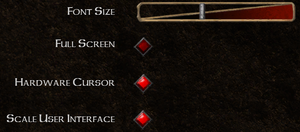Baldur's Gate II: Enhanced Edition
From PCGamingWiki, the wiki about fixing PC games
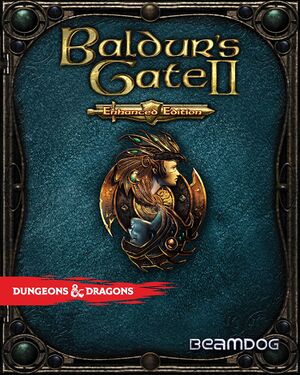 |
|
| Developers | |
|---|---|
| Overhaul Games | |
| Publishers | |
| Beamdog | |
| Engines | |
| Infinity | |
| Release dates | |
| Windows | November 15, 2013 |
| macOS (OS X) | December 16, 2014[1] |
| Linux | December 16, 2014[1] |
| Reception | |
| Metacritic | 78 |
| OpenCritic | 76 |
| Taxonomy | |
| Monetization | One-time game purchase |
| Microtransactions | None |
| Modes | Singleplayer, Multiplayer |
| Pacing | Continuous turn-based |
| Perspectives | Bird's-eye view, Scrolling, Isometric |
| Controls | Multiple select, Point and select |
| Genres | RPG |
| Themes | Fantasy |
| Series | Baldur's Gate |
| Baldur's Gate | |
|---|---|
| Subseries of Dungeons & Dragons | |
| Baldur's Gate | 1998 |
| Baldur's Gate II: Shadows of Amn | 2000 |
| Baldur's Gate: Enhanced Edition | 2012 |
| Baldur's Gate II: Enhanced Edition | 2013 |
| Baldur's Gate: Dark Alliance | 2021 |
| Baldur's Gate: Dark Alliance II | 2022 |
| Baldur's Gate 3 | 2023 |
Baldur's Gate II: Enhanced Edition is an enhanced release of the 2000 fantasy role-playing game Baldur's Gate II: Shadows of Amn and its expansion pack Throne of Bhaal. The changes include a high-resolution support up to and including 4K Ultra HD, cross-platform multiplayer, toggleable quality-of-life improvements and 4 new NPCs.
General information
- Official forums
- Unofficial Wiki
- GOG.com Community Discussions for game series
- GOG.com Support Page
- Steam Community Discussions
Availability
| Source | DRM | Notes | Keys | OS |
|---|---|---|---|---|
| Publisher website | ||||
| Amazon.com | ||||
| Epic Games Store | ||||
| GamersGate | ||||
| GOG.com | The default Windows version is 64-bit; a separate set of 32-bit installers is also available. Includes a redeemable key for the original version. | |||
| Humble Store | ||||
| Mac App Store | ||||
| Steam | Can be played without Steam running.[2] | |||
Monetization
| Type | Notes |
|---|---|
| One-time game purchase | The game requires an upfront purchase to access. |
Microtransactions
| Type | Notes |
|---|---|
| No microtransactions | Game does not contain any microtransactions. |
Game data
Configuration file(s) location
| System | Location |
|---|---|
| Windows | %USERPROFILE%\Documents\Baldur's Gate II - Enhanced Edition\baldur.lua |
| macOS (OS X) | $HOME/Documents/Baldur's Gate II - Enhanced Edition/baldur.lua |
| Linux | $HOME/.local/share/Baldur's Gate II - Enhanced Edition/Baldur.lua |
- It's unknown whether this game follows the XDG Base Directory Specification on Linux. Please fill in this information.
Save game data location
| System | Location |
|---|---|
| Windows | %USERPROFILE%\Documents\Baldur's Gate II - Enhanced Edition\save\ |
| macOS (OS X) | $HOME/Documents/Baldur's Gate II - Enhanced Edition/save/ |
| Linux | $HOME/.local/share/Baldur's Gate II - Enhanced Edition/save/ |
Save game cloud syncing
| System | Native | Notes |
|---|---|---|
| Epic Games Launcher | ||
| GOG Galaxy | ||
| OneDrive | Requires enabling backup of the Documents folder in OneDrive on all computers. | |
| Steam Cloud |
Video
| Graphics feature | State | Notes | |
|---|---|---|---|
| Widescreen resolution | |||
| Multi-monitor | |||
| Ultra-widescreen | |||
| 4K Ultra HD | |||
| Field of view (FOV) | |||
| Windowed | |||
| Borderless fullscreen windowed | See the glossary page for potential workarounds. | ||
| Anisotropic filtering (AF) | See the glossary page for potential workarounds. | ||
| Anti-aliasing (AA) | See the glossary page for potential workarounds. | ||
| Vertical sync (Vsync) | See the glossary page for potential workarounds. | ||
| 60 FPS and 120+ FPS | Game is capped at 30 FPS. Frame rate can be customized in baldur.lua; however, frame rate is tied directly to the game's clock and changing it will increase the game's speed. |
||
| High dynamic range display (HDR) | See the glossary page for potential alternatives. | ||
Input
| Keyboard and mouse | State | Notes |
|---|---|---|
| Remapping | ||
| Mouse acceleration | Acceleration is not present. | |
| Mouse sensitivity | ||
| Mouse input in menus | ||
| Mouse Y-axis inversion | ||
| Controller | ||
| Controller support | There is no built-in support; Beamdog supplies an officially recommended Steam Controller configuration for the Steam release of the game. |
- Spells can be deleted from spellbooks by right-clicking on the spell icon.
- Additional formations are available by selecting a group and right-clicking on a formation.
Audio
| Audio feature | State | Notes |
|---|---|---|
| Separate volume controls | Ambient, Sound Effects, Voice, Music, Movie | |
| Surround sound | ||
| Subtitles | ||
| Closed captions | ||
| Mute on focus lost | ||
| Royalty free audio |
Localizations
| Language | UI | Audio | Sub | Notes |
|---|---|---|---|---|
| English | ||||
| Simplified Chinese | ||||
| French | Improved translation available. | |||
| German | EE-exclusive characters only have English voice acting. | |||
| Italian | ||||
| Korean | ||||
| Polish | ||||
| Russian | ||||
| Spanish |
Network
Multiplayer types
| Type | Native | Players | Notes | |
|---|---|---|---|---|
| LAN play | 6 | Co-op |
||
| Online play | 6 | Co-op |
||
VR support
| 3D modes | State | Notes | |
|---|---|---|---|
| vorpX | 2D User created game profile, read important notes in the vorpx forum profile introduction. |
||
Issues fixed
Main PC unable to Talk after returning to human form
- In this case, the "Talk" button is grayed out.
| Enable debug mode and restore silence state[3] |
|---|
|
Game not launching
| Fix Data Execution Prevention setting[citation needed] |
|---|
|
Ensure Data Execution Prevention (DEP) is set to the default (Windows programs and services only). |
In-Game Audio Loss
| Install OpenAL_Soft.exe[citation needed] |
|---|
|
Download OpenAL_Soft.exe from this link and install it into your game installation folder. |
Other information
API
| Technical specs | Supported | Notes |
|---|---|---|
| Direct3D | 9.0c | Select the Alternate Renderer option in the Graphics settings. |
| OpenGL | 2.0 |
| Executable | 32-bit | 64-bit | Notes |
|---|---|---|---|
| Windows | 64-bit support was added and 32-bit support is unavailable as of patch 2.6.[4] Version 2.5 is kept in a Steam beta branch and has a GOG.com bonus installer. | ||
| macOS (OS X) | |||
| Linux |
System requirements
| Windows | ||
|---|---|---|
| Minimum | ||
| Operating system (OS) | XP, Vista, 7, 8 | |
| Processor (CPU) | 1 GHz | |
| System memory (RAM) | 512 MB | |
| Hard disk drive (HDD) | 2 GB | |
| Video card (GPU) | OpenGL 2.0 compatible | |
| macOS (OS X) | ||
|---|---|---|
| Minimum | ||
| Operating system (OS) | 10.6.8 | |
| Processor (CPU) | Intel Core 2 Duo or equivalent | |
| System memory (RAM) | 1 GB | |
| Hard disk drive (HDD) | 2 GB | |
| Linux | ||
|---|---|---|
| Minimum | ||
| Operating system (OS) | ||
| Processor (CPU) | Intel Core 2 Duo or equivalent | |
| System memory (RAM) | 1 GB | |
| Hard disk drive (HDD) | 2 GB | |
References
- ↑ 1.0 1.1 Baldur's Gate II: Enhanced Edition 1.3 Release - Beamdog Forums
- ↑ Verified by User:Vetle on 2016-03-20
- ↑ Main PC unable to initiate dialog - Baldur's Gate Forums - last accessed on May 2023
- ↑ Steam Community Announcements - Patch 2.6 Launches Today! - last accessed on 2021-04-20