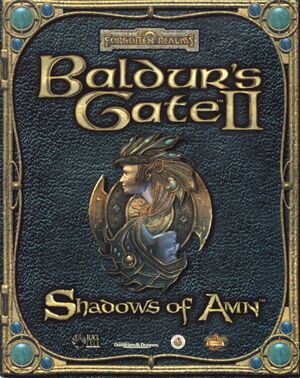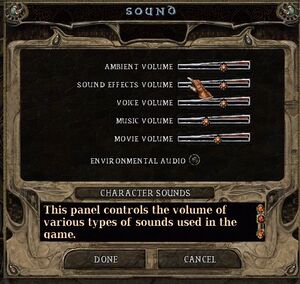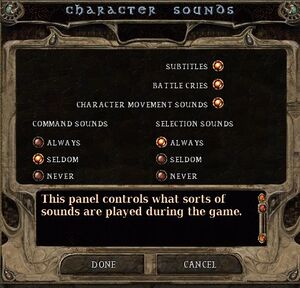For the Enhanced Edition released in 2013, see Baldur's Gate II: Enhanced Edition.
General information
- Unofficial Wiki
- GOG.com Community Discussions for game series
- GOG.com Support Page
Availability
| Source |
DRM |
Notes |
Keys |
OS |
| Retail |
|
Using most installation settings, the game will prompt a certain numbered disc to be used during gameplay in order to access the files needed for them. If installed using full settings, the user won't need to swap discs to progress, but will still need the first disc to play. |
|
|
| GOG.com |
|
Complete edition; bundled with Baldur's Gate II: Enhanced Edition.[1] |
|
|
- A free demo version is available from Archive.org.
Version differences
- The Complete edition includes the base game and the Throne of Bhaal expansion.
- The retail-only Collection edition additionally contains additional items, character portraits and soundtrack.
- The version of the game from the Dungeons & Dragons Classic Anthology has issues installing on newer operating systems and needs a workaround for the Tutu mod (see Baldur's Gate Tutu).[citation needed]
Monetization
DLC and expansion packs
| Name |
Notes |
|
| Throne of Bhaal |
|
|
Essential improvements
Patches
- The official patches for Shadows of Amn are available from Patches-Scrolls.
- The official patches for Throne of Bhaal (26498 and 26499 beta) are available from Patches-Scrolls.
- Mirrors for both are available from Sorcerers.net
Skip intro videos
|
Delete/rename Movies.bif[citation needed]
|
- Go to
<path-to-game>\data\Movies.
- Delete or rename
Movies.bif.
|
Baldur's Gate II Fixpack
The BG2 Fixpack is a WeiDU compilation of fixes for Baldur's Gate II. Several modders began working on a new WeiDU fixpack to address the numerous bugs that have been identified. Fixpack currently includes all of the fixes addressed by Baldurdash (including the Game Text Update) and several hundred new bugfixes. The project is ongoing.
Game data
Configuration file(s) location
- It's unknown whether this game follows the XDG Base Directory Specification on Linux. Please fill in this information.
Save game data location
Video
Input
Audio
Character sound settings.
| Audio feature |
State |
Notes |
| Separate volume controls |
|
Ambient, sound effects, voice, music and video. |
| Surround sound |
|
|
| Subtitles |
|
|
| Closed captions |
|
|
| Mute on focus lost |
|
|
| EAX support |
|
A3D 2.0,[2] EAX 2[3] |
| Royalty free audio |
|
|
Localizations
| Language |
UI |
Audio |
Sub |
Notes |
| English |
|
|
|
|
| French |
|
|
|
|
| German |
|
|
|
|
| Polish |
|
|
|
|
| Brazilian Portuguese |
|
|
|
Fan translation by Avengers of Balduran - link |
| Russian |
|
|
|
Official localization by «Akella» – local retail and GOG.com version. |
| Russian |
|
|
|
Fan translation by Refiler – link |
| Spanish |
|
|
|
An improved translation by Clan DLAN is available. |
Network
Multiplayer types
Connection types
Issues fixed
Assertion Failed
|
ChDimm.cpp at line number 805 or 834[4]
|
- Appears if the installation directory shifted or the game is moved across systems.
- Open
baldur.ini, and check the [alias] section
- Change the installation folders to match the installation directory, and save changes
- Relaunch the game.
If it still fails, it should be corrected on a reinstall.
|
Screen flickering
|
Screen flickering on Nvidia cards[citation needed]
|
- Turn off Vsync and triple buffering in driver control panel.
- Open driver control panel.
- Go to Manage 3D Settings (from the list on the left side) in Nvidia Control Panel.
- Select Program Settings Tab on the right window.
- Add
bgmain.exe.
- Manually disable v-sync and triple buffering.
- Accept
|
"Not enough free disk space" error followed by shut down on large capacity partitions
|
Install Windows compatibility fix
|
- Download custom compatibility fix from here.
- Either use command line to install the compatibility file or run the batch file as an administrator to do it automatically.
|
Other information
API
| Technical specs |
Supported |
Notes |
| DirectDraw |
2.0 |
|
| OpenGL |
1.2 |
|
| Executable | PPC | 16-bit |
32-bit |
64-bit |
Notes |
| Windows | | |
|
|
|
| macOS (OS X) | | |
|
|
| Linux | | |
|
|
| Mac OS (Classic) | | | |
|
|
Middleware
Modifications
- The 'Tutu' mod known as BG1Tutu allows the importing of Baldur's Gate files into the Baldur's Gate II engine. For the Dungeons & Dragons Anthology: The Master Collection version copy
BGate2.mpi from the CD into the installation folder prior to installing Tutu.[5]
- The 'Trilogy' mod (also referred to as BGT) is an alternative to Tutu that also allows the importing of Baldur's Gate files into the Baldur's Gate II engine. In addition, BGT uses a dynamic system to transfer players from the end of Baldur's Gate to the beginning of Baldur's Gate II. For the Dungeons & Dragons Anthology: The Master Collection digital version, simply rename the Baldur's Gate folder to Baldurs Gate without the apostrophe to make it command-line syntax friendly. NOTE: Must have both Baldur's Gate and Baldur's Gate II installed and their correlating expansions (Tales of the Sword Coast and Baldur's Gate II: Throne of Bhaal).[6]
System requirements
| Windows | Mac OS (Classic) | macOS (OS X) | Linux |
| Windows |
|
Minimum |
Recommended |
| Operating system (OS) |
95 |
98 |
| Processor (CPU) |
Intel Pentium II 233 MHz
| Intel Pentium II 266 MHz |
| System memory (RAM) |
32 MB |
64 MB |
| Hard disk drive (HDD) |
800 MB |
1.2 GB |
| Video card (GPU) |
DirectX 5.0 compatible | |
Notes
References