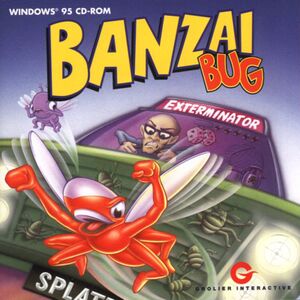Key points
- Poor compatibility with modern systems
General information
- MobyGames entry
Availability
| Source |
DRM |
Notes |
Keys |
OS |
| Retail |
|
|
|
|
Game data
Configuration file(s) location
Save game data location
- The location can be changed by the user
Video
In-game general video settings.
In-game advanced video settings.
Input
In-game joystick settings.
Audio
| Audio feature |
State |
Notes |
| Separate volume controls |
|
|
| Surround sound |
|
|
| Subtitles |
|
|
| Closed captions |
|
|
| Mute on focus lost |
|
|
| Royalty free audio |
|
|
Localizations
| Language |
UI |
Audio |
Sub |
Notes |
| English |
|
|
|
|
Issues fixed
Running the game on 64-bit Windows
Although the game installer is 16-bit, the actual game is 32-bit. The only way to play it is to use an alternate installer:
Installing the game via alternate installer
|
Setting up the game with an alternate installer[citation needed]
|
- Somewhere on the computer (ex. the Desktop), create a new folder called "SETUP".
- Copy the contents of the Banzai Bug CD and paste them into the folder that was created before.
- When everything has finished copying, go into the SETUP folder and open the "Install" sub-folder.
- Delete the
SETUP.exe file.
- Download the generic 32-bit installer and add it to the "Install" sub-folder.
- Rename the new installer to
SETUP.exe
- Run the installer (through the
BANZAI.EXE game launcher) and follow the on-screen instructions.
- Once the installer has finished, go to <path-to-game>\EXE and run the
Release.exe file to play the game.
|
Game crashes after loading level
|
Enable the "Force Rendering in System Memory" option[citation needed]
|
"The program can't start because d3drm.dll is missing" error
Other information
API
| Technical specs |
Supported |
Notes |
| Direct3D |
3 |
|
| Executable |
32-bit |
64-bit |
Notes |
| Windows |
|
|
|
System requirements
| Windows |
|
Minimum |
Recommended |
| Operating system (OS) |
95 |
98 |
| Processor (CPU) |
Intel Pentium 90 MHz | |
| System memory (RAM) |
8 MB |
16 MB |
| Hard disk drive (HDD) |
7 MB |
33 MB |
| Video card (GPU) |
1 MB of VRAM
DirectX 3 compatible | |
Notes
References