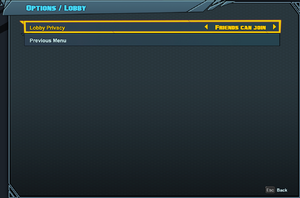Battleborn
From PCGamingWiki, the wiki about fixing PC games
This product is no longer playable in any capacity. It is covered here for historical reference.
 |
|
| Developers | |
|---|---|
| Gearbox Software | |
| Publishers | |
| 2K Games | |
| Engines | |
| Unreal Engine 3 | |
| Release dates | |
| Windows | May 3, 2016[1] |
Warnings
- This game requires a constant internet connection for all game modes.
Key points
- Servers were shut down on January 31, 2021 (delisted on June 10th, 2022), making the game unplayable[2]
General information
Availability
| Source | DRM | Notes | Keys | OS |
|---|---|---|---|---|
| Retail | Unlocks game and Full Game Upgrade DLC | |||
| Steam (unavailable) |
- All versions require Steam and Arxan Anti-Tamper DRM and a constant internet connection for all game modes.[3]
- Pulled from sale on Steam, but the Free Trial version can still be installed with
steam://install/394230
DLC and expansion packs
| Name | Notes | |
|---|---|---|
| Full Game Upgrade |
Version differences
- Free Trial grants unlimited access (no time limits or level caps) to the multiplayer of the game, with weekly rotations of the 30 available heroes.
- Standard Edition / Full Game Upgrade includes the story mode of the game.
- Deluxe Edition contained additional bonus cosmetic items.
Essential improvements
Skip intro videos
| Instructions |
|---|
|
| Delete or rename video files |
|---|
|
| Manual fix |
|---|
|
Skip splash screen
| Instructions |
|---|
|
| Delete or rename the splash file |
|---|
|
Game data
Configuration file(s) location
| System | Location |
|---|---|
| Windows | %USERPROFILE%\Documents\My Games\Battleborn\PoplarGame\Config\ |
| Steam Play (Linux) | <Steam-folder>/steamapps/compatdata/394230/pfx/[Note 1] |
Save game data location
| System | Location |
|---|---|
| Windows | %USERPROFILE%\Documents\My Games\Battleborn\PoplarGame\SaveData\<user-id>\ |
| Steam Play (Linux) | <Steam-folder>/steamapps/compatdata/394230/pfx/[Note 1] |
Save game cloud syncing
| System | Native | Notes |
|---|---|---|
| OneDrive | Requires enabling backup of the Documents folder in OneDrive on all computers. | |
| Steam Cloud |
Video
| Graphics feature | State | WSGF | Notes |
|---|---|---|---|
| Widescreen resolution | |||
| Multi-monitor | |||
| Ultra-widescreen | |||
| 4K Ultra HD | |||
| Field of view (FOV) | Up to 100°. | ||
| Windowed | |||
| Borderless fullscreen windowed | |||
| Anisotropic filtering (AF) | Up to 16x. | ||
| Anti-aliasing (AA) | FXAA On/Off. | ||
| Vertical sync (Vsync) | |||
| 60 FPS and 120+ FPS | No frame rate cap. Optional cap or smoothing options. | ||
| High dynamic range display (HDR) | See the glossary page for potential alternatives. | ||
| Color blind mode | Limited support. Display colors for friendly and enemy teams can be changed.[4] | ||
Input
| Keyboard and mouse | State | Notes |
|---|---|---|
| Remapping | Single binding per action. | |
| Mouse acceleration | ||
| Mouse sensitivity | Separate for Y- and X-axis. | |
| Mouse input in menus | ||
| Mouse Y-axis inversion | ||
| Controller | ||
| Controller support | XInput and at least DualShock 4.[5] | |
| Full controller support | ||
| Controller remapping | 4 preset and any two button places can be swapped between each other. | |
| Controller sensitivity | Separate for Y- and X-axis. | |
| Controller Y-axis inversion |
| Controller types |
|---|
| XInput-compatible controllers | ||
|---|---|---|
| Xbox button prompts | ||
| Impulse Trigger vibration |
| DualShock 4 controllers | ||
|---|---|---|
| DualShock button prompts | ||
| Light bar support | Player number indicator, static blue for player one, red for player two, etc. | |
| Connection modes | unknown | |
| Generic/other controllers |
|---|
| Additional information | ||
|---|---|---|
| Controller hotplugging | XInput and DualShock 4. | |
| Haptic feedback | XInput and DualShock 4. | |
| Simultaneous controller+KB/M |
Audio
| Audio feature | State | Notes |
|---|---|---|
| Separate volume controls | Music, Sound Effects, Dialogue, Player Alert, VOIP Chat. | |
| Surround sound | 7.1. Speaker angles can be configured through the in-game settings. | |
| Subtitles | ||
| Closed captions | ||
| Mute on focus lost | ||
| Royalty free audio |
Localizations
| Language | UI | Audio | Sub | Notes |
|---|---|---|---|---|
| English | ||||
| Simplified Chinese | ||||
| Traditional Chinese | ||||
| French | ||||
| German | ||||
| Italian | ||||
| Japanese | ||||
| Korean | ||||
| Brazilian Portuguese | ||||
| Russian | ||||
| Spanish |
Network
Multiplayer types
| Type | Native | Players | Notes | |
|---|---|---|---|---|
| Local play | Console versions only.[4] | |||
| LAN play | ||||
| Online play | 10 | 1 player in Story Mode 10 players in Incursion, Capture and Meltdown Official servers were shut down in 31 January 2021. |
||
VR support
| 3D modes | State | Notes | |
|---|---|---|---|
| Nvidia 3D Vision | See Helix Mod: Battleborn (DX11). | ||
Other information
API
| Technical specs | Supported | Notes |
|---|---|---|
| Direct3D | 11 |
| Executable | 32-bit | 64-bit | Notes |
|---|---|---|---|
| Windows |
Middleware
| Middleware | Notes | |
|---|---|---|
| Physics | PhysX | [4] |
| Audio | Wwise | |
| Interface | Scaleform | |
| Cutscenes | Bink Video | |
| Multiplayer | Steamworks |
Issues fixed
Cannot move with keyboard WASD
| Disable or close Synergy[6] |
|---|
System requirements
| Windows[4] | ||
|---|---|---|
| Minimum | Recommended | |
| Operating system (OS) | 7 | |
| Processor (CPU) | Intel Core i5-750 AMD Phenom IIx4 945 |
Intel Core i5-750 AMD Phenom IIx4 945 |
| System memory (RAM) | 6 GB | |
| Hard disk drive (HDD) | 30 GB | 50 GB |
| Video card (GPU) | AMD Radeon HD 6870 Nvidia GeForce GTX 460 1 GB of VRAM DirectX 11 compatible | AMD Radeon HD 7850 Nvidia GeForce GTX 660 2 GB of VRAM |
- A 64-bit operating system is required.
Notes
- ↑ 1.0 1.1 File/folder structure within this directory reflects the path(s) listed for Windows and/or Steam game data (use Wine regedit to access Windows registry paths). Games with Steam Cloud support may store data in
~/.steam/steam/userdata/<user-id>/394230/in addition to or instead of this directory. The app ID (394230) may differ in some cases. Treat backslashes as forward slashes. See the glossary page for details.
References
- ↑ Battleborn Now Launches May 3, 2016 - Battleborn - last accessed on 17 May 2023
- ↑ 2K Support - An Important Announcement About Battleborn - last accessed on 2019-11-25
- ↑ Do I Need An Internet Connection To Play Battleborn? – 2K Support - last accessed on 9 June 2023
- ↑ 4.0 4.1 4.2 4.3 Battleborn Game Features Explained
- ↑ Verified by User:Marioysikax on July 25, 2016
- ↑ forums.gearboxsoftware.com - last accessed on 17 May 2023